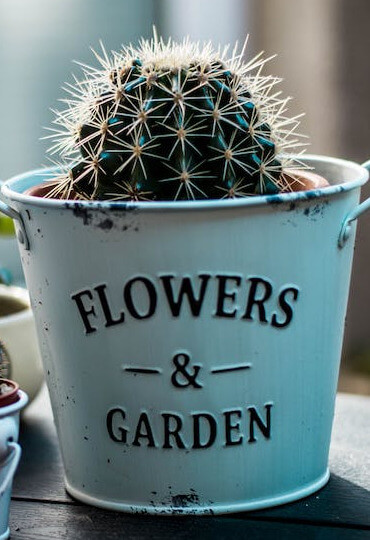Free online image slicer. Just drag and drop your image here and you'll quickly get the slice of the image you need. You can customize the slice boundaries in the options and also change the rectangular or square shape of the slice to oval or circular. Created by engineers from team Browserling.
Free online image slicer. Just drag and drop your image here and you'll quickly get the slice of the image you need. You can customize the slice boundaries in the options and also change the rectangular or square shape of the slice to oval or circular. Created by engineers from team Browserling.
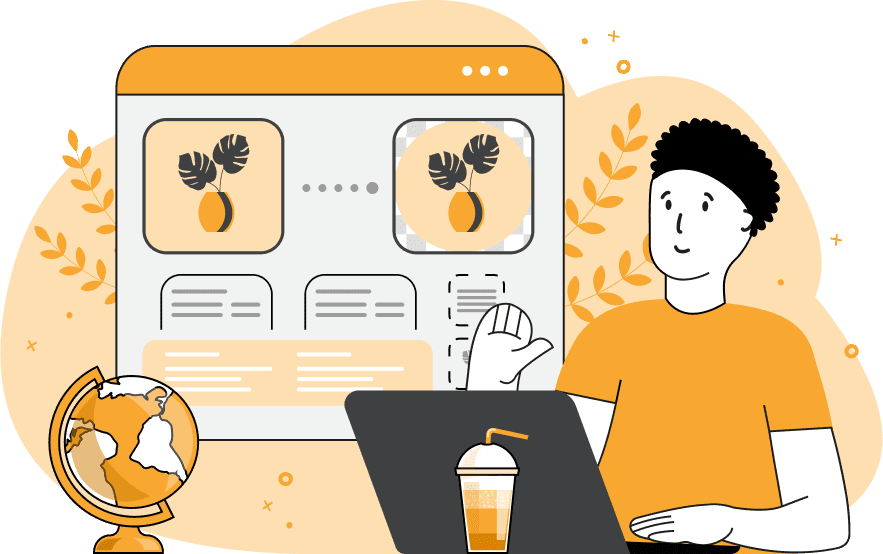
This tool slices images, returning a specific segment of the image. It extracts a portion of the image, which becomes an independent new image on output that can be downloaded and used for various purposes. The slice area can be customized either in the options or in the input preview. In the options, the slice is controlled by four parameters: top and left position (slice start), width and height (slice dimensions). In the input preview, the slice is selected using customizable resizers that can be moved in any direction. By default, the slice shape is a traditional square (rectangular), but you can also choose a circular (oval) shape for the sliced image. If the output slice needs further adjustment, you can use the re-slice option. By activating and clicking on the re-slice button, the output image will be moved to the input, allowing you to re-configure the slice area. Finally, you can choose the desired output image extension, and download it in JPEG, PNG, or WebP format. Image-abulous!
This tool slices images, returning a specific segment of the image. It extracts a portion of the image, which becomes an independent new image on output that can be downloaded and used for various purposes. The slice area can be customized either in the options or in the input preview. In the options, the slice is controlled by four parameters: top and left position (slice start), width and height (slice dimensions). In the input preview, the slice is selected using customizable resizers that can be moved in any direction. By default, the slice shape is a traditional square (rectangular), but you can also choose a circular (oval) shape for the sliced image. If the output slice needs further adjustment, you can use the re-slice option. By activating and clicking on the re-slice button, the output image will be moved to the input, allowing you to re-configure the slice area. Finally, you can choose the desired output image extension, and download it in JPEG, PNG, or WebP format. Image-abulous!
In this example, we upload an image of three flower pots to the input. As our interest lies in just one plant, we extract the necessary slice from the image. Using the preview's resizers, we select a rectangular shape around the cactus in a pot and obtain it as an independent image on the output. (Source: Pexels.)
In this example, we slice a part of an image containing the text "MERRY XMAS". To achieve this, we utilize precise numerical parameters set in the options. We specify the slice's starting position at x = 167, y = 397, and set the slice dimensions to 360 by 320 pixels. (Source: Pexels.)
In this example, we extract a round slice from the image using the round slicing mode in the options. To get the perfect circle shape, we leave the x and width options empty, thereby covering the entire width of the image, which is 640 pixels, and set the height parameter to 640 pixels as well. Thus, we get an output circular slice of a charming brown cow. (Source: Pexels.)
Edit images in your browser.
Place images on a grid so that they make a Fibonacci spiral.
Convert a PNG image to an ICO icon.
Convert an ICO icon to a PNG image.
Convert a PNG image to a TIFF image.
Convert a TIFF image to a PNG image.
Convert a JPEG image to an ICO icon.
Convert an ICO icon to a JPEG image.
Convert a JPEG image to a TIFF image.
Convert a TIFF image to a JPEG image.
Convert a GIF image to an ICO icon.
Convert an ICO icon to a GIF image.
Convert a GIF image to a TIFF image.
Convert a TIFF image to a GIF image.
Convert a GIF image to an APNG icon.
Convert an APNG image to a PNG image.
Convert a bitmap image to an ICO icon.
Convert an ICO icon to a bitmap image.
Convert a bitmap image to a TIFF image.
Convert a TIFF image to a bitmap image.
Convert a Webp image to an ICO icon.
Convert an ICO icon to a Webp image.
Convert a Webp image to a TIFF image.
Convert a TIFF image to a Webp image.
Create an animated GIF image from static frames.
Create an image from an B, G, R array.
Create an image from an R, G, B, A array.
Create an image from an B, G, R, A array.
Increase the quality of an image.
Decrease the quality of an image.
Remove the pixelation effect from an image.
Remove the blur effect from an image.
Apply OCR on an image and extract all text from it.
Erase text or label from an image.
Erase any object from an image.
Convert an image to a thumbnail
Convert a PNG, GIF, JPG or BMP to glitch art.
Let Zalgo destroy an image.
Change an image color space to HSL, HSV, CMYK, or RGB.
Change an image bit depth to 32, 24, 16, 8, 4, 2 bits or just 1 bit.
Create a mosaic wall from multiple images.
Create an ASCII art image from a regular image.
Create an ANSI art image from a regular image.
Create a Unicode art image from a regular image.
Create a Braille art image from a regular image.
Add a short one-line label to an image.
Remove a watermark from an image.
Create an image made out of dots of varying size and spacing.
Convert an image to a bunch of blocks.
Create a GIF from the original image with interlacing effect.
Subscribe to our updates. We'll let you know when we release new tools, features, and organize online workshops.
Enter your email here
We're Browserling — a friendly and fun cross-browser testing company powered by alien technology. At Browserling we love to make people's lives easier, so we created this collection of image editing tools. Our tools have the simplest user interface that doesn't require advanced computer skills and they are used by millions of people every month. Our image tools are actually powered by our web developer tools that we created over the last couple of years. Check them out!