Free online image license plate hider. Just drag and drop your image here and hide the license plate from unwanted views. You can choose the method of hiding the license plate in the options, as well as adjust the security level and customize the area of coverage for the license plate. Created by engineers from team Browserling.
Free online image license plate hider. Just drag and drop your image here and hide the license plate from unwanted views. You can choose the method of hiding the license plate in the options, as well as adjust the security level and customize the area of coverage for the license plate. Created by engineers from team Browserling.
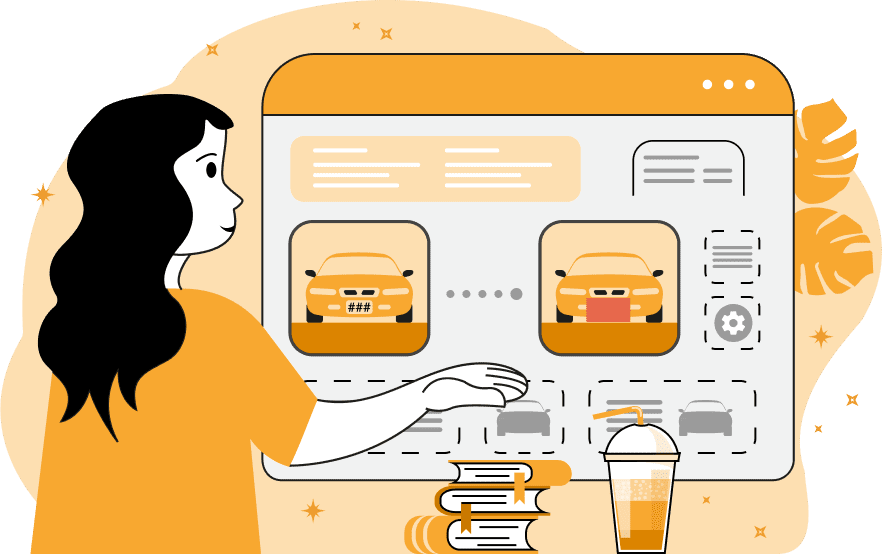
This tool hides license plates on vehicles in images. Hiding license plates in images is a vital practice for protecting personal data. It helps safeguard individuals from identification, tracking of movements, and disclosure of locations. It also prevents unauthorized access to the owner's personal information for further analysis. To hide license plates in images, you can use several methods, each with its own advantages. Blur is a quick and easy method that is effective for basic privacy protection. It makes the license plate unreadable by increasing the strength of the pixel blur in the selected area. Pixelization is a more reliable hiding method that works by replacing details with pixel blocks. It converts the license plate into an indistinguishable grid of pixels by controlling the pixel block size in the options. Covering the license plate with a solid color is the most effective license plate hiding method that completely overwrites the pixels with vehicle data with solid color fill pixels. Since license plates are typically rectangular in shape, the default hiding area is also rectangular. However, if necessary, you can also use an oval hiding shape. This area can be customized in the options, or you can simply cover the license plate with a hiding rectangle or oval in the preview. The result of the license plate hiding is immediately displayed on the output screen. You can download it here by selecting the desired image format in the options. Image-abulous!
This tool hides license plates on vehicles in images. Hiding license plates in images is a vital practice for protecting personal data. It helps safeguard individuals from identification, tracking of movements, and disclosure of locations. It also prevents unauthorized access to the owner's personal information for further analysis. To hide license plates in images, you can use several methods, each with its own advantages. Blur is a quick and easy method that is effective for basic privacy protection. It makes the license plate unreadable by increasing the strength of the pixel blur in the selected area. Pixelization is a more reliable hiding method that works by replacing details with pixel blocks. It converts the license plate into an indistinguishable grid of pixels by controlling the pixel block size in the options. Covering the license plate with a solid color is the most effective license plate hiding method that completely overwrites the pixels with vehicle data with solid color fill pixels. Since license plates are typically rectangular in shape, the default hiding area is also rectangular. However, if necessary, you can also use an oval hiding shape. This area can be customized in the options, or you can simply cover the license plate with a hiding rectangle or oval in the preview. The result of the license plate hiding is immediately displayed on the output screen. You can download it here by selecting the desired image format in the options. Image-abulous!
In this example, we hide the license plate on an image of a Honda convertible from prying eyes. To do this, we use the pixelation effect, creating a group of blocks measuring 10 by 10 pixels in a designated rectangular area of 64 by 34 pixels. This pixelation is quite effective because the large pixel blocks do a good job of obscuring the personal data on the license plate. (Source: Pexels.)
This example hides the license plate on an old Volkswagen van. These cars are rare vintage vehicles, so it is important to protect the owner of the car from being tracked. To do this, we use a blur effect in a circular shape of the license plate with a blur strength of 20 pixels. (Source: Pexels.)
In this example, we hide the license plate on a motorcycle using the most reliable method – color filling. Placing a long horizontal rectangle over the license plate in the input image, we erase all pixels with data, overwriting them with black color. (Source: Pexels.)
Edit images in your browser.
Place images on a grid so that they make a Fibonacci spiral.
Convert a PNG image to an ICO icon.
Convert an ICO icon to a PNG image.
Convert a PNG image to a TIFF image.
Convert a TIFF image to a PNG image.
Convert a JPEG image to an ICO icon.
Convert an ICO icon to a JPEG image.
Convert a JPEG image to a TIFF image.
Convert a TIFF image to a JPEG image.
Convert a GIF image to an ICO icon.
Convert an ICO icon to a GIF image.
Convert a GIF image to a TIFF image.
Convert a TIFF image to a GIF image.
Convert a GIF image to an APNG icon.
Convert an APNG image to a PNG image.
Convert a bitmap image to an ICO icon.
Convert an ICO icon to a bitmap image.
Convert a bitmap image to a TIFF image.
Convert a TIFF image to a bitmap image.
Convert a Webp image to an ICO icon.
Convert an ICO icon to a Webp image.
Convert a Webp image to a TIFF image.
Convert a TIFF image to a Webp image.
Create an animated GIF image from static frames.
Create an image from an B, G, R array.
Create an image from an R, G, B, A array.
Create an image from an B, G, R, A array.
Increase the quality of an image.
Decrease the quality of an image.
Remove the pixelation effect from an image.
Remove the blur effect from an image.
Apply OCR on an image and extract all text from it.
Erase text or label from an image.
Erase any object from an image.
Convert an image to a thumbnail
Convert a PNG, GIF, JPG or BMP to glitch art.
Let Zalgo destroy an image.
Change an image color space to HSL, HSV, CMYK, or RGB.
Change an image bit depth to 32, 24, 16, 8, 4, 2 bits or just 1 bit.
Create a mosaic wall from multiple images.
Create an ASCII art image from a regular image.
Create an ANSI art image from a regular image.
Create a Unicode art image from a regular image.
Create a Braille art image from a regular image.
Add a short one-line label to an image.
Remove a watermark from an image.
Create an image made out of dots of varying size and spacing.
Convert an image to a bunch of blocks.
Create a GIF from the original image with interlacing effect.
Subscribe to our updates. We'll let you know when we release new tools, features, and organize online workshops.
Enter your email here
We're Browserling — a friendly and fun cross-browser testing company powered by alien technology. At Browserling we love to make people's lives easier, so we created this collection of image editing tools. Our tools have the simplest user interface that doesn't require advanced computer skills and they are used by millions of people every month. Our image tools are actually powered by our web developer tools that we created over the last couple of years. Check them out!







