Free online BMP to JPEG image converter. Just drag and drop your bitmap image here and it will be automatically converted to a JPEG image. You can optionally reduce the quality of the resulting JPG by introducing artifacts and minimizing the file size. Created by engineers from team Browserling.
Free online BMP to JPEG image converter. Just drag and drop your bitmap image here and it will be automatically converted to a JPEG image. You can optionally reduce the quality of the resulting JPG by introducing artifacts and minimizing the file size. Created by engineers from team Browserling.
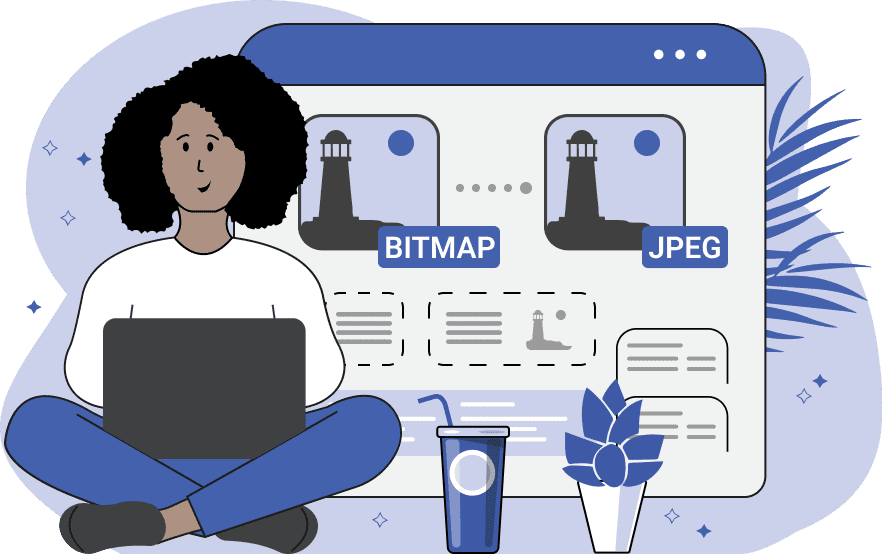
This tool converts bitmap (BMP) images to JPEG images. A bitmap is one of the simplest image formats and the entire file is just an array of red-green-blue pixel values. It's very fast to parse and draw bitmap as it doesn't use compression. On the other hand, JPEG files can undergo substantial compression. If the compression is extensive, it leads to a loss of quality. At the same time, JPEG files are much smaller than BMP files, which gives them an advantage for storing and sharing images over the internet or via email. To create an ideal image in terms of compression strength and file size for JPEG, you can set the desired image quality in the options. Values can range from 0 to 100, where 0 represents very poor quality with many artifacts, and 100 represents maximum quality, sharpness, and detail. Image-abulous!
This tool converts bitmap (BMP) images to JPEG images. A bitmap is one of the simplest image formats and the entire file is just an array of red-green-blue pixel values. It's very fast to parse and draw bitmap as it doesn't use compression. On the other hand, JPEG files can undergo substantial compression. If the compression is extensive, it leads to a loss of quality. At the same time, JPEG files are much smaller than BMP files, which gives them an advantage for storing and sharing images over the internet or via email. To create an ideal image in terms of compression strength and file size for JPEG, you can set the desired image quality in the options. Values can range from 0 to 100, where 0 represents very poor quality with many artifacts, and 100 represents maximum quality, sharpness, and detail. Image-abulous!
This example converts raw BMP bytes to a JPEG without changing the quality. The resulting JPG image retains the same high quality as the input BMP while significantly reducing the file size. (Source: Pexels.)
In this example, we convert a bitmap image to a JPEG image and reduce its quality to just 10%. If you look at the preview image, then the quality loss can be hardly noticed but if you look at the full-size image, then it won't be pleasant to view. (Source: Pexels.)
Edit images in your browser.
Place images on a grid so that they make a Fibonacci spiral.
Convert a PNG image to an ICO icon.
Convert an ICO icon to a PNG image.
Convert a PNG image to a TIFF image.
Convert a TIFF image to a PNG image.
Convert a JPEG image to an ICO icon.
Convert an ICO icon to a JPEG image.
Convert a JPEG image to a TIFF image.
Convert a TIFF image to a JPEG image.
Convert a GIF image to an ICO icon.
Convert an ICO icon to a GIF image.
Convert a GIF image to a TIFF image.
Convert a TIFF image to a GIF image.
Convert a GIF image to an APNG icon.
Convert an APNG image to a PNG image.
Convert a bitmap image to an ICO icon.
Convert an ICO icon to a bitmap image.
Convert a bitmap image to a TIFF image.
Convert a TIFF image to a bitmap image.
Convert a Webp image to an ICO icon.
Convert an ICO icon to a Webp image.
Convert a Webp image to a TIFF image.
Convert a TIFF image to a Webp image.
Create an animated GIF image from static frames.
Create an image from an B, G, R array.
Create an image from an R, G, B, A array.
Create an image from an B, G, R, A array.
Increase the quality of an image.
Decrease the quality of an image.
Remove the pixelation effect from an image.
Remove the blur effect from an image.
Apply OCR on an image and extract all text from it.
Erase text or label from an image.
Erase any object from an image.
Convert an image to a thumbnail
Convert a PNG, GIF, JPG or BMP to glitch art.
Let Zalgo destroy an image.
Change an image color space to HSL, HSV, CMYK, or RGB.
Change an image bit depth to 32, 24, 16, 8, 4, 2 bits or just 1 bit.
Create a mosaic wall from multiple images.
Create an ASCII art image from a regular image.
Create an ANSI art image from a regular image.
Create a Unicode art image from a regular image.
Create a Braille art image from a regular image.
Add a short one-line label to an image.
Remove a watermark from an image.
Create an image made out of dots of varying size and spacing.
Convert an image to a bunch of blocks.
Create a GIF from the original image with interlacing effect.
Subscribe to our updates. We'll let you know when we release new tools, features, and organize online workshops.
Enter your email here
We're Browserling — a friendly and fun cross-browser testing company powered by alien technology. At Browserling we love to make people's lives easier, so we created this collection of image editing tools. Our tools have the simplest user interface that doesn't require advanced computer skills and they are used by millions of people every month. Our image tools are actually powered by our web developer tools that we created over the last couple of years. Check them out!





