Free online base64 JPG encoder. Just drag and drop your JPEG image here and it will be automatically converted to a base64 text. The resulting text data can be split into short lines or transformed into valid data URI. Created by engineers from team Browserling.
Free online base64 JPG encoder. Just drag and drop your JPEG image here and it will be automatically converted to a base64 text. The resulting text data can be split into short lines or transformed into valid data URI. Created by engineers from team Browserling.
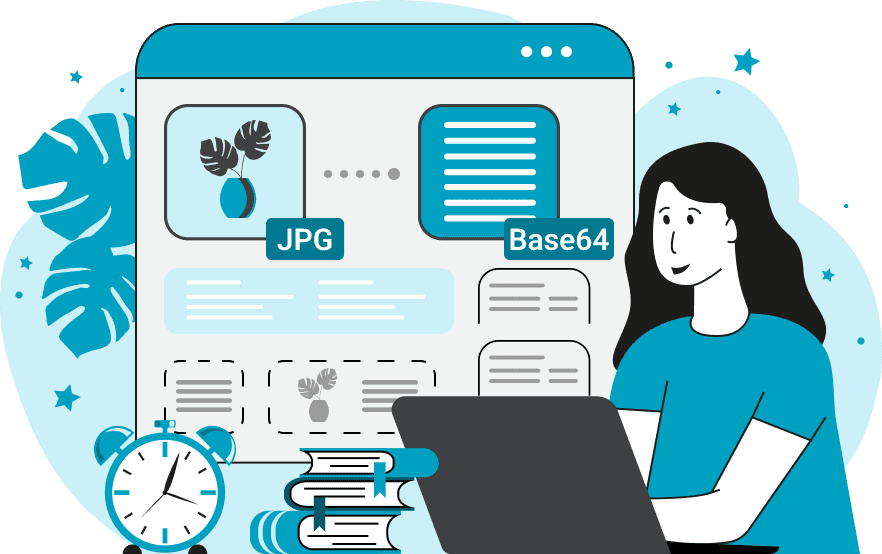
This tool encodes JPEG images into the base64 format. Base64 encoding is a necessary conversion when it comes to embedding binary data, such as images, in text-based formats like HTML, CSS, or XML. The base64 format converts the JPEG image into a text representation using the ASCII character set. To convert the base64 code back into a JPEG image, you can use the Base64-decode JPG tool. For readability, this program offers the option to split the base64 output data into individual lines. You can enable this feature by selecting the line-splitting option. Additionally, you can customize the length of each line by specifying the desired number of characters per line in the options. As an extra option, this tool allows you to represent the base64-encoded JPG as a valid Data URI. Data URIs enable you to inline embed resources within a document or webpage, eliminating the need for separate HTTP requests. Image-abulous!
This tool encodes JPEG images into the base64 format. Base64 encoding is a necessary conversion when it comes to embedding binary data, such as images, in text-based formats like HTML, CSS, or XML. The base64 format converts the JPEG image into a text representation using the ASCII character set. To convert the base64 code back into a JPEG image, you can use the Base64-decode JPG tool. For readability, this program offers the option to split the base64 output data into individual lines. You can enable this feature by selecting the line-splitting option. Additionally, you can customize the length of each line by specifying the desired number of characters per line in the options. As an extra option, this tool allows you to represent the base64-encoded JPG as a valid Data URI. Data URIs enable you to inline embed resources within a document or webpage, eliminating the need for separate HTTP requests. Image-abulous!
In this example, we convert a JPG image of a sparkler to base64 encoding. As the base64 encoding consists entirely of ASCII characters (and not binary bytes) it increases the output size by 1/3. (Source: Pexels.)
In this example, we encode a JPEG image of reading glasses to base64-encoding and we enable the Data-URI option that makes the base64 output string a valid Data-URL. Also for ease of reading, we enable line-splitting and fix the length of each line to 24 characters. (Source: Pexels.)
Edit images in your browser.
Place images on a grid so that they make a Fibonacci spiral.
Convert a PNG image to an ICO icon.
Convert an ICO icon to a PNG image.
Convert a PNG image to a TIFF image.
Convert a TIFF image to a PNG image.
Convert a JPEG image to an ICO icon.
Convert an ICO icon to a JPEG image.
Convert a JPEG image to a TIFF image.
Convert a TIFF image to a JPEG image.
Convert a GIF image to an ICO icon.
Convert an ICO icon to a GIF image.
Convert a GIF image to a TIFF image.
Convert a TIFF image to a GIF image.
Convert a GIF image to an APNG icon.
Convert an APNG image to a PNG image.
Convert a bitmap image to an ICO icon.
Convert an ICO icon to a bitmap image.
Convert a bitmap image to a TIFF image.
Convert a TIFF image to a bitmap image.
Convert a Webp image to an ICO icon.
Convert an ICO icon to a Webp image.
Convert a Webp image to a TIFF image.
Convert a TIFF image to a Webp image.
Create an animated GIF image from static frames.
Create an image from an B, G, R array.
Create an image from an R, G, B, A array.
Create an image from an B, G, R, A array.
Increase the quality of an image.
Decrease the quality of an image.
Remove the pixelation effect from an image.
Remove the blur effect from an image.
Apply OCR on an image and extract all text from it.
Erase text or label from an image.
Erase any object from an image.
Convert an image to a thumbnail
Convert a PNG, GIF, JPG or BMP to glitch art.
Let Zalgo destroy an image.
Change an image color space to HSL, HSV, CMYK, or RGB.
Change an image bit depth to 32, 24, 16, 8, 4, 2 bits or just 1 bit.
Create a mosaic wall from multiple images.
Create an ASCII art image from a regular image.
Create an ANSI art image from a regular image.
Create a Unicode art image from a regular image.
Create a Braille art image from a regular image.
Add a short one-line label to an image.
Remove a watermark from an image.
Create an image made out of dots of varying size and spacing.
Convert an image to a bunch of blocks.
Create a GIF from the original image with interlacing effect.
Subscribe to our updates. We'll let you know when we release new tools, features, and organize online workshops.
Enter your email here
We're Browserling — a friendly and fun cross-browser testing company powered by alien technology. At Browserling we love to make people's lives easier, so we created this collection of image editing tools. Our tools have the simplest user interface that doesn't require advanced computer skills and they are used by millions of people every month. Our image tools are actually powered by our web developer tools that we created over the last couple of years. Check them out!



