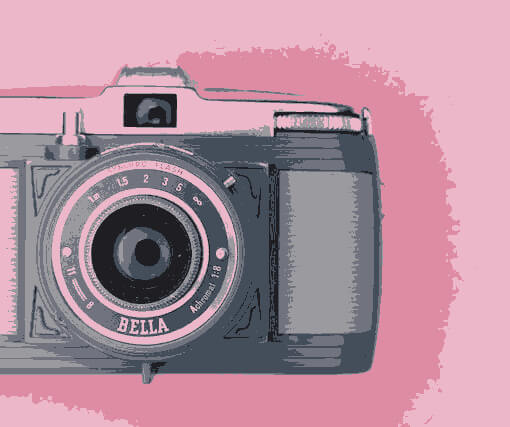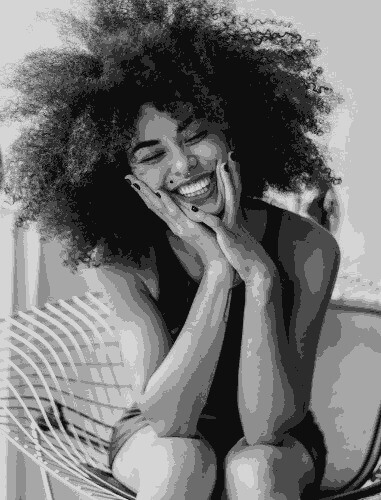Free online image color simplifier. Just drag and drop your image here and it will automatically take on a simple look with schematic color compositions. In the options, you can specify the degree of image simplification by adjusting the total number of colors in the image. You can also create a retro image in gray tones and choose the image format you want to make. Created by engineers from team Browserling.
Free online image color simplifier. Just drag and drop your image here and it will automatically take on a simple look with schematic color compositions. In the options, you can specify the degree of image simplification by adjusting the total number of colors in the image. You can also create a retro image in gray tones and choose the image format you want to make. Created by engineers from team Browserling.
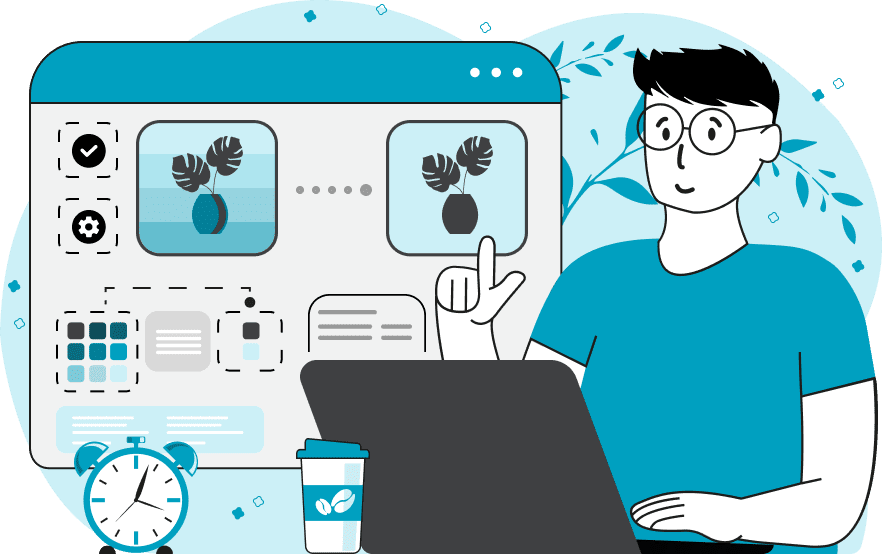
This tool simplifies the colors of an image, creating a specific artistic effect. This process involves converting the image from its original color space to a reduced color space. To simplify the image colors, the program uses a color quantization method, which includes clustering similar colors in the image into a smaller set of representative colors known as the color palette. The number of colors in the palette is determined based on the desired level of color simplification and can be specified in the options. Images with simplified colors can be used to create specific artistic effects or styles, such as visual effects in a retro or cartoon style. Additionally, simplified images have a smaller size and are more compressible. For creating retro styles, the program includes an option to convert the image to grayscale tones. There is also an option in the program to select the format of the simplified image. Image-abulous!
This tool simplifies the colors of an image, creating a specific artistic effect. This process involves converting the image from its original color space to a reduced color space. To simplify the image colors, the program uses a color quantization method, which includes clustering similar colors in the image into a smaller set of representative colors known as the color palette. The number of colors in the palette is determined based on the desired level of color simplification and can be specified in the options. Images with simplified colors can be used to create specific artistic effects or styles, such as visual effects in a retro or cartoon style. Additionally, simplified images have a smaller size and are more compressible. For creating retro styles, the program includes an option to convert the image to grayscale tones. There is also an option in the program to select the format of the simplified image. Image-abulous!
In this example, we create an image of an old camera in a retro style. We apply the technique of color simplification using quantization, reducing the image's color palette to 6 colors. (Source: Pexels.)
In this example, we apply a cartoonish effect to a cluster of colorful eggs decorated with yellow smiley faces. We achieve this by simplifying the images using only 12 colors, giving the objects a 2D art style. (Source: Pexels.)
In this example, we redraw a woman's portrait using a simplified color palette of 8 shades. Gradient areas are transformed into speckled regions, and the facial features adopt a schematic effect. Additionally, we apply a grayscale filter to the image. (Source: Pexels.)
Edit images in your browser.
Place images on a grid so that they make a Fibonacci spiral.
Convert a PNG image to an ICO icon.
Convert an ICO icon to a PNG image.
Convert a PNG image to a TIFF image.
Convert a TIFF image to a PNG image.
Convert a JPEG image to an ICO icon.
Convert an ICO icon to a JPEG image.
Convert a JPEG image to a TIFF image.
Convert a TIFF image to a JPEG image.
Convert a GIF image to an ICO icon.
Convert an ICO icon to a GIF image.
Convert a GIF image to a TIFF image.
Convert a TIFF image to a GIF image.
Convert a GIF image to an APNG icon.
Convert an APNG image to a PNG image.
Convert a bitmap image to an ICO icon.
Convert an ICO icon to a bitmap image.
Convert a bitmap image to a TIFF image.
Convert a TIFF image to a bitmap image.
Convert a Webp image to an ICO icon.
Convert an ICO icon to a Webp image.
Convert a Webp image to a TIFF image.
Convert a TIFF image to a Webp image.
Create an animated GIF image from static frames.
Create an image from an B, G, R array.
Create an image from an R, G, B, A array.
Create an image from an B, G, R, A array.
Increase the quality of an image.
Decrease the quality of an image.
Remove the pixelation effect from an image.
Remove the blur effect from an image.
Apply OCR on an image and extract all text from it.
Erase text or label from an image.
Erase any object from an image.
Convert an image to a thumbnail
Convert a PNG, GIF, JPG or BMP to glitch art.
Let Zalgo destroy an image.
Change an image color space to HSL, HSV, CMYK, or RGB.
Change an image bit depth to 32, 24, 16, 8, 4, 2 bits or just 1 bit.
Create a mosaic wall from multiple images.
Create an ASCII art image from a regular image.
Create an ANSI art image from a regular image.
Create a Unicode art image from a regular image.
Create a Braille art image from a regular image.
Add a short one-line label to an image.
Remove a watermark from an image.
Create an image made out of dots of varying size and spacing.
Convert an image to a bunch of blocks.
Create a GIF from the original image with interlacing effect.
Subscribe to our updates. We'll let you know when we release new tools, features, and organize online workshops.
Enter your email here
We're Browserling — a friendly and fun cross-browser testing company powered by alien technology. At Browserling we love to make people's lives easier, so we created this collection of image editing tools. Our tools have the simplest user interface that doesn't require advanced computer skills and they are used by millions of people every month. Our image tools are actually powered by our web developer tools that we created over the last couple of years. Check them out!