Free online image shifter. Just drag and drop your image here and it will automatically shift its contents to the right, left, up, or down. You can specify the horizontal or vertical shift factor in the options and also optionally draw a line for the image edge. Created by engineers from team Browserling.
Free online image shifter. Just drag and drop your image here and it will automatically shift its contents to the right, left, up, or down. You can specify the horizontal or vertical shift factor in the options and also optionally draw a line for the image edge. Created by engineers from team Browserling.
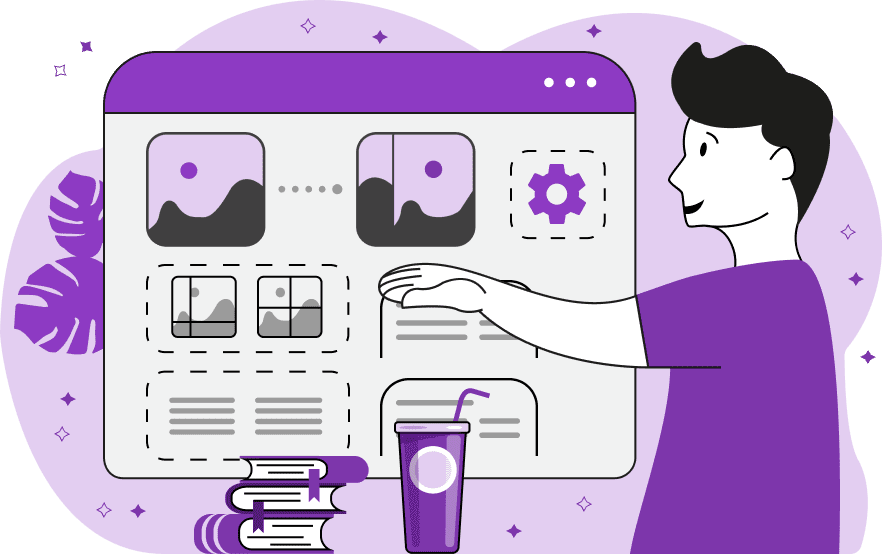
This tool shifts the content of an image in any direction by any distance. The program changes the arrangement of elements on the image, creating an interesting visual effect that can be used in design, social media, or creative projects. The image content can be shifted horizontally (left or right), vertically (up or down), or in both directions. To execute a horizontal shift, specify a shift factor ranging from -1 to 1 in the options. A shift with a factor from 0 to 1 moves pixels to the right, and any pixels that go beyond the image boundaries will reappear on the left side of the image. A negative factor from -1 to 0 shifts pixels to the left, with new pixels appearing on the right. Similarly, vertical shifting works: a positive factor moves pixels up, while a negative factor moves pixels down. As a decorative element for the shifted image, you can add a customizable edge line. It can have any color, thickness, and style and appears where the left (top) edge of the image meets the right (bottom) edge. You can also select the desired format for downloading the shifted image in the options. Image-abulous!
This tool shifts the content of an image in any direction by any distance. The program changes the arrangement of elements on the image, creating an interesting visual effect that can be used in design, social media, or creative projects. The image content can be shifted horizontally (left or right), vertically (up or down), or in both directions. To execute a horizontal shift, specify a shift factor ranging from -1 to 1 in the options. A shift with a factor from 0 to 1 moves pixels to the right, and any pixels that go beyond the image boundaries will reappear on the left side of the image. A negative factor from -1 to 0 shifts pixels to the left, with new pixels appearing on the right. Similarly, vertical shifting works: a positive factor moves pixels up, while a negative factor moves pixels down. As a decorative element for the shifted image, you can add a customizable edge line. It can have any color, thickness, and style and appears where the left (top) edge of the image meets the right (bottom) edge. You can also select the desired format for downloading the shifted image in the options. Image-abulous!
In this example, we shift the image of a pumpkin on a window to the right. To do this, we use the horizontal shift mode and move 40% of the pixels to the right beyond the boundaries of the image. These 40% of the image appear on the left side, creating the effect of a split-image. (Source: Pexels.)
In this example, we transform the image of peonies in a basket into a mosaic of four parts. We make two shifts at once: we move a third of the image to the left horizontally and a third of the image up vertically. We also add a pink edge line to the image for decoration, with a thickness of 16 pixels. (Source: Pexels.)
In this example, we shift half (0.5) of the image horizontally and vertically. This transforms the image of burnt cream into four equal-sized squares. Since the background of the image is transparent, and it is not clear where the end of each quarter is, we draw a dotted line that crosses the image in the center. (Source: Pexels.)
Edit images in your browser.
Place images on a grid so that they make a Fibonacci spiral.
Convert a PNG image to an ICO icon.
Convert an ICO icon to a PNG image.
Convert a PNG image to a TIFF image.
Convert a TIFF image to a PNG image.
Convert a JPEG image to an ICO icon.
Convert an ICO icon to a JPEG image.
Convert a JPEG image to a TIFF image.
Convert a TIFF image to a JPEG image.
Convert a GIF image to an ICO icon.
Convert an ICO icon to a GIF image.
Convert a GIF image to a TIFF image.
Convert a TIFF image to a GIF image.
Convert a GIF image to an APNG icon.
Convert an APNG image to a PNG image.
Convert a bitmap image to an ICO icon.
Convert an ICO icon to a bitmap image.
Convert a bitmap image to a TIFF image.
Convert a TIFF image to a bitmap image.
Convert a Webp image to an ICO icon.
Convert an ICO icon to a Webp image.
Convert a Webp image to a TIFF image.
Convert a TIFF image to a Webp image.
Create an animated GIF image from static frames.
Create an image from an B, G, R array.
Create an image from an R, G, B, A array.
Create an image from an B, G, R, A array.
Increase the quality of an image.
Decrease the quality of an image.
Remove the pixelation effect from an image.
Remove the blur effect from an image.
Apply OCR on an image and extract all text from it.
Erase text or label from an image.
Erase any object from an image.
Convert an image to a thumbnail
Convert a PNG, GIF, JPG or BMP to glitch art.
Let Zalgo destroy an image.
Change an image color space to HSL, HSV, CMYK, or RGB.
Change an image bit depth to 32, 24, 16, 8, 4, 2 bits or just 1 bit.
Create a mosaic wall from multiple images.
Create an ASCII art image from a regular image.
Create an ANSI art image from a regular image.
Create a Unicode art image from a regular image.
Create a Braille art image from a regular image.
Add a short one-line label to an image.
Remove a watermark from an image.
Create an image made out of dots of varying size and spacing.
Convert an image to a bunch of blocks.
Create a GIF from the original image with interlacing effect.
Subscribe to our updates. We'll let you know when we release new tools, features, and organize online workshops.
Enter your email here
We're Browserling — a friendly and fun cross-browser testing company powered by alien technology. At Browserling we love to make people's lives easier, so we created this collection of image editing tools. Our tools have the simplest user interface that doesn't require advanced computer skills and they are used by millions of people every month. Our image tools are actually powered by our web developer tools that we created over the last couple of years. Check them out!







