Free online image lightness adjuster. Just drag and drop your image here and it will be automatically lighter or darker. In the input preview you can customize the lightness change area and in the options you can specify the lightness parameter. Created by engineers from team Browserling.
Free online image lightness adjuster. Just drag and drop your image here and it will be automatically lighter or darker. In the input preview you can customize the lightness change area and in the options you can specify the lightness parameter. Created by engineers from team Browserling.
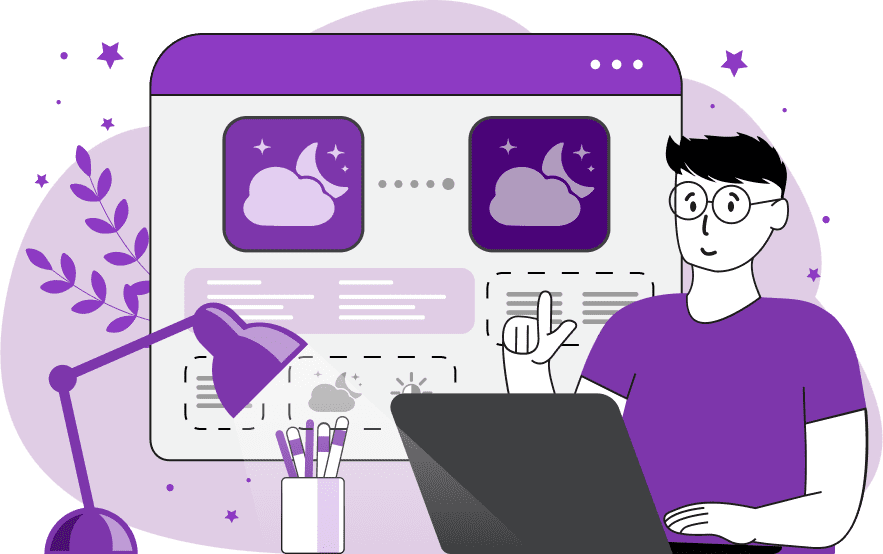
This tool adjusts the lightness of a selected area in an image. Lightness is a measure of how light or dark a color is. It is one of the three components of the HSL color model, along with hue and saturation. To adjust the lightness of an image, you need to load it in, and select the area of the image that you want to adjust. You can do this by adjusting a rectangle in the input preview area, or by specifying the exact parameters of the lightness area using numerical values for the left offset, top offset, width, and height of the area. Then, in the lightness parameter, you can specify the amount of lightness to be applied to the selected area. A value greater than 100% will make the area lighter, and a value less than 100% will make it darker. The output image format can be selected in the options. This can be a PNG, JPEG, or WebP image. Image-abulous!
This tool adjusts the lightness of a selected area in an image. Lightness is a measure of how light or dark a color is. It is one of the three components of the HSL color model, along with hue and saturation. To adjust the lightness of an image, you need to load it in, and select the area of the image that you want to adjust. You can do this by adjusting a rectangle in the input preview area, or by specifying the exact parameters of the lightness area using numerical values for the left offset, top offset, width, and height of the area. Then, in the lightness parameter, you can specify the amount of lightness to be applied to the selected area. A value greater than 100% will make the area lighter, and a value less than 100% will make it darker. The output image format can be selected in the options. This can be a PNG, JPEG, or WebP image. Image-abulous!
This example slightly reduces the lightness of an image of vases with blooming flowers beautifully illuminated by sunlight. By lowering the lightness to 92% (removing 8% of light), it emphasizes shadows and the darker colors in the image, adding depth and contrast. (Source: Pexels.)
In this example, we process an image of a green forest with sunlight streaming through. We select a rectangular area in the center of the image, offset by 60 pixels from all sides, and increase the lightness of this area to 120%. This creates a captivating lighting effect with a striking contrast between the light center and the darker forest surroundings. (Source: Pexels.)
In this example, we use the program to darken the ocean in the image. We select the lower half of the image below the horizon and reduce its lightness to 80%. As a result, the ocean appears deeper and bluer, mirroring real-life conditions. Meanwhile, the sky above the horizon remains light, creating a striking contrast between the sky and the sea. (Source: Pexels.)
Edit images in your browser.
Place images on a grid so that they make a Fibonacci spiral.
Convert a PNG image to an ICO icon.
Convert an ICO icon to a PNG image.
Convert a PNG image to a TIFF image.
Convert a TIFF image to a PNG image.
Convert a JPEG image to an ICO icon.
Convert an ICO icon to a JPEG image.
Convert a JPEG image to a TIFF image.
Convert a TIFF image to a JPEG image.
Convert a GIF image to an ICO icon.
Convert an ICO icon to a GIF image.
Convert a GIF image to a TIFF image.
Convert a TIFF image to a GIF image.
Convert a GIF image to an APNG icon.
Convert an APNG image to a PNG image.
Convert a bitmap image to an ICO icon.
Convert an ICO icon to a bitmap image.
Convert a bitmap image to a TIFF image.
Convert a TIFF image to a bitmap image.
Convert a Webp image to an ICO icon.
Convert an ICO icon to a Webp image.
Convert a Webp image to a TIFF image.
Convert a TIFF image to a Webp image.
Create an animated GIF image from static frames.
Create an image from an B, G, R array.
Create an image from an R, G, B, A array.
Create an image from an B, G, R, A array.
Increase the quality of an image.
Decrease the quality of an image.
Remove the pixelation effect from an image.
Remove the blur effect from an image.
Apply OCR on an image and extract all text from it.
Erase text or label from an image.
Erase any object from an image.
Convert an image to a thumbnail
Convert a PNG, GIF, JPG or BMP to glitch art.
Let Zalgo destroy an image.
Change an image color space to HSL, HSV, CMYK, or RGB.
Change an image bit depth to 32, 24, 16, 8, 4, 2 bits or just 1 bit.
Create a mosaic wall from multiple images.
Create an ASCII art image from a regular image.
Create an ANSI art image from a regular image.
Create a Unicode art image from a regular image.
Create a Braille art image from a regular image.
Add a short one-line label to an image.
Remove a watermark from an image.
Create an image made out of dots of varying size and spacing.
Convert an image to a bunch of blocks.
Create a GIF from the original image with interlacing effect.
Subscribe to our updates. We'll let you know when we release new tools, features, and organize online workshops.
Enter your email here
We're Browserling — a friendly and fun cross-browser testing company powered by alien technology. At Browserling we love to make people's lives easier, so we created this collection of image editing tools. Our tools have the simplest user interface that doesn't require advanced computer skills and they are used by millions of people every month. Our image tools are actually powered by our web developer tools that we created over the last couple of years. Check them out!







