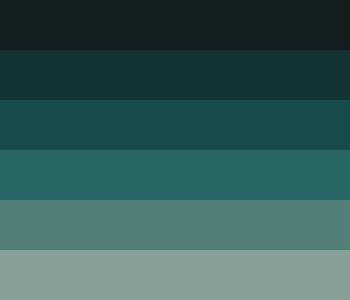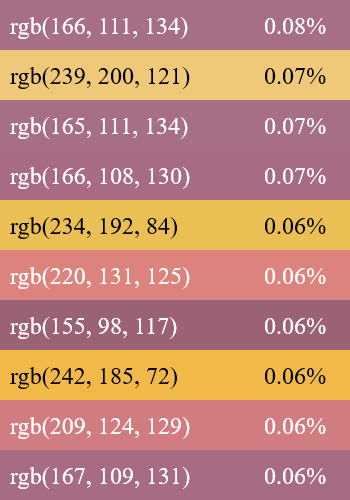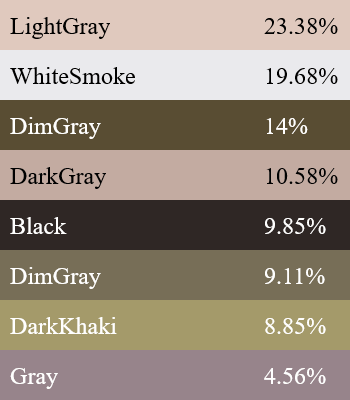Free online top image color finder. Just drag and drop your image here and it will automatically bring back its dominant colors. You can find any number of top colors, extracting either exact colors or approximate shades. Furthermore, you can get the names of these colors and the percentage of their usage within the image. Created by engineers from team Browserling.
Free online top image color finder. Just drag and drop your image here and it will automatically bring back its dominant colors. You can find any number of top colors, extracting either exact colors or approximate shades. Furthermore, you can get the names of these colors and the percentage of their usage within the image. Created by engineers from team Browserling.
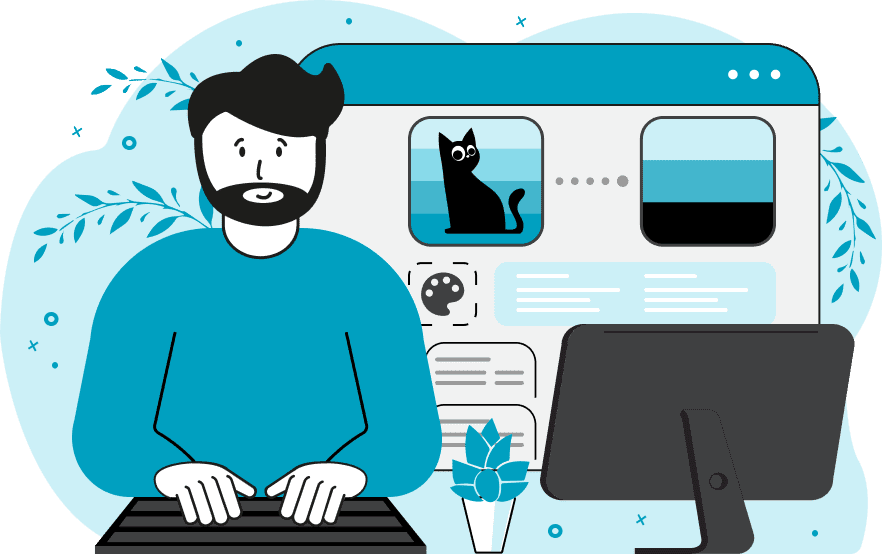
This tool finds and extracts the dominant colors from an image. This program assists photographers, editors, designers, and artists in precisely (or approximately) identifying the colors present in the image. By obtaining the color scheme of the image, a master can create visually appealing and harmonious projects, maintain a consistent brand style, and adhere to the brand identity. Depending on your needs, you can discover either the exact top colors or the average top shades from the image. By choosing the mode of finding average tones, the program will identify the approximate most influential colors in the image, providing a general understanding of the image's color scheme. Switching to the mode of precise color detection, the program will display specific pixel colors that are most frequently encountered in the image. You can identify the top 5, top 10, top 20, or even top 50 colors from the image, specifying the desired number of colors to be identified in the options. To determine the identified colors, you can enable the option to add the color's nearest name, HEX code, or RGB code. Additionally, to understand how much of each color is used in a given image, you can print the percentage value of that color compared to the entire color palette. For easy and swift access to all the top colors in a text format, simply copy the list of obtained colors from the options. Image-abulous!
This tool finds and extracts the dominant colors from an image. This program assists photographers, editors, designers, and artists in precisely (or approximately) identifying the colors present in the image. By obtaining the color scheme of the image, a master can create visually appealing and harmonious projects, maintain a consistent brand style, and adhere to the brand identity. Depending on your needs, you can discover either the exact top colors or the average top shades from the image. By choosing the mode of finding average tones, the program will identify the approximate most influential colors in the image, providing a general understanding of the image's color scheme. Switching to the mode of precise color detection, the program will display specific pixel colors that are most frequently encountered in the image. You can identify the top 5, top 10, top 20, or even top 50 colors from the image, specifying the desired number of colors to be identified in the options. To determine the identified colors, you can enable the option to add the color's nearest name, HEX code, or RGB code. Additionally, to understand how much of each color is used in a given image, you can print the percentage value of that color compared to the entire color palette. For easy and swift access to all the top colors in a text format, simply copy the list of obtained colors from the options. Image-abulous!
This example automatically identifies the six most dominant colors in an image of green leaves. It captures the average tones present in the image, unveiling the overall image palette and presenting it on the screen as a beautiful visualization. (Source: Pexels.)
This example finds the precise top colors in an image of mountain silhouettes during sunset. It not only visualize the top colors, but it also prints the exact hexadecimal codes of each color. Additionally, the tool calculates and displays the percentage of each color's presence in the image. (Source: Pexels.)
This example takes an image of a vibrant berry cocktail and uncovers the top eight average tones within the image. It labels each identified color in the image with a name and additionally showcases the percentage of each color's occurrence within the image. (Source: Pexels.)
Edit images in your browser.
Place images on a grid so that they make a Fibonacci spiral.
Convert a PNG image to an ICO icon.
Convert an ICO icon to a PNG image.
Convert a PNG image to a TIFF image.
Convert a TIFF image to a PNG image.
Convert a JPEG image to an ICO icon.
Convert an ICO icon to a JPEG image.
Convert a JPEG image to a TIFF image.
Convert a TIFF image to a JPEG image.
Convert a GIF image to an ICO icon.
Convert an ICO icon to a GIF image.
Convert a GIF image to a TIFF image.
Convert a TIFF image to a GIF image.
Convert a GIF image to an APNG icon.
Convert an APNG image to a PNG image.
Convert a bitmap image to an ICO icon.
Convert an ICO icon to a bitmap image.
Convert a bitmap image to a TIFF image.
Convert a TIFF image to a bitmap image.
Convert a Webp image to an ICO icon.
Convert an ICO icon to a Webp image.
Convert a Webp image to a TIFF image.
Convert a TIFF image to a Webp image.
Create an animated GIF image from static frames.
Create an image from an B, G, R array.
Create an image from an R, G, B, A array.
Create an image from an B, G, R, A array.
Increase the quality of an image.
Decrease the quality of an image.
Remove the pixelation effect from an image.
Remove the blur effect from an image.
Apply OCR on an image and extract all text from it.
Erase text or label from an image.
Erase any object from an image.
Convert an image to a thumbnail
Convert a PNG, GIF, JPG or BMP to glitch art.
Let Zalgo destroy an image.
Change an image color space to HSL, HSV, CMYK, or RGB.
Change an image bit depth to 32, 24, 16, 8, 4, 2 bits or just 1 bit.
Create a mosaic wall from multiple images.
Create an ASCII art image from a regular image.
Create an ANSI art image from a regular image.
Create a Unicode art image from a regular image.
Create a Braille art image from a regular image.
Add a short one-line label to an image.
Remove a watermark from an image.
Create an image made out of dots of varying size and spacing.
Convert an image to a bunch of blocks.
Create a GIF from the original image with interlacing effect.
Subscribe to our updates. We'll let you know when we release new tools, features, and organize online workshops.
Enter your email here
We're Browserling — a friendly and fun cross-browser testing company powered by alien technology. At Browserling we love to make people's lives easier, so we created this collection of image editing tools. Our tools have the simplest user interface that doesn't require advanced computer skills and they are used by millions of people every month. Our image tools are actually powered by our web developer tools that we created over the last couple of years. Check them out!