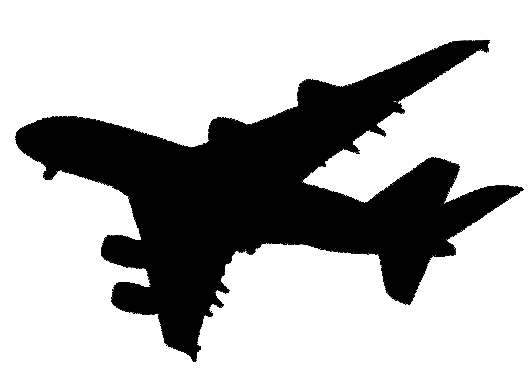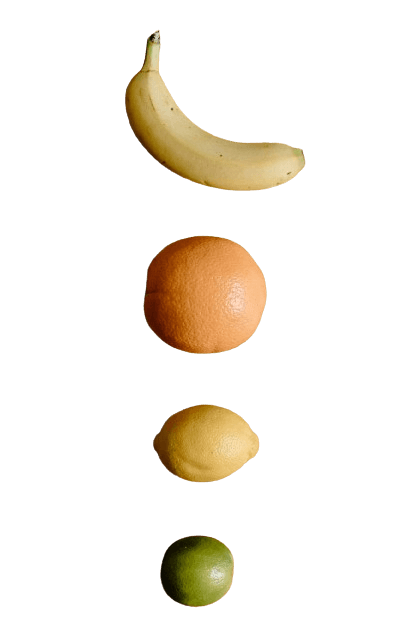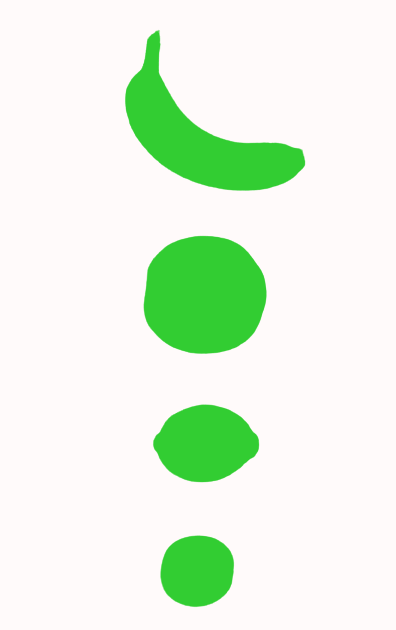Free online image silhouette creator. Just drag and drop your image with a transparent background here, and the tool will automatically draw a black silhouette of the non-transparent objects that it finds in the image. You can also customize the silhouette color and change the canvas color in the options. Created by engineers from team Browserling.
Free online image silhouette creator. Just drag and drop your image with a transparent background here, and the tool will automatically draw a black silhouette of the non-transparent objects that it finds in the image. You can also customize the silhouette color and change the canvas color in the options. Created by engineers from team Browserling.
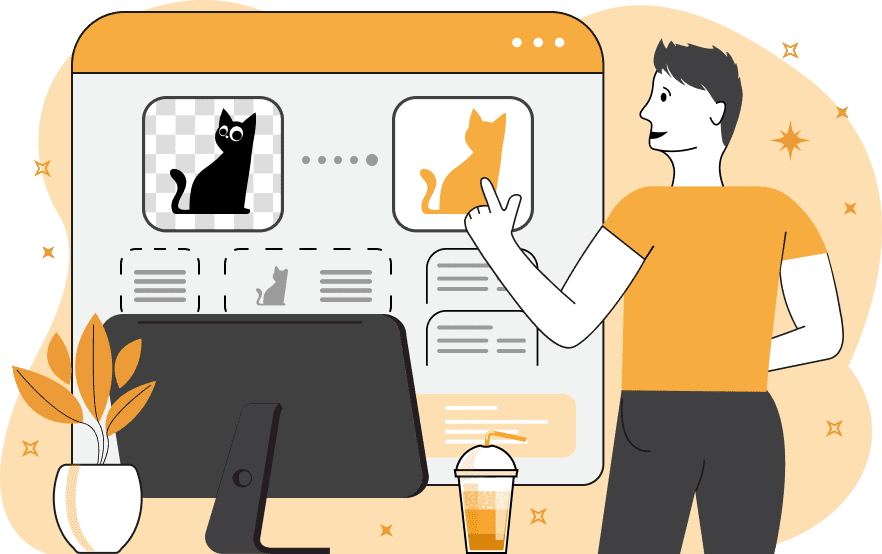
This tool generates silhouettes from images with a transparent background. You can upload any image the input and the program will turn all opaque pixels into a monochrome silhouette. This allows you to easily create silhouettes of people, animals, objects, and much more. The most common silhouette use cases are creating logo outlines, illustrations for books and magazines, and templates for stencil art. Typically, silhouettes are displayed in black color and are placed on a transparent or white background. To make it more customizable, we have added several options that let you set any other color for the silhouette and for the background canvas behind it. The resulting image with the silhouette can be downloaded in PNG or WebP format. Image-abulous!
This tool generates silhouettes from images with a transparent background. You can upload any image the input and the program will turn all opaque pixels into a monochrome silhouette. This allows you to easily create silhouettes of people, animals, objects, and much more. The most common silhouette use cases are creating logo outlines, illustrations for books and magazines, and templates for stencil art. Typically, silhouettes are displayed in black color and are placed on a transparent or white background. To make it more customizable, we have added several options that let you set any other color for the silhouette and for the background canvas behind it. The resulting image with the silhouette can be downloaded in PNG or WebP format. Image-abulous!
In this example, we transform an image of a plane on a transparent background into a single-color silhouette. We use the classic black color for the silhouette and place it on a transparent background. This silhouette can be used as a logo for a travel agency, with the company name added below the image. (Source: Pexels.)
In this example, we use our silhouette maker tool to generate a cool avatar for a social network. We turn a profile portrait of a girl into an elegant black-and-white avatar image. The avatar delicately conveys the person's facial features without revealing their identity. (Source: Pexels.)
In this example, we convert various fruits into silhouettes. To do the conversion, we place all four fruits on a transparent background. Then we choose a bright lime-green color for the fruits and a soft snow color for the canvas. As a result, we obtain four silhouettes of fruits that can now be printed and used for the "Guess the Fruit" game. (Source: Pexels.)
Edit images in your browser.
Place images on a grid so that they make a Fibonacci spiral.
Convert a PNG image to an ICO icon.
Convert an ICO icon to a PNG image.
Convert a PNG image to a TIFF image.
Convert a TIFF image to a PNG image.
Convert a JPEG image to an ICO icon.
Convert an ICO icon to a JPEG image.
Convert a JPEG image to a TIFF image.
Convert a TIFF image to a JPEG image.
Convert a GIF image to an ICO icon.
Convert an ICO icon to a GIF image.
Convert a GIF image to a TIFF image.
Convert a TIFF image to a GIF image.
Convert a GIF image to an APNG icon.
Convert an APNG image to a PNG image.
Convert a bitmap image to an ICO icon.
Convert an ICO icon to a bitmap image.
Convert a bitmap image to a TIFF image.
Convert a TIFF image to a bitmap image.
Convert a Webp image to an ICO icon.
Convert an ICO icon to a Webp image.
Convert a Webp image to a TIFF image.
Convert a TIFF image to a Webp image.
Create an animated GIF image from static frames.
Create an image from an B, G, R array.
Create an image from an R, G, B, A array.
Create an image from an B, G, R, A array.
Increase the quality of an image.
Decrease the quality of an image.
Remove the pixelation effect from an image.
Remove the blur effect from an image.
Apply OCR on an image and extract all text from it.
Erase text or label from an image.
Erase any object from an image.
Convert an image to a thumbnail
Convert a PNG, GIF, JPG or BMP to glitch art.
Let Zalgo destroy an image.
Change an image color space to HSL, HSV, CMYK, or RGB.
Change an image bit depth to 32, 24, 16, 8, 4, 2 bits or just 1 bit.
Create a mosaic wall from multiple images.
Create an ASCII art image from a regular image.
Create an ANSI art image from a regular image.
Create a Unicode art image from a regular image.
Create a Braille art image from a regular image.
Add a short one-line label to an image.
Remove a watermark from an image.
Create an image made out of dots of varying size and spacing.
Convert an image to a bunch of blocks.
Create a GIF from the original image with interlacing effect.
Subscribe to our updates. We'll let you know when we release new tools, features, and organize online workshops.
Enter your email here
We're Browserling — a friendly and fun cross-browser testing company powered by alien technology. At Browserling we love to make people's lives easier, so we created this collection of image editing tools. Our tools have the simplest user interface that doesn't require advanced computer skills and they are used by millions of people every month. Our image tools are actually powered by our web developer tools that we created over the last couple of years. Check them out!