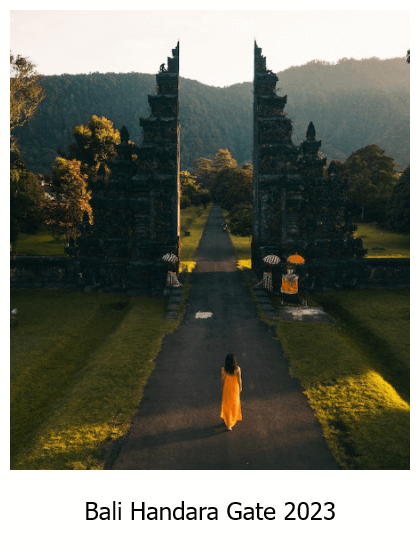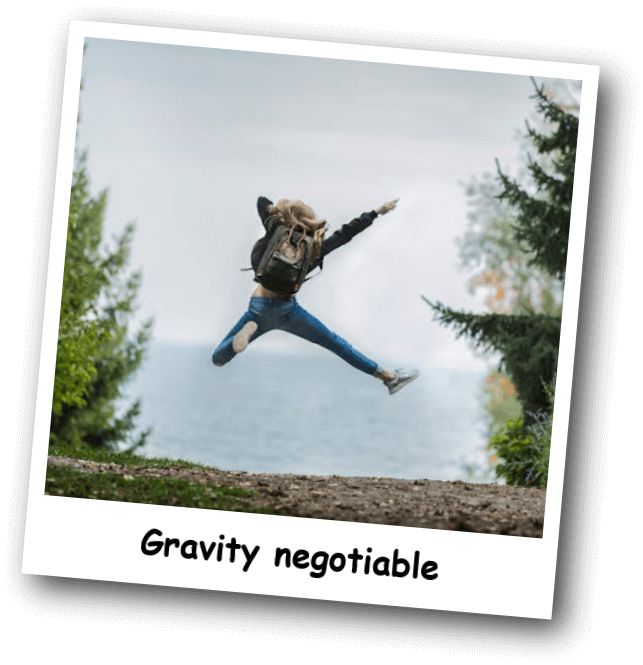Free online image to polaroid converter. Just drag and drop your image here and it will automatically transform into a polaroid snapshot. You can customize the polaroid's dimensions and border width in the options, choose its color, add any custom caption, and even rotate the polaroid or apply a shadow effect with adjustable position, depth, and color. Created by engineers from team Browserling.
Free online image to polaroid converter. Just drag and drop your image here and it will automatically transform into a polaroid snapshot. You can customize the polaroid's dimensions and border width in the options, choose its color, add any custom caption, and even rotate the polaroid or apply a shadow effect with adjustable position, depth, and color. Created by engineers from team Browserling.
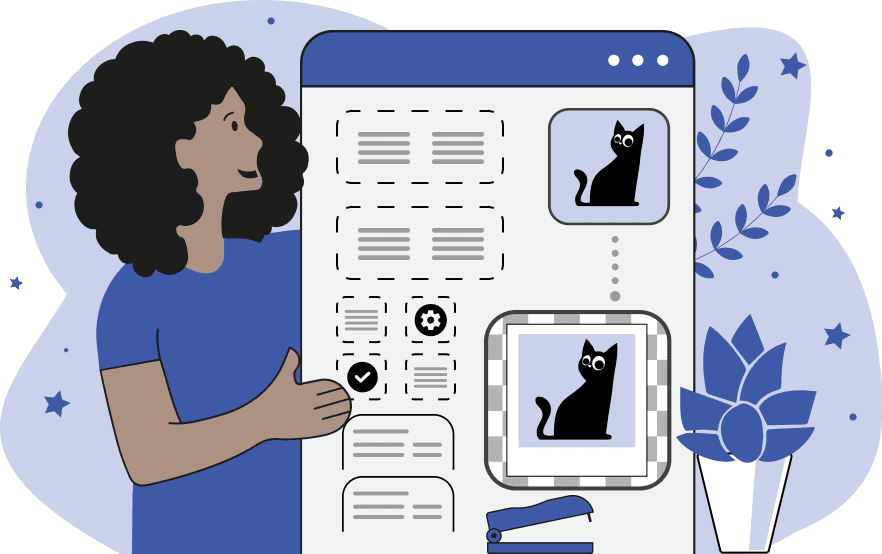
This tool transforms digital images into charming polaroid-style snapshots. It adds the nostalgic and iconic polaroid frame to your images, evoking the classic feel of instant photography. Polaroid photography, also known as instant photography, involves capturing and printing a photo on a single sheet of photo paper within minutes. Polaroid photos are characterized by their white frame and often a handwritten signature at the bottom. The tool allows you to turn any image into a polaroid, customize the white frame, and add a custom caption. In the options, you can adjust the width and height of the polaroid, as well as specify the thickness of the white frame on the left, right, and top sides, as well as the height of the frame at the bottom (where the text will appear). By default, the polaroid frame is white, but you can change its color to any other hue. You can also convert the entire polaroid into a grayscale style. You can leave the white frame empty to add a handwritten signature after printing the polaroid, or you can add a caption to the polaroid directly within the tool. To do this, enter a text fragment in the options and choose its color and position. You can also customize the text size and select a font. You can use one of the fonts offered in the list or upload any handwritten or other font using a URL (you just need to switch to a custom mode). Additionally, you can choose the font style (regular, bold, italic, or bold + italic). To make the final result more dynamic, you can slightly tilt the polaroid to any side. Enter a positive angle value to rotate it to the left, or a negative value to tilt it to the right. Another enhancement is the option to add a drop shadow, which makes the polaroid appear as if it's lifted off the background. You can shift the shadow horizontally (left or right) or vertically (up or down). You can also adjust how sharp or blurred the shadow edges are by setting the blur depth parameter, and choose the shadow's color. For a more natural effect, reduce the shadow's opacity using the alpha channel slider. Image-abulous!
This tool transforms digital images into charming polaroid-style snapshots. It adds the nostalgic and iconic polaroid frame to your images, evoking the classic feel of instant photography. Polaroid photography, also known as instant photography, involves capturing and printing a photo on a single sheet of photo paper within minutes. Polaroid photos are characterized by their white frame and often a handwritten signature at the bottom. The tool allows you to turn any image into a polaroid, customize the white frame, and add a custom caption. In the options, you can adjust the width and height of the polaroid, as well as specify the thickness of the white frame on the left, right, and top sides, as well as the height of the frame at the bottom (where the text will appear). By default, the polaroid frame is white, but you can change its color to any other hue. You can also convert the entire polaroid into a grayscale style. You can leave the white frame empty to add a handwritten signature after printing the polaroid, or you can add a caption to the polaroid directly within the tool. To do this, enter a text fragment in the options and choose its color and position. You can also customize the text size and select a font. You can use one of the fonts offered in the list or upload any handwritten or other font using a URL (you just need to switch to a custom mode). Additionally, you can choose the font style (regular, bold, italic, or bold + italic). To make the final result more dynamic, you can slightly tilt the polaroid to any side. Enter a positive angle value to rotate it to the left, or a negative value to tilt it to the right. Another enhancement is the option to add a drop shadow, which makes the polaroid appear as if it's lifted off the background. You can shift the shadow horizontally (left or right) or vertically (up or down). You can also adjust how sharp or blurred the shadow edges are by setting the blur depth parameter, and choose the shadow's color. For a more natural effect, reduce the shadow's opacity using the alpha channel slider. Image-abulous!
In this example, we transform our travel photo into a polaroid with the iconic white frame. We add the black caption "Bali Handara Gate 2023" in the Tahoma font. This polaroid is perfect for travel diaries, instantly transporting you back to that magical moment in time when you gaze upon it. (Source: Pexels.)
In this example, we create personalized wedding invitations in the form of polaroids. We upload a beautiful image of wedding rings and add a delicate PeachPuff-colored polaroid frame. We leave the space for the caption blank so that we can create a personalized handwritten signature after printing the polaroid. (Source: Pexels.)
In this example, we create a vintage family photo in grayscale. To achieve this, we take a family photo, enclose it in a white frame, and add the caption "Timeless family moments". We use the custom font Pacifico for the text, placing it in the center of the polaroid at a size of 35 pixels. To make the digital image more like a physical one, we add a semi-transparent black shadow to it and tilt the polaroid 8 degrees counter-clockwise to simulate a photograph manually attached to a corkboard. (Source: Pexels.)
In this example, we capture a dynamic shot of a woman mid-jump and transform it into a vibrant polaroid. We add a clean white border to the image and decorate the polaroid with the playful caption "Gravity negotiable" in bold Comic Sans MS. To enhance the energetic feel, we tilt the polaroid slightly by -5 degrees (a clockwise angle) and add a heavily blurred black shadow with 20% transparency. (Source: Pexels.)
In this example, we create a warm polaroid of freshly baked bread. We frame the image with an antique white border and add the caption "Home smells like this". We place the text on two lines and use the elegant Google font Source Code Pro. We also rotate the polaroid by 15 degrees (a positive angle tilts it counter-clockwise) and add a very sharp (almost not blurry) shadow with a blur radius of 30, shifted 40 pixels down and to the right. (Source: Pexels.)
Edit images in your browser.
Place images on a grid so that they make a Fibonacci spiral.
Convert a PNG image to an ICO icon.
Convert an ICO icon to a PNG image.
Convert a PNG image to a TIFF image.
Convert a TIFF image to a PNG image.
Convert a JPEG image to an ICO icon.
Convert an ICO icon to a JPEG image.
Convert a JPEG image to a TIFF image.
Convert a TIFF image to a JPEG image.
Convert a GIF image to an ICO icon.
Convert an ICO icon to a GIF image.
Convert a GIF image to a TIFF image.
Convert a TIFF image to a GIF image.
Convert a GIF image to an APNG icon.
Convert an APNG image to a PNG image.
Convert a bitmap image to an ICO icon.
Convert an ICO icon to a bitmap image.
Convert a bitmap image to a TIFF image.
Convert a TIFF image to a bitmap image.
Convert a Webp image to an ICO icon.
Convert an ICO icon to a Webp image.
Convert a Webp image to a TIFF image.
Convert a TIFF image to a Webp image.
Create an animated GIF image from static frames.
Create an image from an B, G, R array.
Create an image from an R, G, B, A array.
Create an image from an B, G, R, A array.
Increase the quality of an image.
Decrease the quality of an image.
Remove the pixelation effect from an image.
Remove the blur effect from an image.
Apply OCR on an image and extract all text from it.
Erase text or label from an image.
Erase any object from an image.
Convert an image to a thumbnail
Convert a PNG, GIF, JPG or BMP to glitch art.
Let Zalgo destroy an image.
Change an image color space to HSL, HSV, CMYK, or RGB.
Change an image bit depth to 32, 24, 16, 8, 4, 2 bits or just 1 bit.
Create a mosaic wall from multiple images.
Create an ASCII art image from a regular image.
Create an ANSI art image from a regular image.
Create a Unicode art image from a regular image.
Create a Braille art image from a regular image.
Add a short one-line label to an image.
Remove a watermark from an image.
Create an image made out of dots of varying size and spacing.
Convert an image to a bunch of blocks.
Create a GIF from the original image with interlacing effect.
Subscribe to our updates. We'll let you know when we release new tools, features, and organize online workshops.
Enter your email here
We're Browserling — a friendly and fun cross-browser testing company powered by alien technology. At Browserling we love to make people's lives easier, so we created this collection of image editing tools. Our tools have the simplest user interface that doesn't require advanced computer skills and they are used by millions of people every month. Our image tools are actually powered by our web developer tools that we created over the last couple of years. Check them out!