This free online tool lets you round the edges of a WebP image. Just load your WebP image in the input editor, and you'll instantly get a WebP image with rounded edges in the output editor. In the tool settings, you can choose which edges to round and by how much. Additionally, you can set the rounded edge shape and the color of the area below them. Created by team Browserling.
This free online tool lets you round the edges of a WebP image. Just load your WebP image in the input editor, and you'll instantly get a WebP image with rounded edges in the output editor. In the tool settings, you can choose which edges to round and by how much. Additionally, you can set the rounded edge shape and the color of the area below them. Created by team Browserling.
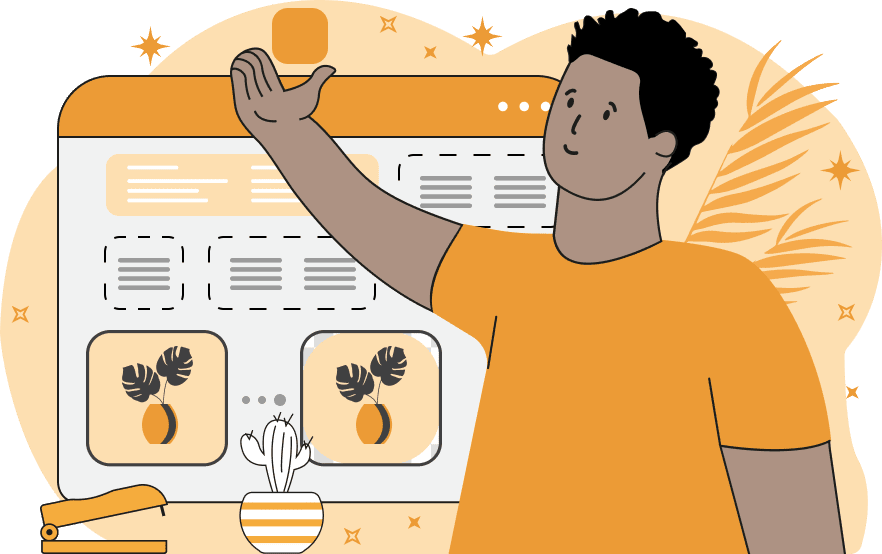
With this online tool, you can make the corners of your WebP images rounded. You have the option to round all four corners simultaneously or selectively round only some of them. For example, you can round just the upper left and upper right corners and leave the lower left and lower right corners unchanged. You can also set the rounding distance individually for each corner: top left, top right, bottom left, or bottom right. The rounding distance is expressed in pixels and it sets the smoothness of the rounding curve around the edge. You can also choose the rounding style. It can be quadratic rounding (which in technical terms follows a parabolic path) or circular rounding (which in technical terms follows the arc of a circle). When the edges become rounded, empty space appears below them, which you can fill with a color. You can choose the fill color from the palette or specify it by name or code. To leave the corners transparent, enter "transparent" or simply clear the option. To fill with a semi-transparent color, use a hex code with four color channels "#RRGGBBAA" or an RGBA code with an alpha component "rgba(R, G, B, A)". Additionally, you can use this tool to create circular WebP images. To do this, upload a regular square WebP to the tool, select the circular rounding style, and set the rounding radius for each corner to half the width of the WebP. For example, to create a circular WebP from a 500 by 500 pixel square, set the radius to 250 pixels for each corner. Webp-abulous!
With this online tool, you can make the corners of your WebP images rounded. You have the option to round all four corners simultaneously or selectively round only some of them. For example, you can round just the upper left and upper right corners and leave the lower left and lower right corners unchanged. You can also set the rounding distance individually for each corner: top left, top right, bottom left, or bottom right. The rounding distance is expressed in pixels and it sets the smoothness of the rounding curve around the edge. You can also choose the rounding style. It can be quadratic rounding (which in technical terms follows a parabolic path) or circular rounding (which in technical terms follows the arc of a circle). When the edges become rounded, empty space appears below them, which you can fill with a color. You can choose the fill color from the palette or specify it by name or code. To leave the corners transparent, enter "transparent" or simply clear the option. To fill with a semi-transparent color, use a hex code with four color channels "#RRGGBBAA" or an RGBA code with an alpha component "rgba(R, G, B, A)". Additionally, you can use this tool to create circular WebP images. To do this, upload a regular square WebP to the tool, select the circular rounding style, and set the rounding radius for each corner to half the width of the WebP. For example, to create a circular WebP from a 500 by 500 pixel square, set the radius to 250 pixels for each corner. Webp-abulous!
In this example, we simultaneously round all four edges of a photo of lime fruits in the WebP format. We set the rounding radius to 150 pixels for the upper left, upper right, lower left, and lower right edges. Additionally, we select the circular rounding mode and paint the rounded edges in transparent color. (Source: Pexels.)
In this example, we round only two of the four corners of a WebP image of a sleeping ginger cat. We select the bottom left and top left corners and round them to 350 pixels. These two rounded corners neatly wrap around the shape of the sleeping cat. For this WebP, we choose the quadratic rounding style and fill the newly created corners with a bisque color. (Source: Pexels.)
In this example, we use our tool to create a circle-shaped WebP sticker of an alarm clock from a square WebP file. To do it, we upload the square WebP with equal width and height (840×840px) into the input editor, and we set the edge radius to half the width (420px). We also choose the circular crop path for the edges and get a perfect circle in the output editor with a transparent background. (Source: Pexels.)
Edit WebP images in your browser.
Convert a WebP animation to an APNG animation.
Convert an APNG animation to a WebP animation.
Convert a WebP animation to a GIF animation.
Convert a GIF animation to a WebP animation.
Extract all frames from a WebP animation.
Convert a WebP animation to an MP4 video.
Convert an MP4 video to a WebP animation.
Convert a WebP animation to a WebM video.
Convert a WebM video to a WebP animation.
Find the difference between two or more WebP images.
Reduce the file size of a WebP image.
View the metadata information of a WebP image.
Remove all metadata information from a WebP image.
Edit the metadata information of a WebP image.
Play WebP animations frame by frame.
Extract one or more frames from a WebP animation.
Create a WebP animation from a sprite sheet.
Create a sprite sheet from a WebP animation.
View WebP images and in your browser.
Subscribe to our updates. We'll let you know when we release new tools, features, and organize online workshops.
Enter your email here
We're Browserling — a friendly and fun cross-browser testing company powered by alien technology. At Browserling we love to make people's lives easier, so we created this collection of WebP editing tools. Our tools have the simplest user interface that doesn't require advanced computer skills and they are used by millions of people every month. Our WebP tools are actually powered by our web developer tools that we created over the last couple of years. Check them out!







