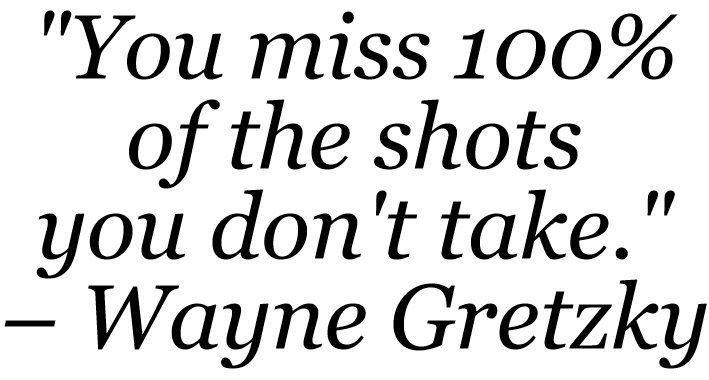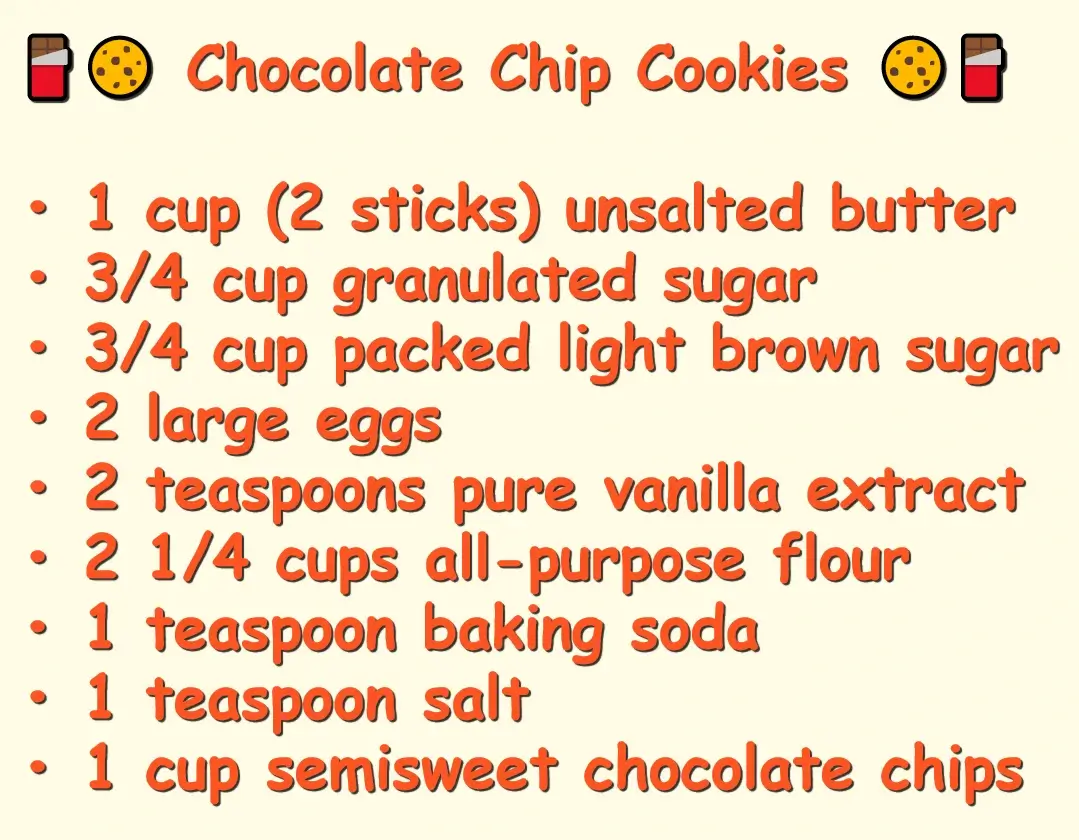This free online tool lets you convert text to a WebP image. Just paste your text in the input editor, and you'll instantly get a WebP image in the output editor. In the options, you can customize the text size, color, alignment, and font. Additionally, you can adjust the WebP background, dimensions, and padding. Created by team Browserling.
This free online tool lets you convert text to a WebP image. Just paste your text in the input editor, and you'll instantly get a WebP image in the output editor. In the options, you can customize the text size, color, alignment, and font. Additionally, you can adjust the WebP background, dimensions, and padding. Created by team Browserling.

With this online tool, you can create a WebP format image from a text file or manually entered text. This is useful for creating unique text images that can be used in web design, social media, and presentations. You can simply load the text in the input editor, specify its size in the options, and the program will automatically determine the WebP dimensions and create a WebP that fits the entire text. If you need specific image proportions, you can set the output WebP width and height in pixels. To add extra space around the text, you can set the padding value. Additionally, you can choose text's horizontal alignment (print the text to the left, center, or right) and text's vertical alignment (print the text at the top, middle, or bottom of the WebP). You can also customize the color palette and set the style of the WebP. This includes selecting the text color and background color (which can also be transparent or semi-transparent) and adding a text shadow with the specified offset, blur, and color (for example, "2px 2px 5px black"). You can choose text's font from the provided list or upload a custom font via a URL to create a completely unique text style. Available fonts include Default Monospace, Default Serif, Default Sans-Serif, Arial, Times New Roman, and many others. If your text is multi-line, then you can also adjust the line height. Last but not least, you can apply bold and italic stles to the text. Webp-abulous!
With this online tool, you can create a WebP format image from a text file or manually entered text. This is useful for creating unique text images that can be used in web design, social media, and presentations. You can simply load the text in the input editor, specify its size in the options, and the program will automatically determine the WebP dimensions and create a WebP that fits the entire text. If you need specific image proportions, you can set the output WebP width and height in pixels. To add extra space around the text, you can set the padding value. Additionally, you can choose text's horizontal alignment (print the text to the left, center, or right) and text's vertical alignment (print the text at the top, middle, or bottom of the WebP). You can also customize the color palette and set the style of the WebP. This includes selecting the text color and background color (which can also be transparent or semi-transparent) and adding a text shadow with the specified offset, blur, and color (for example, "2px 2px 5px black"). You can choose text's font from the provided list or upload a custom font via a URL to create a completely unique text style. Available fonts include Default Monospace, Default Serif, Default Sans-Serif, Arial, Times New Roman, and many others. If your text is multi-line, then you can also adjust the line height. Last but not least, you can apply bold and italic stles to the text. Webp-abulous!
In this example, we transform a famous Wayne Gretzky quote into a transparent WebP image. We input the quote in the editor, set the font size to 90 pixels, and get a 709x380 WebP image with the quote on it as the output. To customize the text, we use the Georgia font in italic style, center-align it horizontally, and bottom-align it vertically. We use the black color for the ink color and the transparent color for the background. As the WebP supports transparency, it's perfect for overlaying on other images or presentations.
In this example, we use our tool to create a catchy advertisement banner for a food delivery company. For the text, we use the unique font "Bebas Neue", which we upload using a URL to Google Fonts (in custom font mode). We also add decorative elements at the top and bottom of the slogan, turn on the bold mode, and fill the background with a bright yellow color.
In this example, we convert a chocolate chip cookie recipe into an attractive WebP image. As we plan to post this WebP on our Instagram and Facebook channels, we need to make it especially nice. To make the recipe eye-catching, we add bright emojis to the title and use the unusual Comic Sans MS font with bright text colors and a shadow.
Edit WebP images in your browser.
Convert a WebP animation to an APNG animation.
Convert an APNG animation to a WebP animation.
Convert a WebP animation to a GIF animation.
Convert a GIF animation to a WebP animation.
Extract all frames from a WebP animation.
Convert a WebP animation to an MP4 video.
Convert an MP4 video to a WebP animation.
Convert a WebP animation to a WebM video.
Convert a WebM video to a WebP animation.
Find the difference between two or more WebP images.
Reduce the file size of a WebP image.
View the metadata information of a WebP image.
Remove all metadata information from a WebP image.
Edit the metadata information of a WebP image.
Play WebP animations frame by frame.
Extract one or more frames from a WebP animation.
Create a WebP animation from a sprite sheet.
Create a sprite sheet from a WebP animation.
View WebP images and in your browser.
Subscribe to our updates. We'll let you know when we release new tools, features, and organize online workshops.
Enter your email here
We're Browserling — a friendly and fun cross-browser testing company powered by alien technology. At Browserling we love to make people's lives easier, so we created this collection of WebP editing tools. Our tools have the simplest user interface that doesn't require advanced computer skills and they are used by millions of people every month. Our WebP tools are actually powered by our web developer tools that we created over the last couple of years. Check them out!