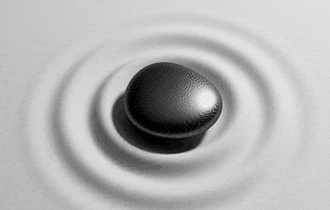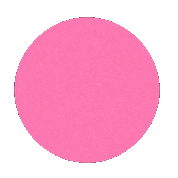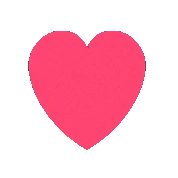This free online tool lets you convert a GIF image or a GIF animation to a WebP image. Just load your GIF file in the input editor, and you'll instantly get a WebP file in the output editor. In the options, you can adjust the GIF playback speed, select the frame for conversion, and choose to reverse the animation direction if needed. Created by team Browserling.
This free online tool lets you convert a GIF image or a GIF animation to a WebP image. Just load your GIF file in the input editor, and you'll instantly get a WebP file in the output editor. In the options, you can adjust the GIF playback speed, select the frame for conversion, and choose to reverse the animation direction if needed. Created by team Browserling.
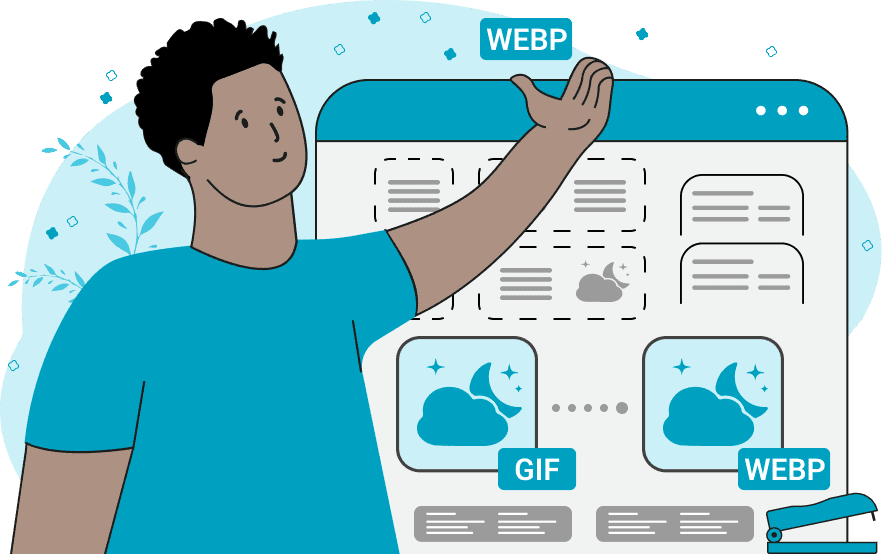
With this online tool, you can convert graphic files in GIF format into graphic files in WebP format. GIF files are commonly used for short animations, as visual responses to comments on social media, and as fun additions to messaging apps. Meanwhile, the WebP format, recently developed by Google, offers smaller file sizes, true alpha channel, and more colors, while maintaining high quality. When uploading an animated GIF, you can see it live in the input editor at any playback speed, which can be controlled by setting the delay between frames. You can also play the animation in reverse. To convert a GIF to WebP, enter the position of the desired frame in the options. The program will convert this frame into a separate image and display it in WebP format. To convert WebP images to GIF, you can use our Convert WebP to GIF tool. Webp-abulous!
With this online tool, you can convert graphic files in GIF format into graphic files in WebP format. GIF files are commonly used for short animations, as visual responses to comments on social media, and as fun additions to messaging apps. Meanwhile, the WebP format, recently developed by Google, offers smaller file sizes, true alpha channel, and more colors, while maintaining high quality. When uploading an animated GIF, you can see it live in the input editor at any playback speed, which can be controlled by setting the delay between frames. You can also play the animation in reverse. To convert a GIF to WebP, enter the position of the desired frame in the options. The program will convert this frame into a separate image and display it in WebP format. To convert WebP images to GIF, you can use our Convert WebP to GIF tool. Webp-abulous!
This example converts one of the frames of an animated GIF to a static WebP image. The preview speed of the animation is 100 milliseconds per frame and for the conversion, the 10th frame is selected. The output format of this frame is WebP. (Source: Pexels.)
In this example, we play a GIF animation of a splitting heart at a frame rate of 16.6 fps (or 60 milliseconds per frame) and extract one of its frames. The chosen frame #13 captures the heart when it is fully intact, just before it starts to split. This frame is then converted to a separate WebP image in the output editor. (Source: Pexels.)
In this example, we convert the first and only frame of a static GIF file to a static WebP file. The tool automatically recognizes that the GIF is static and converts its 1st frame to the WebP format. (Source: Pexels.)
Edit WebP images in your browser.
Convert a WebP animation to an APNG animation.
Convert an APNG animation to a WebP animation.
Convert a WebP animation to a GIF animation.
Convert a GIF animation to a WebP animation.
Extract all frames from a WebP animation.
Convert a WebP animation to an MP4 video.
Convert an MP4 video to a WebP animation.
Convert a WebP animation to a WebM video.
Convert a WebM video to a WebP animation.
Find the difference between two or more WebP images.
Reduce the file size of a WebP image.
View the metadata information of a WebP image.
Remove all metadata information from a WebP image.
Edit the metadata information of a WebP image.
Play WebP animations frame by frame.
Extract one or more frames from a WebP animation.
Create a WebP animation from a sprite sheet.
Create a sprite sheet from a WebP animation.
View WebP images and in your browser.
Subscribe to our updates. We'll let you know when we release new tools, features, and organize online workshops.
Enter your email here
We're Browserling — a friendly and fun cross-browser testing company powered by alien technology. At Browserling we love to make people's lives easier, so we created this collection of WebP editing tools. Our tools have the simplest user interface that doesn't require advanced computer skills and they are used by millions of people every month. Our WebP tools are actually powered by our web developer tools that we created over the last couple of years. Check them out!