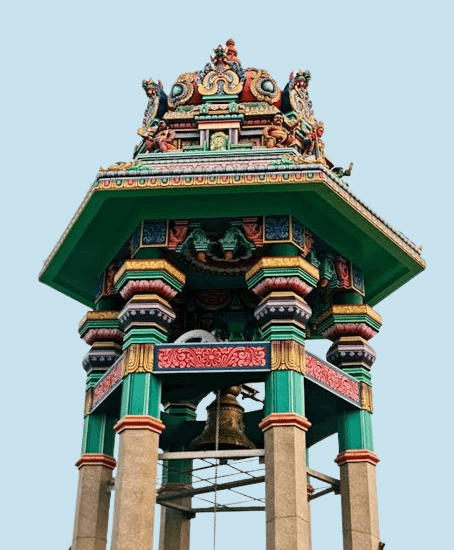This free online tool lets you convert a WebP image to a PNG image. Just load your WebP file in the input editor, and you'll instantly get a PNG file in the output editor. In the options, you can optionally fill transparent areas with a solid color by enabling the background fill checkbox and specifying the desired background color. Created by team Browserling.
This free online tool lets you convert a WebP image to a PNG image. Just load your WebP file in the input editor, and you'll instantly get a PNG file in the output editor. In the options, you can optionally fill transparent areas with a solid color by enabling the background fill checkbox and specifying the desired background color. Created by team Browserling.
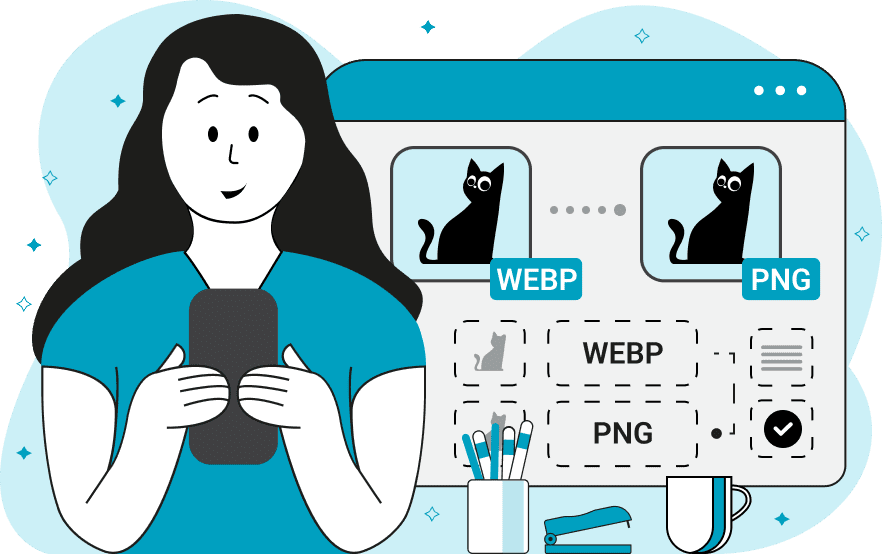
With this online tool, you can convert your graphic files in WebP format into graphic files in PNG format. WebP is designed for efficient web use with high-quality compression, but it may not be compatible with all applications. On the other hand, PNG is a widely supported format known for its high-quality lossless compression, making it suitable for all applications. Both formats support transparency and alpha channel. With this program, you can also fill transparent areas of the output PNG with a solid color at the end of the conversion process. You can do it by activating the "Enable Background Fill" checkbox in the options and selecting the required fill color from the palette. The resulting PNG image can be viewed in the output editor before downloading. If you ever need to convert a PNG back to WebP, you can use our Convert PNG to WebP tool. Webp-abulous!
With this online tool, you can convert your graphic files in WebP format into graphic files in PNG format. WebP is designed for efficient web use with high-quality compression, but it may not be compatible with all applications. On the other hand, PNG is a widely supported format known for its high-quality lossless compression, making it suitable for all applications. Both formats support transparency and alpha channel. With this program, you can also fill transparent areas of the output PNG with a solid color at the end of the conversion process. You can do it by activating the "Enable Background Fill" checkbox in the options and selecting the required fill color from the palette. The resulting PNG image can be viewed in the output editor before downloading. If you ever need to convert a PNG back to WebP, you can use our Convert PNG to WebP tool. Webp-abulous!
In this example, we convert a bright WebP photo featuring yellow tulips in a yellow vase to the PNG format. As the PNG format is lossless, the tool preserves the colors and details of the original WebP during the conversion. (Source: Pexels.)
In this example, we change the format of a transparent sticker of a delicate lotus bud from WebP to PNG. As both formats support transparency, the output PNG preserves the transparent and semi-transparent regions of the input WebP. (Source: Pexels.)
In this example, we not only convert a WebP image to a PNG image but also remove the transparency and alpha channel. We activate the background fill checkbox in the options and select a light blue color from the attached color palette for filling. As a result, we obtain an opaque PNG image with a solid color background. (Source: Pexels.)
Edit WebP images in your browser.
Convert a WebP animation to an APNG animation.
Convert an APNG animation to a WebP animation.
Convert a WebP animation to a GIF animation.
Convert a GIF animation to a WebP animation.
Extract all frames from a WebP animation.
Convert a WebP animation to an MP4 video.
Convert an MP4 video to a WebP animation.
Convert a WebP animation to a WebM video.
Convert a WebM video to a WebP animation.
Find the difference between two or more WebP images.
Reduce the file size of a WebP image.
View the metadata information of a WebP image.
Remove all metadata information from a WebP image.
Edit the metadata information of a WebP image.
Play WebP animations frame by frame.
Extract one or more frames from a WebP animation.
Create a WebP animation from a sprite sheet.
Create a sprite sheet from a WebP animation.
View WebP images and in your browser.
Subscribe to our updates. We'll let you know when we release new tools, features, and organize online workshops.
Enter your email here
We're Browserling — a friendly and fun cross-browser testing company powered by alien technology. At Browserling we love to make people's lives easier, so we created this collection of WebP editing tools. Our tools have the simplest user interface that doesn't require advanced computer skills and they are used by millions of people every month. Our WebP tools are actually powered by our web developer tools that we created over the last couple of years. Check them out!