This free online tool lets you convert a WebP image into base64 data. Just load your WebP image in the input editor, and you'll instantly get a base64-encoded string in the output editor. In the settings, you can split the encoded data into fixed-width lines and set the maximum number of characters per line. Additionally, you can append a data URI prefix, which allows WebPs to be embedded directly into URLs. Created by team Browserling.
This free online tool lets you convert a WebP image into base64 data. Just load your WebP image in the input editor, and you'll instantly get a base64-encoded string in the output editor. In the settings, you can split the encoded data into fixed-width lines and set the maximum number of characters per line. Additionally, you can append a data URI prefix, which allows WebPs to be embedded directly into URLs. Created by team Browserling.
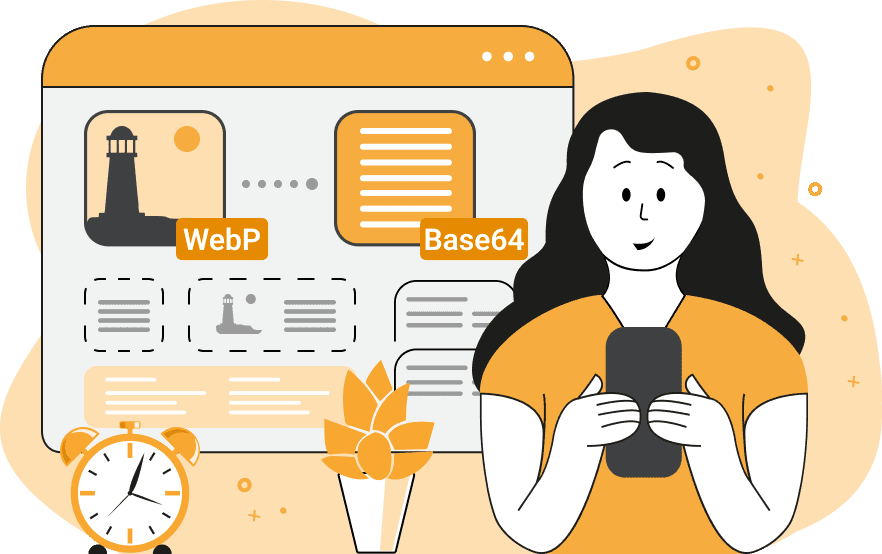
With this online tool, you can encode your WebP images to the base64 encoding. Base64 is a technique that converts binary data (such as WebP files) into a text-based format, which is advantageous for sending data via text-based systems like email or embedding data into other text-based formats like JSON, HTML, and CSS. This tool is also useful for creating self-contained documents that contain base64 embeddings of WebP images, eliminating the need to link to or upload separate files. During the conversion process, you can enable an option to divide the encoded data into fixed-width chunks with a fixed number of characters per line. You can also activate the "Create Data URI" option to generate embeddable base64-encoded WebPs that can be used directly as URLs. We've also created a reverse tool called Convert Base64 to WebP, which changes base64 strings back into WebPs. Webp-abulous!
With this online tool, you can encode your WebP images to the base64 encoding. Base64 is a technique that converts binary data (such as WebP files) into a text-based format, which is advantageous for sending data via text-based systems like email or embedding data into other text-based formats like JSON, HTML, and CSS. This tool is also useful for creating self-contained documents that contain base64 embeddings of WebP images, eliminating the need to link to or upload separate files. During the conversion process, you can enable an option to divide the encoded data into fixed-width chunks with a fixed number of characters per line. You can also activate the "Create Data URI" option to generate embeddable base64-encoded WebPs that can be used directly as URLs. We've also created a reverse tool called Convert Base64 to WebP, which changes base64 strings back into WebPs. Webp-abulous!
In this example, we convert a WebP photo of an adorable orange kitten into a base64 string. The tool outputs a super long string because base64 has an overhead of around 25%, as every three bytes in the WebP are represented as four characters. (Source: Pexels.)
In this example, we upload a WebP image with a secret message that we want to send to a friend via email. We convert it into a text format as base64 code, which can then later be easily converted back to WebP. We also use the line break option with a maximum line length of 36 characters. (Source: Pexels.)
In this example, we convert a WebP sticker of a red strawberry on a transparent background into a base64 string. We enable both the line splitting and Data URI options. The base64 string is split into chunks of 64 characters per line and has a Data URI prefix with the WebP mime type, which can be embedded directly into a URL, making it easier to use the sticker in single-page web applications. (Source: Pexels.)
Edit WebP images in your browser.
Convert a WebP animation to an APNG animation.
Convert an APNG animation to a WebP animation.
Convert a WebP animation to a GIF animation.
Convert a GIF animation to a WebP animation.
Extract all frames from a WebP animation.
Convert a WebP animation to an MP4 video.
Convert an MP4 video to a WebP animation.
Convert a WebP animation to a WebM video.
Convert a WebM video to a WebP animation.
Find the difference between two or more WebP images.
Reduce the file size of a WebP image.
View the metadata information of a WebP image.
Remove all metadata information from a WebP image.
Edit the metadata information of a WebP image.
Play WebP animations frame by frame.
Extract one or more frames from a WebP animation.
Create a WebP animation from a sprite sheet.
Create a sprite sheet from a WebP animation.
View WebP images and in your browser.
Subscribe to our updates. We'll let you know when we release new tools, features, and organize online workshops.
Enter your email here
We're Browserling — a friendly and fun cross-browser testing company powered by alien technology. At Browserling we love to make people's lives easier, so we created this collection of WebP editing tools. Our tools have the simplest user interface that doesn't require advanced computer skills and they are used by millions of people every month. Our WebP tools are actually powered by our web developer tools that we created over the last couple of years. Check them out!




