This free online tool lets you flip a WebP image horizontally. Just load your WebP image in the input editor, and you'll instantly get a horizontally flipped WebP in the output editor. The program preserves the original dimensions of the given WebP and simply creates a mirror copy of its pixels. Created by team Browserling.
This free online tool lets you flip a WebP image horizontally. Just load your WebP image in the input editor, and you'll instantly get a horizontally flipped WebP in the output editor. The program preserves the original dimensions of the given WebP and simply creates a mirror copy of its pixels. Created by team Browserling.
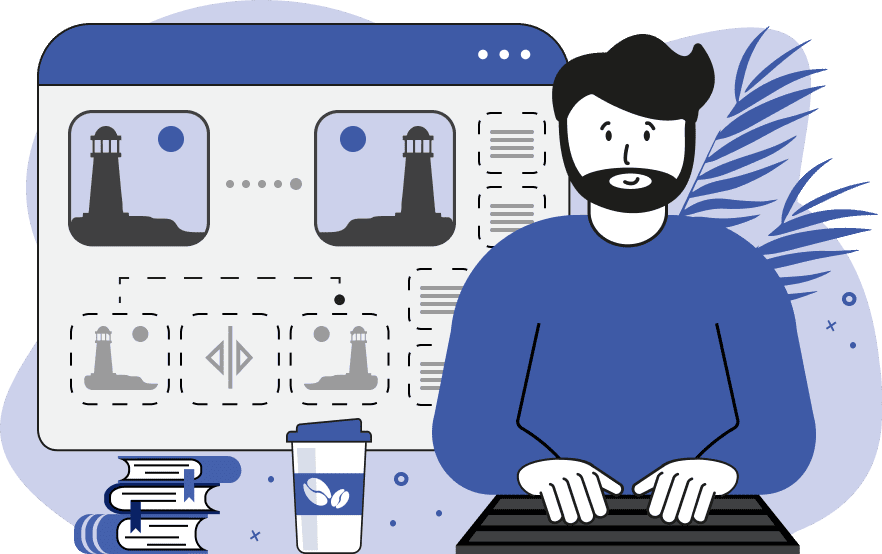
With this online tool, you can horizontally reverse your WebP images. The program works by reflecting the WebP pixels along an imaginary axis. Each pixel of the WebP is copied to a new position, with the horizontal coordinates of the pixels reversed. For example, a pixel that was at a coordinate (x, y) is moved to the coordinate (width - x - 1, y). Based on the changed coordinates, a new WebP is created, which is a horizontal mirror reflection of the original WebP. If you need to flip a WebP vertically, you can use the Flip WebP Vertically tool. Webp-abulous!
With this online tool, you can horizontally reverse your WebP images. The program works by reflecting the WebP pixels along an imaginary axis. Each pixel of the WebP is copied to a new position, with the horizontal coordinates of the pixels reversed. For example, a pixel that was at a coordinate (x, y) is moved to the coordinate (width - x - 1, y). Based on the changed coordinates, a new WebP is created, which is a horizontal mirror reflection of the original WebP. If you need to flip a WebP vertically, you can use the Flip WebP Vertically tool. Webp-abulous!
In this example, we use our tool to horizontally flip a WebP photo of a polar bear. In the input WebP, the bear's gaze is directed to the right side, but in the mirrored WebP version, the bear's gaze is directed to the left. (Source: Pexels.)
This example creates a horizontal mirror copy of a 3D model of interior design. The mirroring is performed pixel by pixel, where each pixel on the left side is moved to the right side, and each pixel on the right side is moved to the left side. The size and quality of the mirrored WebP doesn't change, only the object positions change. In the input model, the chair is placed on the right and the vase is on the left, but in the output model, the chair is placed on the left side and the vase on the right. (Source: Pexels.)
In this example, we horizontally reverse a WebP sticker with a transparent background. The transparent pixels, just like regular pixels, change their position from left to right (and from right to left), creating a reverse copy of the red berries. (Source: Pexels.)
Edit WebP images in your browser.
Convert a WebP animation to an APNG animation.
Convert an APNG animation to a WebP animation.
Convert a WebP animation to a GIF animation.
Convert a GIF animation to a WebP animation.
Extract all frames from a WebP animation.
Convert a WebP animation to an MP4 video.
Convert an MP4 video to a WebP animation.
Convert a WebP animation to a WebM video.
Convert a WebM video to a WebP animation.
Find the difference between two or more WebP images.
Reduce the file size of a WebP image.
View the metadata information of a WebP image.
Remove all metadata information from a WebP image.
Edit the metadata information of a WebP image.
Play WebP animations frame by frame.
Extract one or more frames from a WebP animation.
Create a WebP animation from a sprite sheet.
Create a sprite sheet from a WebP animation.
View WebP images and in your browser.
Subscribe to our updates. We'll let you know when we release new tools, features, and organize online workshops.
Enter your email here
We're Browserling — a friendly and fun cross-browser testing company powered by alien technology. At Browserling we love to make people's lives easier, so we created this collection of WebP editing tools. Our tools have the simplest user interface that doesn't require advanced computer skills and they are used by millions of people every month. Our WebP tools are actually powered by our web developer tools that we created over the last couple of years. Check them out!







