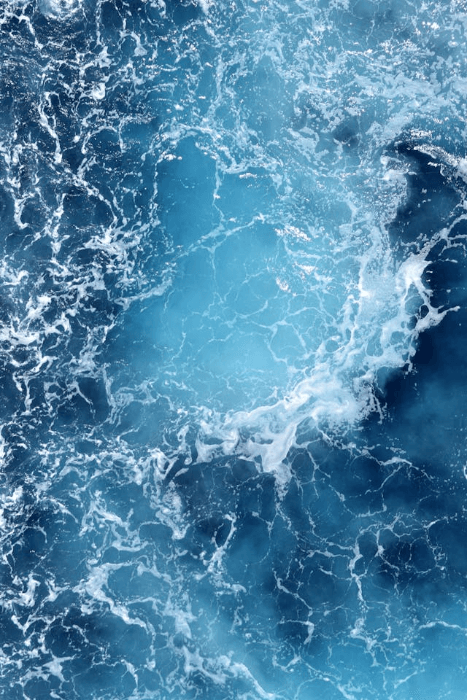This free online tool lets you convert a PNG image to a WebP image. Just load your PNG file in the input editor, and you'll instantly get a WebP file in the output editor. In the options, you can change the quality level of the output WebP file allowing you to balance between the file size and visual quality. Created by team Browserling.
This free online tool lets you convert a PNG image to a WebP image. Just load your PNG file in the input editor, and you'll instantly get a WebP file in the output editor. In the options, you can change the quality level of the output WebP file allowing you to balance between the file size and visual quality. Created by team Browserling.
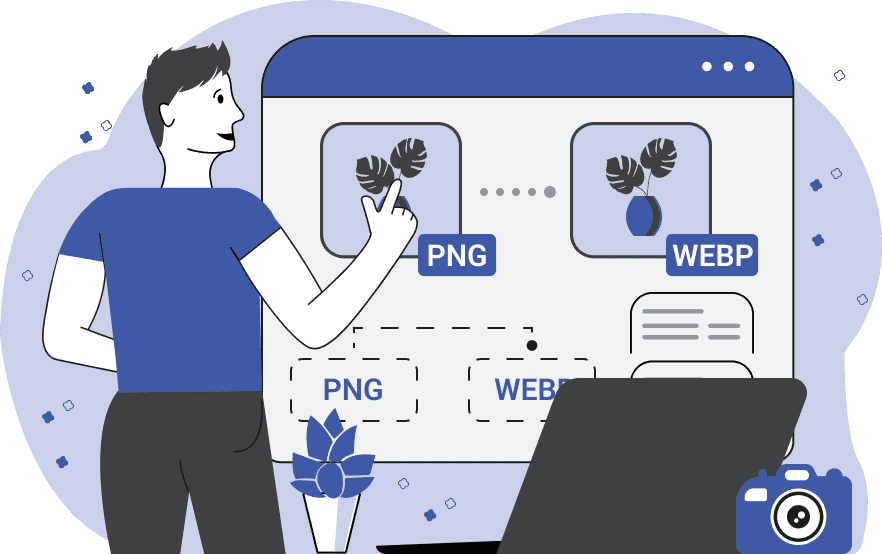
This online tool converts graphic files in PNG format into graphic files in WebP format. PNG is an old and widely used format for images with transparent backgrounds and high color depth, but this format often occupies more disk space. The WebP format, recently developed by Google, provides high compression without sacrificing quality, significantly reducing the file size while maintaining the visual quality of the image. With this tool, you can set the quality parameter for the WebP output file by entering a value from 0% to 100%. A higher percentage ensures better WebP quality, while a lower percentage reduces file size. To convert WebP back to PNG, you can use our Convert WebP to PNG tool. Webp-abulous!
This online tool converts graphic files in PNG format into graphic files in WebP format. PNG is an old and widely used format for images with transparent backgrounds and high color depth, but this format often occupies more disk space. The WebP format, recently developed by Google, provides high compression without sacrificing quality, significantly reducing the file size while maintaining the visual quality of the image. With this tool, you can set the quality parameter for the WebP output file by entering a value from 0% to 100%. A higher percentage ensures better WebP quality, while a lower percentage reduces file size. To convert WebP back to PNG, you can use our Convert WebP to PNG tool. Webp-abulous!
In this example, we upload a PNG image of blue water and convert it to a WebP image. To balance good quality with optimal file size, we set the output WebP quality to 85%. (Source: Pexels.)
In this example, we set the quality option to the minimum value of 0% and convert a PNG file to a WebP file. This low quality value results in a noticeable distortion of the output WebP, making the green field look blurry and lacking detail. However, the resulting WebP file size is only 2.53KB, which is 160 times smaller than the original PNG size of 402KB. (Source: Pexels.)
In this example, we convert a PNG sticker of a purple rose into a WebP sticker. The input sticker has a transparent background, but because both PNG and WebP formats support transparency, there are no issues during conversion. For the output WebP, we use 100% quality, keeping the highest possible WebP quality. (Source: Pexels.)
Edit WebP images in your browser.
Convert a WebP animation to an APNG animation.
Convert an APNG animation to a WebP animation.
Convert a WebP animation to a GIF animation.
Convert a GIF animation to a WebP animation.
Extract all frames from a WebP animation.
Convert a WebP animation to an MP4 video.
Convert an MP4 video to a WebP animation.
Convert a WebP animation to a WebM video.
Convert a WebM video to a WebP animation.
Find the difference between two or more WebP images.
Reduce the file size of a WebP image.
View the metadata information of a WebP image.
Remove all metadata information from a WebP image.
Edit the metadata information of a WebP image.
Play WebP animations frame by frame.
Extract one or more frames from a WebP animation.
Create a WebP animation from a sprite sheet.
Create a sprite sheet from a WebP animation.
View WebP images and in your browser.
Subscribe to our updates. We'll let you know when we release new tools, features, and organize online workshops.
Enter your email here
We're Browserling — a friendly and fun cross-browser testing company powered by alien technology. At Browserling we love to make people's lives easier, so we created this collection of WebP editing tools. Our tools have the simplest user interface that doesn't require advanced computer skills and they are used by millions of people every month. Our WebP tools are actually powered by our web developer tools that we created over the last couple of years. Check them out!