With this browser-based application, you can create custom clock times that meet the given criteria. You can specify the limits for each of the clock's components (for hours, minutes, and seconds) and also modify the output time composition. You can generate as many unique or repeated timer values as you want in 12hr or 24hr formats. You can also specify a character separating the timers and add/remove zero padding for time components. Created by computer nerds from team Browserling.
With this browser-based application, you can create custom clock times that meet the given criteria. You can specify the limits for each of the clock's components (for hours, minutes, and seconds) and also modify the output time composition. You can generate as many unique or repeated timer values as you want in 12hr or 24hr formats. You can also specify a character separating the timers and add/remove zero padding for time components. Created by computer nerds from team Browserling.
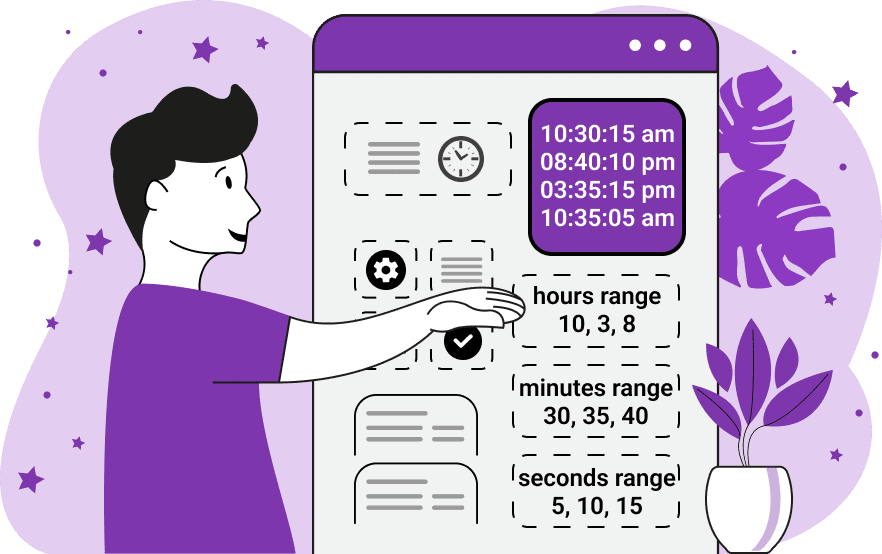
This is a quick online utility for generating custom clock times and timers. You can generate timer values that match a specific pattern. In particular, you can set a range of possible values for every time component: hours, minutes, and seconds. For example, you can set the hours to be between 2 and 3, the minutes from 15 to 18, and the seconds from 40 to 45. In this case, some of the output time values will be 2:16:40, 3:15:45, and 2:18:44. The output time values are generated from the specified ranges in any order, so by clicking on the regenerate button you can get a new set of clock times. To prevent the list from repeating the values, you can deactivate the "Allow Repeated Times" option. Each component has its own range field in the options. You can specify the allowed time component values using a range, a listing of the values individually, or a combination of both. For example, the value "2-4" for hours means that the clock times will have a format "02:mm:ss", "03:mm:ss", or "04:mm:ss". When values are entered as a comma-separated list, such as "2, 5, 10" then only these three possibilities are allowed. A combination of both formats looks like this: "2-4, 10" – if it's the hours' values, then they can be only 2, 3, 4, or 10. If you leave the range field blank or enter the "*" symbol there, then it means that all possible values of the component are allowed. For hours it's from 0 to 23, for minutes it's from 0 to 59, and for seconds it's from 0 to 59. You can also switch from a full digital watch format to a short watch format (via the padding option) and control the content of displayed time values. For example, if you don't need the seconds component, you can generate "hh:mm" timers and if you even don't need the minutes, you can generate only the hours "hh". You can also turn on the 12-hour time generation mode. In this mode, all custom timers will be automatically converted to a 12-hour format with the am/pm suffix. Additionally, you can specify the number of custom timer values you need to generate in the options, as well as specify the character that separates these timers in the output. Timeabulous!
This is a quick online utility for generating custom clock times and timers. You can generate timer values that match a specific pattern. In particular, you can set a range of possible values for every time component: hours, minutes, and seconds. For example, you can set the hours to be between 2 and 3, the minutes from 15 to 18, and the seconds from 40 to 45. In this case, some of the output time values will be 2:16:40, 3:15:45, and 2:18:44. The output time values are generated from the specified ranges in any order, so by clicking on the regenerate button you can get a new set of clock times. To prevent the list from repeating the values, you can deactivate the "Allow Repeated Times" option. Each component has its own range field in the options. You can specify the allowed time component values using a range, a listing of the values individually, or a combination of both. For example, the value "2-4" for hours means that the clock times will have a format "02:mm:ss", "03:mm:ss", or "04:mm:ss". When values are entered as a comma-separated list, such as "2, 5, 10" then only these three possibilities are allowed. A combination of both formats looks like this: "2-4, 10" – if it's the hours' values, then they can be only 2, 3, 4, or 10. If you leave the range field blank or enter the "*" symbol there, then it means that all possible values of the component are allowed. For hours it's from 0 to 23, for minutes it's from 0 to 59, and for seconds it's from 0 to 59. You can also switch from a full digital watch format to a short watch format (via the padding option) and control the content of displayed time values. For example, if you don't need the seconds component, you can generate "hh:mm" timers and if you even don't need the minutes, you can generate only the hours "hh". You can also turn on the 12-hour time generation mode. In this mode, all custom timers will be automatically converted to a 12-hour format with the am/pm suffix. Additionally, you can specify the number of custom timer values you need to generate in the options, as well as specify the character that separates these timers in the output. Timeabulous!
In this example, we generate nine custom timers in the full-clock format "hh:mm:ss". We specify that all of our generated timers have the hour's component ranging from 0 to 9, the minute's component ranging from 10 to 20, and the second's component from 30 to 40. In the output list, we allow repetitions of timer values and separate them by a newline "\n" character.
In this example, we drop the seconds part and create clock times that contain just hours and minutes. We create eight unique times without padding and limit the hours to the whole daily interval from 0 to 23 and minutes to just two values: 30 or 45.
This example creates a list of clock times from just the hours component. It generates the hours in a 12-hour format (with am/pm indicators) with no duplicate values. The valid hours are specified as a string "3-9, 12, 15-21", which allows the program to use the following values: 3, 4, 5, 6, 7, 8, 9, then 12, and 15, 16, 17, 18, 19, 20, and 21.
In this example, we're creating a list of binary clock times that only consists of zeros and ones. We're using all time components with full padding (two digits per component) and only allow them to have values of 0, 1, 10, or 11. These clock times are also called magic clock times because they look very neat.
This example is similar to the previous one but here we generate ternary clock time. Ternary clock time allows all clock parts to have only digits 0, 1, or 2 and all their combinations.
This example generates only one timer value each time: either midnight or noon. Each time you click on this example, you'll get either 00:00:00 or 12:00:00. To create such a custom timer, we specified two possible values – 0 or 12 – for the hours and used the constant value 0 for the minutes and seconds.
In this example, we generate multiple clock times that fall within the first quarter of the day, which is the hours 0 to 6. What's more, each minute's value falls within the first quarter of the hour, which is 0 to 15, and the same goes for the seconds.
This example creates a clock that only shows even values for the hours, minutes, and seconds. The possible hours' values are 0, 2, 4, 6, …, 20, 22, and the possible minutes' and seconds' values are 0, 2, 4, 6, …, 56, 58.
In this example, we create a lucky five clock. It's a magical type of clock that has the number "5" in all time parts. The hours have a "5", the minutes have a "5", and the seconds have a "5".
You can pass options to this tool using their codes as query arguments and it will automatically compute output. To get the code of an option, just hover over its icon. Here's how to type it in your browser's address bar. Click to try!
Draw a binary clock that shows time in base two.
Draw a clock in Salvador Dali style showing custom time.
Draw a weird-looking clock that shows a particular time.
Draw a π clock with π hours in a day.
Draw a 360° clock with 360 degrees in a day.
Create a GIF animation of an analog clock.
Create a GIF animation of a digital clock.
Create a GIF animation of a clock that's broken.
Draw a daily calendar for a single day.
Draw a weekly calendar for any week of the month.
Draw a yearly calendar for the entire year.
Draw a calendar that shows moon phases.
Draw a calendar that shows the seasons and Sun's position.
Draw a calendar that shows when the Sun rises and sets.
Draw a calendar that shows when the Moon rises and sets.
Draw an animation that counts down (or up) time.
Create a GIF animation of a sand clock.
Animate a timeless clock that goes in an infinite spiral.
Visualize the given clock time as a pie chart.
Visualize the current year as a pie chart.
Visualize the given clock time as a bar chart.
Visualize the current year as a bar chart.
Visualize the given clock time as a pixel wall (1px = 1sec).
Visualize the current year as a pixel wall (1px = 1day).
Visualize the given clock time as bubbles.
Visualize the current year as bubbles.
Visualize the given clock time as an arrow.
Quickly calculate time passed and left in the current day as pct.
Quickly calculate time passed and left in the current year as pct.
Convert regular clock time to binary clock time (bintime).
Quickly regular calendar date to binary date (bindate).
Convert regular clock time to decimal clock time (dectime).
Quickly regular calendar date to decimal date (decdate).
Convert regular clock time to hexadecimal time (hextime).
Quickly regular calendar date to hexadecimal date (hexdate).
Create a GIF animation of the Moon for a particular month.
Create an animation of the Moon orbiting the Earth.
Create a 88 day animation of the Mercury orbiting the Sun.
Create a 225 day animation of the Venus orbiting the Sun.
Create a 365 day animation of the Earth orbiting the Sun.
Create a 687 day animation of the Mars orbiting the Sun.
Create a 4,330 day animation of the Jupiter orbiting the Sun.
Create a 10,756 day animation of the Saturn orbiting the Sun.
Create a 30,687 day animation of the Uranus orbiting the Sun.
Create a 60,190 day animation of the Neptune orbiting the Sun.
Create a 90,560 day animation of the Pluto orbiting the Sun.
Create an animation of all planets in the Solar System.
Create an animation of Phobos and Deimos orbiting Mars.
Animate Io, Europa, Ganymede, Callisto orbiting Jupiter.
Animate Titan, Rhea, Iapetus, Enceladus orbiting Saturn.
Animate Titania, Oberon, Umbriel, Ariel, Miranda orbiting Uranus.
Animate Triton, Nereid, and Proteus orbiting Neptune.
Animate Charon, Nix, Hydra, Kerberos, Styx orbiting Pluto.
Find dates when two or more planets align in a straight line.
Find dates when the solar eclipse happens.
Find dates when the lunar eclipse happens.
Calculate your age based on the orbital period of other planets.
Represent a clock time as a matrix.
Represent a calendar date as a matrix.
Represent a clock time as a vector.
Represent a calendar date as a vector.
Draw a time series chart.
Given a bunch of time intervals, find overlapping intervals.
Generate a bunch of overlapping time intervals.
Generate a bunch of non-overlapping time intervals.
Generate random clock time intervals.
Given a bunch of date intervals, find overlapping intervals.
Generate a bunch of overlapping date intervals.
Generate a bunch of non-overlapping date intervals.
Generate random calendar date intervals.
Swap a clock's hour hand with minute hand.
Find the reverse of the given clock time.
Find the inverse of the given clock time.
Shift the given clock time by any time interval.
Change the clock scale from 24 hours to any other hours.
Generate a list of valid clock times (for testing).
Generate a list of invalid clock times (for testing).
Generate a list of valid calendar dates (for testing).
Generate a list of invalid calendar dates (for testing).
Create errors in the given clock times (for testing).
Create errors in the given calendar dates (for testing).
Convert a calendar date to seconds.
Convert seconds to a calendar date.
Create a crontab expression from human language.
Rewrite a crontab entry into human language.
Quickly find the week of the month of a calendar date.
Quickly find how many days have passed since start of the year.
Quickly find how many days are left till the end of the year.
Quickly find how many days are left till a specific date.
Find how many minutes are in the given seconds.
Find how many hours are in the given seconds.
Find how many days are in the given seconds.
Find how many weeks are in the given seconds.
Find how many months are in the given seconds.
Find how many years are in the given seconds.
Find how many seconds are in the given minutes.
Find how many hours are in the given minutes.
Find how many days are in the given minutes.
Find how many weeks are in the given minutes.
Find how many months are in the given minutes.
Find how many years are in the given minutes.
Find how many seconds are in the given hours.
Find how many minutes are in the given hours.
Find how many weeks are in the given hours.
Find how many months are in the given hours.
Find how many years are in the given hours.
Find how many seconds are in the given days.
Find how many minutes are in the given days.
Find how many weeks are in the given days.
Find how many months are in the given days.
Find how many years are in the given days.
Find how many seconds are in the given weeks.
Find how many minutes are in the given weeks.
Find how many hours are in the given weeks.
Find how many days are in the given weeks.
Find how many months are in the given weeks.
Find how many years are in the given weeks.
Find how many seconds are in the given months.
Find how many minutes are in the given months.
Find how many hours are in the given months.
Find how many days are in the given months.
Find how many weeks are in the given months.
Find how many years are in the given months.
Find how many seconds are in the given years.
Find how many minutes are in the given years.
Find how many hours are in the given years.
Find how many days are in the given years.
Find how many weeks are in the given years.
Find how many months are in the given years.
Find how old a human would be if he/she was a bird.
Find how old a bird would be if it was a human.
Convert clock time on Earth to clock time on Mars.
Convert clock time on Mars to clock time on Earth.
Convert Earth time to Star Trek's stardate.
Convert Star Trek's stardate to Earth time.
Print a list of clock times with hours equal mins equal secs.
Print a list of calendar dates with years equal months equal days.
Print a list of all clock times when hands are in a straight line.
Given clock times in various formats, convert them to one format.
Given calendar dates in various formats, make them the same format.
Cyclically shift HH, MM, SS time parts to the left or right.
Cyclically shift YYYY, MM, DD date parts to the left or right.
Perform freeform clock time arithmetics.
Perform freeform calendar date arithmetics.
Find the sum of hours plus minutes plus seconds.
Find the sum of years plus months plus days.
Find clock hand position so that hr + min + sec equals your value.
Find calendar date so that year + months + day equals your value.
Print all clock icons from 00:00 to 24:00.
Generate date and time that only Zalgo can understand.
Subscribe to our updates. We'll let you know when we release new tools, features, and organize online workshops.
Enter your email here
We're Browserling — a friendly and fun cross-browser testing company powered by alien technology. At Browserling our mission is to make people's lives easier, so we created this collection of time and date tools. All our tools share the same user interface, so as soon as you learn how to use one of the tools, you'll be a master of all tools. Behind the scenes, our time and date tools are actually powered by our web developer tools that we created over the last couple of years. Check them out!

