With this browser-based application, you can draw a digital clock with the specified time value. The clock's display can show the time in two different formats – draw the digits on a classic LCD matrix or use a modern display that uses modern computer fonts. The digital clock can use a 12-hour or 24-hour clock format and show or hide the seconds part. You can customize the clock size, the width of the bezel, and add padding around the clock. You can also adjust the colors of the background, clock face, numbers and indicators, bezel, and add a shadow. Created by computer nerds from team Browserling.
With this browser-based application, you can draw a digital clock with the specified time value. The clock's display can show the time in two different formats – draw the digits on a classic LCD matrix or use a modern display that uses modern computer fonts. The digital clock can use a 12-hour or 24-hour clock format and show or hide the seconds part. You can customize the clock size, the width of the bezel, and add padding around the clock. You can also adjust the colors of the background, clock face, numbers and indicators, bezel, and add a shadow. Created by computer nerds from team Browserling.
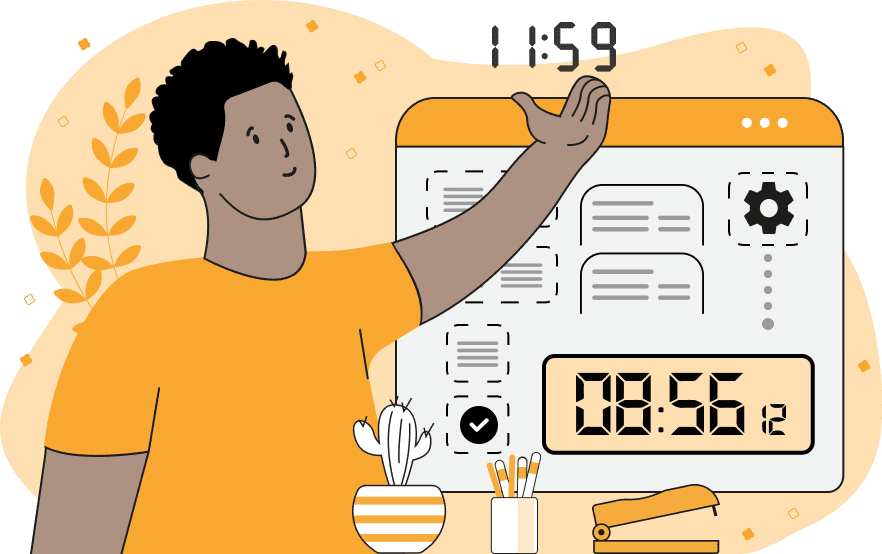
This is a quick online utility for generating an image of an electronic clock. You can set a custom time for the clock, change the clock's format, and use arbitrary colors for various clock parts. By adjusting over a dozen different options, the electronic clock can have a modern look (using rounded edges and a neat font for the hours, minutes, and seconds), a classic look (using rectangular edges and LCD font), or a totally custom look (by mixing various options together). For example, to draw the time "09:10:45" you just need to enter this value in the "clock-time" option and the program will immediately print this time on the screen. The options that let you greatly improve and customize the clock's format and style include resizing the clock to any size (by default the clock is 400px in width), adding padding around the clock (10px by default), setting the thickness of the bezel (default is 10px), and choosing its shape – it can be a rectangle with sharp edges, a rounded rectangle, or an egg/oval shape (called a quadratic curve). Digital clocks can show time to the nearest second in the format "hh:mm:ss" or with an accuracy of one minute in the format "hh:mm". To turn off the seconds, you can enable the "No Seconds" option. This option also lets you manage the position and size of the seconds – they can be printed in the same size as hours and minutes or much smaller size, as well as placed in the top or bottom corner of the clock. Another option lets you customize the clock's digit separator. By default, this is a colon character ":" that matches the size of hours, minutes, seconds digits but you can change it to a smaller colon, a space (instead of a colon), or remove the digit separator altogether (in this case hours, minutes, and seconds are merged together and display the military time). The program supports many digital clock fonts but among them, the two main fonts are "Classic LCD" and "Trapezoid LCD". We created these two fonts ourselves just for this program and they are designed specifically for digital clocks. They can show the time using a 7-segment LCD matrix for each digit, just like in real digital clocks. If you have a real digital clock with an LCD display, then if you look very closely, you can see all 7 segments of the matrix. In these fonts, we took that into account and added an option that can turn the matrix effect on or off. If you select a regular font, then the italic and bold option becomes available as well. The clock's display supports 12-hour and 24-hour formats. When you switch to the 12-hour format, you can select the position of the am/pm indicator – upper-left corner, upper-right corner, lower-left corner, or lower-right corner. You can also choose whether to pad the hour component of the time. For example, padded time is "09:10:45" and non-padded time is "9:10:45". When you have customized the style of the clock, you can choose the best color combination by modifying the last block of options. In particular, you can set the background color, clock face color, bezel color, and number color here. Additionally, you can add a shadow to the digital clock via the format "x-offset y-offset blur color", such as "5px 5px 8px gray". Timeabulous!
This is a quick online utility for generating an image of an electronic clock. You can set a custom time for the clock, change the clock's format, and use arbitrary colors for various clock parts. By adjusting over a dozen different options, the electronic clock can have a modern look (using rounded edges and a neat font for the hours, minutes, and seconds), a classic look (using rectangular edges and LCD font), or a totally custom look (by mixing various options together). For example, to draw the time "09:10:45" you just need to enter this value in the "clock-time" option and the program will immediately print this time on the screen. The options that let you greatly improve and customize the clock's format and style include resizing the clock to any size (by default the clock is 400px in width), adding padding around the clock (10px by default), setting the thickness of the bezel (default is 10px), and choosing its shape – it can be a rectangle with sharp edges, a rounded rectangle, or an egg/oval shape (called a quadratic curve). Digital clocks can show time to the nearest second in the format "hh:mm:ss" or with an accuracy of one minute in the format "hh:mm". To turn off the seconds, you can enable the "No Seconds" option. This option also lets you manage the position and size of the seconds – they can be printed in the same size as hours and minutes or much smaller size, as well as placed in the top or bottom corner of the clock. Another option lets you customize the clock's digit separator. By default, this is a colon character ":" that matches the size of hours, minutes, seconds digits but you can change it to a smaller colon, a space (instead of a colon), or remove the digit separator altogether (in this case hours, minutes, and seconds are merged together and display the military time). The program supports many digital clock fonts but among them, the two main fonts are "Classic LCD" and "Trapezoid LCD". We created these two fonts ourselves just for this program and they are designed specifically for digital clocks. They can show the time using a 7-segment LCD matrix for each digit, just like in real digital clocks. If you have a real digital clock with an LCD display, then if you look very closely, you can see all 7 segments of the matrix. In these fonts, we took that into account and added an option that can turn the matrix effect on or off. If you select a regular font, then the italic and bold option becomes available as well. The clock's display supports 12-hour and 24-hour formats. When you switch to the 12-hour format, you can select the position of the am/pm indicator – upper-left corner, upper-right corner, lower-left corner, or lower-right corner. You can also choose whether to pad the hour component of the time. For example, padded time is "09:10:45" and non-padded time is "9:10:45". When you have customized the style of the clock, you can choose the best color combination by modifying the last block of options. In particular, you can set the background color, clock face color, bezel color, and number color here. Additionally, you can add a shadow to the digital clock via the format "x-offset y-offset blur color", such as "5px 5px 8px gray". Timeabulous!
This example creates a retro style digital clock with an LCD screen. It displays the timer value "15:20:06" using a seven-bar LCD matrix for each digit. It highlights certain bars of the matrix to display specific digits. As a side effect, the bars that aren't highlighted are still faintly illuminated (just like in real retro digital clock). We use the classic LCD font and set the clock's size to 400 pixels. We also add a 4px light gray border around the clock and draw a gray background that surrounds the clock 12 pixels from each side. The clock's face uses a black color and the LCD digits use a red color.
In this example, we draw an electronic clock with rounded bezels. The clock uses the trapezoid LCD digit font and the lime color for the digits on the display. We make the clock show early morning time of 6:25:43 and customize the colon separator that goes between hours and minutes and make it half the digit size. Additionally, we make the seconds indicator use a smaller font than hours and minutes. We use bright colors for the clock and background and also add a black translucent shadow around the clock with a 6px offset for the x and y coordinates, and a blur of 10px.
In this example, we create a modern digital clock with the Verdana font for the digits. We hide the seconds part of the clock and also hide the hours and minutes separator symbol. We convert the time "22:32:00" to 12-hour format to get "10:32" and display the "pm" indicator in the upper right corner as "10:32pm". We fill the display with a calming cornflower-blue color and make the bezel have a pill shape that's created by the quadratic curve option.
Draw a binary clock that shows time in base two.
Draw a clock in Salvador Dali style showing custom time.
Draw a weird-looking clock that shows a particular time.
Draw a π clock with π hours in a day.
Draw a 360° clock with 360 degrees in a day.
Create a GIF animation of an analog clock.
Create a GIF animation of a digital clock.
Create a GIF animation of a clock that's broken.
Draw a daily calendar for a single day.
Draw a weekly calendar for any week of the month.
Draw a yearly calendar for the entire year.
Draw a calendar that shows moon phases.
Draw a calendar that shows the seasons and Sun's position.
Draw a calendar that shows when the Sun rises and sets.
Draw a calendar that shows when the Moon rises and sets.
Draw an animation that counts down (or up) time.
Create a GIF animation of a sand clock.
Animate a timeless clock that goes in an infinite spiral.
Visualize the given clock time as a pie chart.
Visualize the current year as a pie chart.
Visualize the given clock time as a bar chart.
Visualize the current year as a bar chart.
Visualize the given clock time as a pixel wall (1px = 1sec).
Visualize the current year as a pixel wall (1px = 1day).
Visualize the given clock time as bubbles.
Visualize the current year as bubbles.
Visualize the given clock time as an arrow.
Quickly calculate time passed and left in the current day as pct.
Quickly calculate time passed and left in the current year as pct.
Convert regular clock time to binary clock time (bintime).
Quickly regular calendar date to binary date (bindate).
Convert regular clock time to decimal clock time (dectime).
Quickly regular calendar date to decimal date (decdate).
Convert regular clock time to hexadecimal time (hextime).
Quickly regular calendar date to hexadecimal date (hexdate).
Create a GIF animation of the Moon for a particular month.
Create an animation of the Moon orbiting the Earth.
Create a 88 day animation of the Mercury orbiting the Sun.
Create a 225 day animation of the Venus orbiting the Sun.
Create a 365 day animation of the Earth orbiting the Sun.
Create a 687 day animation of the Mars orbiting the Sun.
Create a 4,330 day animation of the Jupiter orbiting the Sun.
Create a 10,756 day animation of the Saturn orbiting the Sun.
Create a 30,687 day animation of the Uranus orbiting the Sun.
Create a 60,190 day animation of the Neptune orbiting the Sun.
Create a 90,560 day animation of the Pluto orbiting the Sun.
Create an animation of all planets in the Solar System.
Create an animation of Phobos and Deimos orbiting Mars.
Animate Io, Europa, Ganymede, Callisto orbiting Jupiter.
Animate Titan, Rhea, Iapetus, Enceladus orbiting Saturn.
Animate Titania, Oberon, Umbriel, Ariel, Miranda orbiting Uranus.
Animate Triton, Nereid, and Proteus orbiting Neptune.
Animate Charon, Nix, Hydra, Kerberos, Styx orbiting Pluto.
Find dates when two or more planets align in a straight line.
Find dates when the solar eclipse happens.
Find dates when the lunar eclipse happens.
Calculate your age based on the orbital period of other planets.
Represent a clock time as a matrix.
Represent a calendar date as a matrix.
Represent a clock time as a vector.
Represent a calendar date as a vector.
Draw a time series chart.
Given a bunch of time intervals, find overlapping intervals.
Generate a bunch of overlapping time intervals.
Generate a bunch of non-overlapping time intervals.
Generate random clock time intervals.
Given a bunch of date intervals, find overlapping intervals.
Generate a bunch of overlapping date intervals.
Generate a bunch of non-overlapping date intervals.
Generate random calendar date intervals.
Swap a clock's hour hand with minute hand.
Find the reverse of the given clock time.
Find the inverse of the given clock time.
Shift the given clock time by any time interval.
Change the clock scale from 24 hours to any other hours.
Generate a list of valid clock times (for testing).
Generate a list of invalid clock times (for testing).
Generate a list of valid calendar dates (for testing).
Generate a list of invalid calendar dates (for testing).
Create errors in the given clock times (for testing).
Create errors in the given calendar dates (for testing).
Convert a calendar date to seconds.
Convert seconds to a calendar date.
Create a crontab expression from human language.
Rewrite a crontab entry into human language.
Quickly find the week of the month of a calendar date.
Quickly find how many days have passed since start of the year.
Quickly find how many days are left till the end of the year.
Quickly find how many days are left till a specific date.
Find how many minutes are in the given seconds.
Find how many hours are in the given seconds.
Find how many days are in the given seconds.
Find how many weeks are in the given seconds.
Find how many months are in the given seconds.
Find how many years are in the given seconds.
Find how many seconds are in the given minutes.
Find how many hours are in the given minutes.
Find how many days are in the given minutes.
Find how many weeks are in the given minutes.
Find how many months are in the given minutes.
Find how many years are in the given minutes.
Find how many seconds are in the given hours.
Find how many minutes are in the given hours.
Find how many weeks are in the given hours.
Find how many months are in the given hours.
Find how many years are in the given hours.
Find how many seconds are in the given days.
Find how many minutes are in the given days.
Find how many weeks are in the given days.
Find how many months are in the given days.
Find how many years are in the given days.
Find how many seconds are in the given weeks.
Find how many minutes are in the given weeks.
Find how many hours are in the given weeks.
Find how many days are in the given weeks.
Find how many months are in the given weeks.
Find how many years are in the given weeks.
Find how many seconds are in the given months.
Find how many minutes are in the given months.
Find how many hours are in the given months.
Find how many days are in the given months.
Find how many weeks are in the given months.
Find how many years are in the given months.
Find how many seconds are in the given years.
Find how many minutes are in the given years.
Find how many hours are in the given years.
Find how many days are in the given years.
Find how many weeks are in the given years.
Find how many months are in the given years.
Find how old a human would be if he/she was a bird.
Find how old a bird would be if it was a human.
Convert clock time on Earth to clock time on Mars.
Convert clock time on Mars to clock time on Earth.
Convert Earth time to Star Trek's stardate.
Convert Star Trek's stardate to Earth time.
Print a list of clock times with hours equal mins equal secs.
Print a list of calendar dates with years equal months equal days.
Print a list of all clock times when hands are in a straight line.
Given clock times in various formats, convert them to one format.
Given calendar dates in various formats, make them the same format.
Cyclically shift HH, MM, SS time parts to the left or right.
Cyclically shift YYYY, MM, DD date parts to the left or right.
Perform freeform clock time arithmetics.
Perform freeform calendar date arithmetics.
Find the sum of hours plus minutes plus seconds.
Find the sum of years plus months plus days.
Find clock hand position so that hr + min + sec equals your value.
Find calendar date so that year + months + day equals your value.
Print all clock icons from 00:00 to 24:00.
Generate date and time that only Zalgo can understand.
Subscribe to our updates. We'll let you know when we release new tools, features, and organize online workshops.
Enter your email here
We're Browserling — a friendly and fun cross-browser testing company powered by alien technology. At Browserling our mission is to make people's lives easier, so we created this collection of time and date tools. All our tools share the same user interface, so as soon as you learn how to use one of the tools, you'll be a master of all tools. Behind the scenes, our time and date tools are actually powered by our web developer tools that we created over the last couple of years. Check them out!




