With this browser-based application, you can calculate the difference between two or more clock times. You can enter multiple clock times of different formats (one per line) and find the difference between them in the full time HH:MM:SS format, in seconds, or as a text value. Created by computer nerds from team Browserling.
With this browser-based application, you can calculate the difference between two or more clock times. You can enter multiple clock times of different formats (one per line) and find the difference between them in the full time HH:MM:SS format, in seconds, or as a text value. Created by computer nerds from team Browserling.
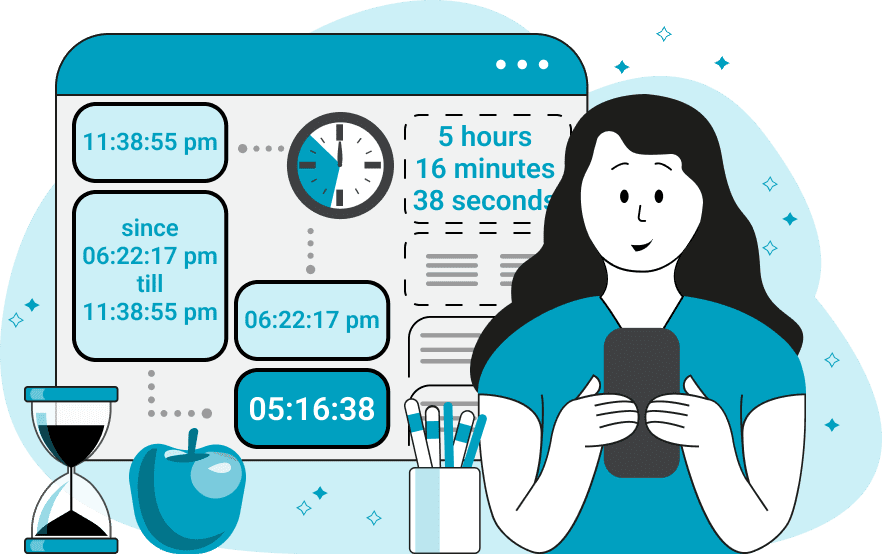
This is a quick online utility for finding the difference between two clock times. For example, if you know that your last lecture ends at 15:30:00 and the dance class starts at 18:45:00, then you can quickly calculate how much free time you have between the two events. Just enter these two values into the input area and you'll get 3 hours and 15 minutes in the output area. In the options, you can set the time span format and get the same output in the HH:MM:SS format (as 03:15:00), H:M:S format (as 3:15:0), or seconds format (as 11400). To find the difference between two times, enter each time on its own line. Expanding the example with the lecture and dance lessons, if you also need to visit your friends at 20:00:00, then you can add the evening time to the list and get two periods in the output: 03:15:00 (difference 15:30:00 - 18:45:00) and 01:15:00 (difference 18:45:00 - 20:00:00). To find the elapsed time between several separate events, you can enter them in the input in a column separated by three dashes "---". You can also use an option to save the input time structure, which allows you to preserve the newlines in the output. If the option is off, then the program will get rid of all unnecessary empty lines. Timeabulous!
This is a quick online utility for finding the difference between two clock times. For example, if you know that your last lecture ends at 15:30:00 and the dance class starts at 18:45:00, then you can quickly calculate how much free time you have between the two events. Just enter these two values into the input area and you'll get 3 hours and 15 minutes in the output area. In the options, you can set the time span format and get the same output in the HH:MM:SS format (as 03:15:00), H:M:S format (as 3:15:0), or seconds format (as 11400). To find the difference between two times, enter each time on its own line. Expanding the example with the lecture and dance lessons, if you also need to visit your friends at 20:00:00, then you can add the evening time to the list and get two periods in the output: 03:15:00 (difference 15:30:00 - 18:45:00) and 01:15:00 (difference 18:45:00 - 20:00:00). To find the elapsed time between several separate events, you can enter them in the input in a column separated by three dashes "---". You can also use an option to save the input time structure, which allows you to preserve the newlines in the output. If the option is off, then the program will get rid of all unnecessary empty lines. Timeabulous!
In this example, we find the difference between two clock times. Both times are specified in full clock format HH:MM:SS. We subtract the first time from the second and get a time difference of 04:15:05.
In this example, we calculate time intervals between several 12-hour events. The first time interval is calculated like this: 8 AM - 5 PM, the second like this: 5 PM - 10:10 PM, the third like this: 10:10 PM - 1:20 AM, and so on. We also preserve the structure of the clock times in the output (by displaying all newlines in the appropriate places, exactly where they were in the input) and print the time intervals in seconds.
In this example, we do several calculations for multiple clock times at once. We separate each group of calculations with the three dash characters "---" and output the time differences in read-aloud full-text format. The first and second group has one time interval, and the third group has three time intervals.
You can pass input to this tool via ?input query argument and it will automatically compute output. Here's how to type it in your browser's address bar. Click to try!
Draw a binary clock that shows time in base two.
Draw a clock in Salvador Dali style showing custom time.
Draw a weird-looking clock that shows a particular time.
Draw a π clock with π hours in a day.
Draw a 360° clock with 360 degrees in a day.
Create a GIF animation of an analog clock.
Create a GIF animation of a digital clock.
Create a GIF animation of a clock that's broken.
Draw a daily calendar for a single day.
Draw a weekly calendar for any week of the month.
Draw a yearly calendar for the entire year.
Draw a calendar that shows moon phases.
Draw a calendar that shows the seasons and Sun's position.
Draw a calendar that shows when the Sun rises and sets.
Draw a calendar that shows when the Moon rises and sets.
Draw an animation that counts down (or up) time.
Create a GIF animation of a sand clock.
Animate a timeless clock that goes in an infinite spiral.
Visualize the given clock time as a pie chart.
Visualize the current year as a pie chart.
Visualize the given clock time as a bar chart.
Visualize the current year as a bar chart.
Visualize the given clock time as a pixel wall (1px = 1sec).
Visualize the current year as a pixel wall (1px = 1day).
Visualize the given clock time as bubbles.
Visualize the current year as bubbles.
Visualize the given clock time as an arrow.
Quickly calculate time passed and left in the current day as pct.
Quickly calculate time passed and left in the current year as pct.
Convert regular clock time to binary clock time (bintime).
Quickly regular calendar date to binary date (bindate).
Convert regular clock time to decimal clock time (dectime).
Quickly regular calendar date to decimal date (decdate).
Convert regular clock time to hexadecimal time (hextime).
Quickly regular calendar date to hexadecimal date (hexdate).
Create a GIF animation of the Moon for a particular month.
Create an animation of the Moon orbiting the Earth.
Create a 88 day animation of the Mercury orbiting the Sun.
Create a 225 day animation of the Venus orbiting the Sun.
Create a 365 day animation of the Earth orbiting the Sun.
Create a 687 day animation of the Mars orbiting the Sun.
Create a 4,330 day animation of the Jupiter orbiting the Sun.
Create a 10,756 day animation of the Saturn orbiting the Sun.
Create a 30,687 day animation of the Uranus orbiting the Sun.
Create a 60,190 day animation of the Neptune orbiting the Sun.
Create a 90,560 day animation of the Pluto orbiting the Sun.
Create an animation of all planets in the Solar System.
Create an animation of Phobos and Deimos orbiting Mars.
Animate Io, Europa, Ganymede, Callisto orbiting Jupiter.
Animate Titan, Rhea, Iapetus, Enceladus orbiting Saturn.
Animate Titania, Oberon, Umbriel, Ariel, Miranda orbiting Uranus.
Animate Triton, Nereid, and Proteus orbiting Neptune.
Animate Charon, Nix, Hydra, Kerberos, Styx orbiting Pluto.
Find dates when two or more planets align in a straight line.
Find dates when the solar eclipse happens.
Find dates when the lunar eclipse happens.
Calculate your age based on the orbital period of other planets.
Represent a clock time as a matrix.
Represent a calendar date as a matrix.
Represent a clock time as a vector.
Represent a calendar date as a vector.
Draw a time series chart.
Given a bunch of time intervals, find overlapping intervals.
Generate a bunch of overlapping time intervals.
Generate a bunch of non-overlapping time intervals.
Generate random clock time intervals.
Given a bunch of date intervals, find overlapping intervals.
Generate a bunch of overlapping date intervals.
Generate a bunch of non-overlapping date intervals.
Generate random calendar date intervals.
Swap a clock's hour hand with minute hand.
Find the reverse of the given clock time.
Find the inverse of the given clock time.
Shift the given clock time by any time interval.
Change the clock scale from 24 hours to any other hours.
Generate a list of valid clock times (for testing).
Generate a list of invalid clock times (for testing).
Generate a list of valid calendar dates (for testing).
Generate a list of invalid calendar dates (for testing).
Create errors in the given clock times (for testing).
Create errors in the given calendar dates (for testing).
Convert a calendar date to seconds.
Convert seconds to a calendar date.
Create a crontab expression from human language.
Rewrite a crontab entry into human language.
Quickly find the week of the month of a calendar date.
Quickly find how many days have passed since start of the year.
Quickly find how many days are left till the end of the year.
Quickly find how many days are left till a specific date.
Find how many minutes are in the given seconds.
Find how many hours are in the given seconds.
Find how many days are in the given seconds.
Find how many weeks are in the given seconds.
Find how many months are in the given seconds.
Find how many years are in the given seconds.
Find how many seconds are in the given minutes.
Find how many hours are in the given minutes.
Find how many days are in the given minutes.
Find how many weeks are in the given minutes.
Find how many months are in the given minutes.
Find how many years are in the given minutes.
Find how many seconds are in the given hours.
Find how many minutes are in the given hours.
Find how many weeks are in the given hours.
Find how many months are in the given hours.
Find how many years are in the given hours.
Find how many seconds are in the given days.
Find how many minutes are in the given days.
Find how many weeks are in the given days.
Find how many months are in the given days.
Find how many years are in the given days.
Find how many seconds are in the given weeks.
Find how many minutes are in the given weeks.
Find how many hours are in the given weeks.
Find how many days are in the given weeks.
Find how many months are in the given weeks.
Find how many years are in the given weeks.
Find how many seconds are in the given months.
Find how many minutes are in the given months.
Find how many hours are in the given months.
Find how many days are in the given months.
Find how many weeks are in the given months.
Find how many years are in the given months.
Find how many seconds are in the given years.
Find how many minutes are in the given years.
Find how many hours are in the given years.
Find how many days are in the given years.
Find how many weeks are in the given years.
Find how many months are in the given years.
Find how old a human would be if he/she was a bird.
Find how old a bird would be if it was a human.
Convert clock time on Earth to clock time on Mars.
Convert clock time on Mars to clock time on Earth.
Convert Earth time to Star Trek's stardate.
Convert Star Trek's stardate to Earth time.
Print a list of clock times with hours equal mins equal secs.
Print a list of calendar dates with years equal months equal days.
Print a list of all clock times when hands are in a straight line.
Given clock times in various formats, convert them to one format.
Given calendar dates in various formats, make them the same format.
Cyclically shift HH, MM, SS time parts to the left or right.
Cyclically shift YYYY, MM, DD date parts to the left or right.
Perform freeform clock time arithmetics.
Perform freeform calendar date arithmetics.
Find the sum of hours plus minutes plus seconds.
Find the sum of years plus months plus days.
Find clock hand position so that hr + min + sec equals your value.
Find calendar date so that year + months + day equals your value.
Print all clock icons from 00:00 to 24:00.
Generate date and time that only Zalgo can understand.
Subscribe to our updates. We'll let you know when we release new tools, features, and organize online workshops.
Enter your email here
We're Browserling — a friendly and fun cross-browser testing company powered by alien technology. At Browserling our mission is to make people's lives easier, so we created this collection of time and date tools. All our tools share the same user interface, so as soon as you learn how to use one of the tools, you'll be a master of all tools. Behind the scenes, our time and date tools are actually powered by our web developer tools that we created over the last couple of years. Check them out!

