With this browser-based application, you can find a calendar date by the given day of the year. You can enter the day number as input, specify the search year, and you'll get the full calendar date corresponding to the given day number as output. You can also enter several day numbers into the input and find calendar dates for all of them at once. You can also choose the output date format, control the padding, and construct custom date formats. Created by computer nerds from team Browserling.
With this browser-based application, you can find a calendar date by the given day of the year. You can enter the day number as input, specify the search year, and you'll get the full calendar date corresponding to the given day number as output. You can also enter several day numbers into the input and find calendar dates for all of them at once. You can also choose the output date format, control the padding, and construct custom date formats. Created by computer nerds from team Browserling.
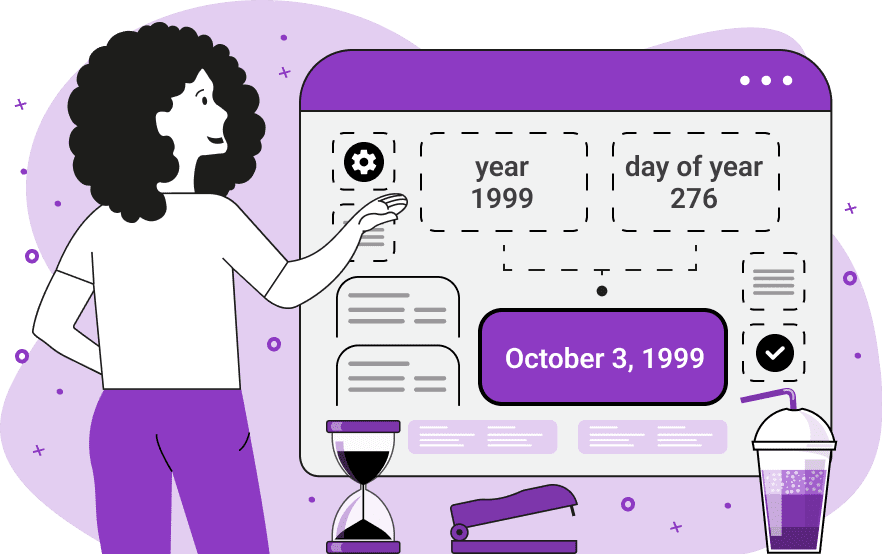
This is a quick online utility for calculating the date from the given day count of the given year. For example, you can ask the program to find the 100th day of 2022, and it will display 2022-04-10. By default, it displays the date of the current year. If it's 2022 today, then it will use this year for calculations, or if it's 2026, then it will use 2026 for the calculations. If you want to find a date for past or future years, then you can specify the year in the options. For example, if you enter the year 1995 in the options, then you will find that the 100th day of 1995 happened on 1995-04-10. You can also change the output date format, and get "April 10, 1995" or "1995, 10 April", or "Sunday, April 10, 1995". Additionally, you can create an original date format by using the date format constructor. By switching to the custom mode in the list of formats, you can enter any date pattern in the constructor field. For example, if you enter "day: MM, month: DD, year: YYYY", you'll get "day: 04, month: 10, year: 1995" as the result. You can control whether date components are padded to their full-width via the padding option. For example, if the padding option is off, then the date will be printed in a shortened format "1995-4-1" but if it's on, then it will be padded as "1995-04-01". As a common year consists of 365 days and a leap year of 366 days, then these are the limits for the day counter value for a single year. However, if you enter a day counter greater than these values, then our algorithm will generate the calendar date of the next year. For example, if the current year is 2022, and you enter 500 as the input, you will get 2023-05-15 (next year) as the output. In case you need to do the reverse operation and find the day number for the given calendar year , then we have a find day of the year tool. Timeabulous!
This is a quick online utility for calculating the date from the given day count of the given year. For example, you can ask the program to find the 100th day of 2022, and it will display 2022-04-10. By default, it displays the date of the current year. If it's 2022 today, then it will use this year for calculations, or if it's 2026, then it will use 2026 for the calculations. If you want to find a date for past or future years, then you can specify the year in the options. For example, if you enter the year 1995 in the options, then you will find that the 100th day of 1995 happened on 1995-04-10. You can also change the output date format, and get "April 10, 1995" or "1995, 10 April", or "Sunday, April 10, 1995". Additionally, you can create an original date format by using the date format constructor. By switching to the custom mode in the list of formats, you can enter any date pattern in the constructor field. For example, if you enter "day: MM, month: DD, year: YYYY", you'll get "day: 04, month: 10, year: 1995" as the result. You can control whether date components are padded to their full-width via the padding option. For example, if the padding option is off, then the date will be printed in a shortened format "1995-4-1" but if it's on, then it will be padded as "1995-04-01". As a common year consists of 365 days and a leap year of 366 days, then these are the limits for the day counter value for a single year. However, if you enter a day counter greater than these values, then our algorithm will generate the calendar date of the next year. For example, if the current year is 2022, and you enter 500 as the input, you will get 2023-05-15 (next year) as the output. In case you need to do the reverse operation and find the day number for the given calendar year , then we have a find day of the year tool. Timeabulous!
In this example, we calculate which calendar date corresponds to the 100th, 200th, and 300th day of the year. We omit the year field in the options (leave it empty) to get the current year as the output (as we wrote this example in 2022, we get the dates of the year 2022 in the output). We use the standard ISO date format YYYY-MM-DD for the output and add padding to the calculated dates.
As true computer nerds, we love binary numbers so we decided to run a binary day counter throughout the year and see what calendar dates we come up with. We use the year 1945 for all dates because it's the year the first general-purpose digital computer was built. We also remove the padding from the output and print the dates in text format with the full name of each month.
In this example, we paste a list of prime numbers from 2 to 367 as input. We enter the leap year 2024 in the options as the base year and turn the given primes into calendar dates. Since a leap year consists of 366 days, the last 367th day in the list doesn't fit in the current year 2025 so it's the first day of the next year 2025. We switch to a custom date format, and create a fresh new format using a pattern "ddd, MMM of DD, YYYY" that includes the day name as well.
You can pass input to this tool via ?input query argument and it will automatically compute output. Here's how to type it in your browser's address bar. Click to try!
Draw a binary clock that shows time in base two.
Draw a clock in Salvador Dali style showing custom time.
Draw a weird-looking clock that shows a particular time.
Draw a π clock with π hours in a day.
Draw a 360° clock with 360 degrees in a day.
Create a GIF animation of an analog clock.
Create a GIF animation of a digital clock.
Create a GIF animation of a clock that's broken.
Draw a daily calendar for a single day.
Draw a weekly calendar for any week of the month.
Draw a yearly calendar for the entire year.
Draw a calendar that shows moon phases.
Draw a calendar that shows the seasons and Sun's position.
Draw a calendar that shows when the Sun rises and sets.
Draw a calendar that shows when the Moon rises and sets.
Draw an animation that counts down (or up) time.
Create a GIF animation of a sand clock.
Animate a timeless clock that goes in an infinite spiral.
Visualize the given clock time as a pie chart.
Visualize the current year as a pie chart.
Visualize the given clock time as a bar chart.
Visualize the current year as a bar chart.
Visualize the given clock time as a pixel wall (1px = 1sec).
Visualize the current year as a pixel wall (1px = 1day).
Visualize the given clock time as bubbles.
Visualize the current year as bubbles.
Visualize the given clock time as an arrow.
Quickly calculate time passed and left in the current day as pct.
Quickly calculate time passed and left in the current year as pct.
Convert regular clock time to binary clock time (bintime).
Quickly regular calendar date to binary date (bindate).
Convert regular clock time to decimal clock time (dectime).
Quickly regular calendar date to decimal date (decdate).
Convert regular clock time to hexadecimal time (hextime).
Quickly regular calendar date to hexadecimal date (hexdate).
Create a GIF animation of the Moon for a particular month.
Create an animation of the Moon orbiting the Earth.
Create a 88 day animation of the Mercury orbiting the Sun.
Create a 225 day animation of the Venus orbiting the Sun.
Create a 365 day animation of the Earth orbiting the Sun.
Create a 687 day animation of the Mars orbiting the Sun.
Create a 4,330 day animation of the Jupiter orbiting the Sun.
Create a 10,756 day animation of the Saturn orbiting the Sun.
Create a 30,687 day animation of the Uranus orbiting the Sun.
Create a 60,190 day animation of the Neptune orbiting the Sun.
Create a 90,560 day animation of the Pluto orbiting the Sun.
Create an animation of all planets in the Solar System.
Create an animation of Phobos and Deimos orbiting Mars.
Animate Io, Europa, Ganymede, Callisto orbiting Jupiter.
Animate Titan, Rhea, Iapetus, Enceladus orbiting Saturn.
Animate Titania, Oberon, Umbriel, Ariel, Miranda orbiting Uranus.
Animate Triton, Nereid, and Proteus orbiting Neptune.
Animate Charon, Nix, Hydra, Kerberos, Styx orbiting Pluto.
Find dates when two or more planets align in a straight line.
Find dates when the solar eclipse happens.
Find dates when the lunar eclipse happens.
Calculate your age based on the orbital period of other planets.
Represent a clock time as a matrix.
Represent a calendar date as a matrix.
Represent a clock time as a vector.
Represent a calendar date as a vector.
Draw a time series chart.
Given a bunch of time intervals, find overlapping intervals.
Generate a bunch of overlapping time intervals.
Generate a bunch of non-overlapping time intervals.
Generate random clock time intervals.
Given a bunch of date intervals, find overlapping intervals.
Generate a bunch of overlapping date intervals.
Generate a bunch of non-overlapping date intervals.
Generate random calendar date intervals.
Swap a clock's hour hand with minute hand.
Find the reverse of the given clock time.
Find the inverse of the given clock time.
Shift the given clock time by any time interval.
Change the clock scale from 24 hours to any other hours.
Generate a list of valid clock times (for testing).
Generate a list of invalid clock times (for testing).
Generate a list of valid calendar dates (for testing).
Generate a list of invalid calendar dates (for testing).
Create errors in the given clock times (for testing).
Create errors in the given calendar dates (for testing).
Convert a calendar date to seconds.
Convert seconds to a calendar date.
Create a crontab expression from human language.
Rewrite a crontab entry into human language.
Quickly find the week of the month of a calendar date.
Quickly find how many days have passed since start of the year.
Quickly find how many days are left till the end of the year.
Quickly find how many days are left till a specific date.
Find how many minutes are in the given seconds.
Find how many hours are in the given seconds.
Find how many days are in the given seconds.
Find how many weeks are in the given seconds.
Find how many months are in the given seconds.
Find how many years are in the given seconds.
Find how many seconds are in the given minutes.
Find how many hours are in the given minutes.
Find how many days are in the given minutes.
Find how many weeks are in the given minutes.
Find how many months are in the given minutes.
Find how many years are in the given minutes.
Find how many seconds are in the given hours.
Find how many minutes are in the given hours.
Find how many weeks are in the given hours.
Find how many months are in the given hours.
Find how many years are in the given hours.
Find how many seconds are in the given days.
Find how many minutes are in the given days.
Find how many weeks are in the given days.
Find how many months are in the given days.
Find how many years are in the given days.
Find how many seconds are in the given weeks.
Find how many minutes are in the given weeks.
Find how many hours are in the given weeks.
Find how many days are in the given weeks.
Find how many months are in the given weeks.
Find how many years are in the given weeks.
Find how many seconds are in the given months.
Find how many minutes are in the given months.
Find how many hours are in the given months.
Find how many days are in the given months.
Find how many weeks are in the given months.
Find how many years are in the given months.
Find how many seconds are in the given years.
Find how many minutes are in the given years.
Find how many hours are in the given years.
Find how many days are in the given years.
Find how many weeks are in the given years.
Find how many months are in the given years.
Find how old a human would be if he/she was a bird.
Find how old a bird would be if it was a human.
Convert clock time on Earth to clock time on Mars.
Convert clock time on Mars to clock time on Earth.
Convert Earth time to Star Trek's stardate.
Convert Star Trek's stardate to Earth time.
Print a list of clock times with hours equal mins equal secs.
Print a list of calendar dates with years equal months equal days.
Print a list of all clock times when hands are in a straight line.
Given clock times in various formats, convert them to one format.
Given calendar dates in various formats, make them the same format.
Cyclically shift HH, MM, SS time parts to the left or right.
Cyclically shift YYYY, MM, DD date parts to the left or right.
Perform freeform clock time arithmetics.
Perform freeform calendar date arithmetics.
Find the sum of hours plus minutes plus seconds.
Find the sum of years plus months plus days.
Find clock hand position so that hr + min + sec equals your value.
Find calendar date so that year + months + day equals your value.
Print all clock icons from 00:00 to 24:00.
Generate date and time that only Zalgo can understand.
Subscribe to our updates. We'll let you know when we release new tools, features, and organize online workshops.
Enter your email here
We're Browserling — a friendly and fun cross-browser testing company powered by alien technology. At Browserling our mission is to make people's lives easier, so we created this collection of time and date tools. All our tools share the same user interface, so as soon as you learn how to use one of the tools, you'll be a master of all tools. Behind the scenes, our time and date tools are actually powered by our web developer tools that we created over the last couple of years. Check them out!

