With this browser-based application, you can create a list of custom calendar dates with a specific format and strict constraints. You can set the allowed values and ranges for every calendar component – years, months, days, hours, minutes, and seconds, and generate unique calendar dates, create custom date templates, and if the date has a specific time, select 12-hour or 24-hour clock format. Created by computer nerds from team Browserling.
With this browser-based application, you can create a list of custom calendar dates with a specific format and strict constraints. You can set the allowed values and ranges for every calendar component – years, months, days, hours, minutes, and seconds, and generate unique calendar dates, create custom date templates, and if the date has a specific time, select 12-hour or 24-hour clock format. Created by computer nerds from team Browserling.
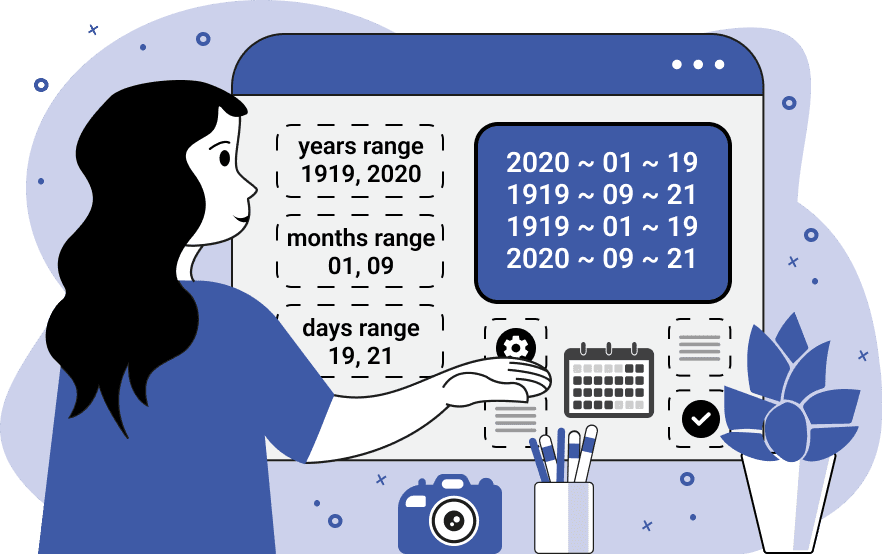
This is a quick online utility for generating custom calendar dates that match a specific set of parameters. For example, you can generate ten dates with the month being April or June and the days being 10 to 20. Some of such dates are 1999-04-10, 2025-06-20, and 2033-04-20. Another example could be generating calendar years on the 5th day of every month. Such dates are: 2022-09-05, 2030-12-05, 2007-11-05. You can specify the required number of dates in the options and also adjust the symbol for separating them. By default, the dates are separated by a new-line symbol that puts each date on a separate line but you can also set this symbol to a vertical pipe, a hash, or a dot. Each date component can be configured individually by specifying an interval of valid values for it. For example, the interval "9-12" for the days will only select the 9th, 10th, 11th, and 12th calendar day. The single choice value "9, 12" will only generate those two days, and the mixed value "9-11, 15" will generate the 9th, 10th, 11th, and 15th day. If you don't care what the day of the week is in the date, then you can enter an asterisk symbol "*" in the option or leave the option empty. Similarly, if you leave the month field empty, the program will select any month from 1 to 12. If you don't specify the year, the algorithm will generate any year from 2000 to 2100. If you leave the clock time blank, the hours will be chosen from the range 0 to 23, and the minutes and seconds from the range 0 to 59. You can change the date and time format by choosing from a variety of predefined formats in the format selection list, switching between 12-hr and 24-hr time formats, and controlling zero padding for all date parts. You can also make a custom calendar date template by selecting the custom mode from the format selection list. In this mode, you can enter date patterns using the special YYYY, YY, MM, DD, hh, mm, ss abbreviations. For example, the "ddd + YYYY_MM_DD" pattern will generate dates like "Sat + 2000_12_02". You can also enable or disable the option that allows repeated dates, thereby allowing or forbidding the algorithm to randomly choose the same date twice for the output list. Timeabulous!
This is a quick online utility for generating custom calendar dates that match a specific set of parameters. For example, you can generate ten dates with the month being April or June and the days being 10 to 20. Some of such dates are 1999-04-10, 2025-06-20, and 2033-04-20. Another example could be generating calendar years on the 5th day of every month. Such dates are: 2022-09-05, 2030-12-05, 2007-11-05. You can specify the required number of dates in the options and also adjust the symbol for separating them. By default, the dates are separated by a new-line symbol that puts each date on a separate line but you can also set this symbol to a vertical pipe, a hash, or a dot. Each date component can be configured individually by specifying an interval of valid values for it. For example, the interval "9-12" for the days will only select the 9th, 10th, 11th, and 12th calendar day. The single choice value "9, 12" will only generate those two days, and the mixed value "9-11, 15" will generate the 9th, 10th, 11th, and 15th day. If you don't care what the day of the week is in the date, then you can enter an asterisk symbol "*" in the option or leave the option empty. Similarly, if you leave the month field empty, the program will select any month from 1 to 12. If you don't specify the year, the algorithm will generate any year from 2000 to 2100. If you leave the clock time blank, the hours will be chosen from the range 0 to 23, and the minutes and seconds from the range 0 to 59. You can change the date and time format by choosing from a variety of predefined formats in the format selection list, switching between 12-hr and 24-hr time formats, and controlling zero padding for all date parts. You can also make a custom calendar date template by selecting the custom mode from the format selection list. In this mode, you can enter date patterns using the special YYYY, YY, MM, DD, hh, mm, ss abbreviations. For example, the "ddd + YYYY_MM_DD" pattern will generate dates like "Sat + 2000_12_02". You can also enable or disable the option that allows repeated dates, thereby allowing or forbidding the algorithm to randomly choose the same date twice for the output list. Timeabulous!
In this example, we create ten custom calendar dates. The generated dates have the years ranging from 2020 to 2040, the months ranging from 04 to 05 (i.e. April or May), the days randing from 10 to 20, the hours ranging from 10 to 12, the minutes being either 30 or 40, and the seconds being either 10 or 50.
In this example, we generate six custom dates all within the same year 2050. We allow any values for months, days, and clock time, and we switch to the am/pm clock format (the 12-hour clock format). We also turn off the option that allows generating duplicate dates, i.e. only unique dates are printed. We choose the format "MM/DD/YYYY hh:mm:ss" for the output list.
In this example, we create custom dates using our own date template. In our template, we skip the clock time part of the dates and add the abbreviated three-letter name of the day of the week. We only allow two possible values for the year (1990 or 2000), two values for the date (1 or 12), and two values for the day (2 or 22). In total, we generate 8 random dates and print them separated by a vertical bar character.
In this example, we create a binary calendar with binary dates. Binary dates are magic dates that consist of only two digits "1" and "0". To create all such dates, we enter all combinations of binary date and time parts in the options. We generate eleven binary dates and place them in a vertical column.
In this example, we create dates in a custom format from duplicate 1s and 2s. We allow two such values for the year (1111 and 2222), one value for the month (11), and two values for the day (11 and 22). We print 5 random dates formatted as "YYYY ~ MM ~ DD".
This example was created by a person who really loves the number two. He used our application to create custom calendar dates that contain a lot of 2's and some 0's. He used a predefined set of numbers for each date component and generated eight random calendar dates from these numbers.
In this example, we generate calendar dates that all happen within the first half of each time unit. The year is limited to the first half of the 21st century. The month is limited to the first half of the year, and the day is limited to the first half of the month.
This example creates a list of odd calendar dates from the year 2021 to the year 2029. In this list, every time component has an odd value. The years are odd, the months are odd, the days are odd, the hours are odd, the minutes are odd, and the seconds are odd. And the list itself also contains an odd number of dates. That's odd.
We believe that in the year 3000 the calendars will be simplified and all dates will have the same number of months, days, hours, minutes, and seconds. To demonstrate how such calendars will look we generated a dozen of dates from this year. The months, days, hours, minutes, and seconds are all restricted to the range of 1 to 12.
You can pass options to this tool using their codes as query arguments and it will automatically compute output. To get the code of an option, just hover over its icon. Here's how to type it in your browser's address bar. Click to try!
Draw a binary clock that shows time in base two.
Draw a clock in Salvador Dali style showing custom time.
Draw a weird-looking clock that shows a particular time.
Draw a π clock with π hours in a day.
Draw a 360° clock with 360 degrees in a day.
Create a GIF animation of an analog clock.
Create a GIF animation of a digital clock.
Create a GIF animation of a clock that's broken.
Draw a daily calendar for a single day.
Draw a weekly calendar for any week of the month.
Draw a yearly calendar for the entire year.
Draw a calendar that shows moon phases.
Draw a calendar that shows the seasons and Sun's position.
Draw a calendar that shows when the Sun rises and sets.
Draw a calendar that shows when the Moon rises and sets.
Draw an animation that counts down (or up) time.
Create a GIF animation of a sand clock.
Animate a timeless clock that goes in an infinite spiral.
Visualize the given clock time as a pie chart.
Visualize the current year as a pie chart.
Visualize the given clock time as a bar chart.
Visualize the current year as a bar chart.
Visualize the given clock time as a pixel wall (1px = 1sec).
Visualize the current year as a pixel wall (1px = 1day).
Visualize the given clock time as bubbles.
Visualize the current year as bubbles.
Visualize the given clock time as an arrow.
Quickly calculate time passed and left in the current day as pct.
Quickly calculate time passed and left in the current year as pct.
Convert regular clock time to binary clock time (bintime).
Quickly regular calendar date to binary date (bindate).
Convert regular clock time to decimal clock time (dectime).
Quickly regular calendar date to decimal date (decdate).
Convert regular clock time to hexadecimal time (hextime).
Quickly regular calendar date to hexadecimal date (hexdate).
Create a GIF animation of the Moon for a particular month.
Create an animation of the Moon orbiting the Earth.
Create a 88 day animation of the Mercury orbiting the Sun.
Create a 225 day animation of the Venus orbiting the Sun.
Create a 365 day animation of the Earth orbiting the Sun.
Create a 687 day animation of the Mars orbiting the Sun.
Create a 4,330 day animation of the Jupiter orbiting the Sun.
Create a 10,756 day animation of the Saturn orbiting the Sun.
Create a 30,687 day animation of the Uranus orbiting the Sun.
Create a 60,190 day animation of the Neptune orbiting the Sun.
Create a 90,560 day animation of the Pluto orbiting the Sun.
Create an animation of all planets in the Solar System.
Create an animation of Phobos and Deimos orbiting Mars.
Animate Io, Europa, Ganymede, Callisto orbiting Jupiter.
Animate Titan, Rhea, Iapetus, Enceladus orbiting Saturn.
Animate Titania, Oberon, Umbriel, Ariel, Miranda orbiting Uranus.
Animate Triton, Nereid, and Proteus orbiting Neptune.
Animate Charon, Nix, Hydra, Kerberos, Styx orbiting Pluto.
Find dates when two or more planets align in a straight line.
Find dates when the solar eclipse happens.
Find dates when the lunar eclipse happens.
Calculate your age based on the orbital period of other planets.
Represent a clock time as a matrix.
Represent a calendar date as a matrix.
Represent a clock time as a vector.
Represent a calendar date as a vector.
Draw a time series chart.
Given a bunch of time intervals, find overlapping intervals.
Generate a bunch of overlapping time intervals.
Generate a bunch of non-overlapping time intervals.
Generate random clock time intervals.
Given a bunch of date intervals, find overlapping intervals.
Generate a bunch of overlapping date intervals.
Generate a bunch of non-overlapping date intervals.
Generate random calendar date intervals.
Swap a clock's hour hand with minute hand.
Find the reverse of the given clock time.
Find the inverse of the given clock time.
Shift the given clock time by any time interval.
Change the clock scale from 24 hours to any other hours.
Generate a list of valid clock times (for testing).
Generate a list of invalid clock times (for testing).
Generate a list of valid calendar dates (for testing).
Generate a list of invalid calendar dates (for testing).
Create errors in the given clock times (for testing).
Create errors in the given calendar dates (for testing).
Convert a calendar date to seconds.
Convert seconds to a calendar date.
Create a crontab expression from human language.
Rewrite a crontab entry into human language.
Quickly find the week of the month of a calendar date.
Quickly find how many days have passed since start of the year.
Quickly find how many days are left till the end of the year.
Quickly find how many days are left till a specific date.
Find how many minutes are in the given seconds.
Find how many hours are in the given seconds.
Find how many days are in the given seconds.
Find how many weeks are in the given seconds.
Find how many months are in the given seconds.
Find how many years are in the given seconds.
Find how many seconds are in the given minutes.
Find how many hours are in the given minutes.
Find how many days are in the given minutes.
Find how many weeks are in the given minutes.
Find how many months are in the given minutes.
Find how many years are in the given minutes.
Find how many seconds are in the given hours.
Find how many minutes are in the given hours.
Find how many weeks are in the given hours.
Find how many months are in the given hours.
Find how many years are in the given hours.
Find how many seconds are in the given days.
Find how many minutes are in the given days.
Find how many weeks are in the given days.
Find how many months are in the given days.
Find how many years are in the given days.
Find how many seconds are in the given weeks.
Find how many minutes are in the given weeks.
Find how many hours are in the given weeks.
Find how many days are in the given weeks.
Find how many months are in the given weeks.
Find how many years are in the given weeks.
Find how many seconds are in the given months.
Find how many minutes are in the given months.
Find how many hours are in the given months.
Find how many days are in the given months.
Find how many weeks are in the given months.
Find how many years are in the given months.
Find how many seconds are in the given years.
Find how many minutes are in the given years.
Find how many hours are in the given years.
Find how many days are in the given years.
Find how many weeks are in the given years.
Find how many months are in the given years.
Find how old a human would be if he/she was a bird.
Find how old a bird would be if it was a human.
Convert clock time on Earth to clock time on Mars.
Convert clock time on Mars to clock time on Earth.
Convert Earth time to Star Trek's stardate.
Convert Star Trek's stardate to Earth time.
Print a list of clock times with hours equal mins equal secs.
Print a list of calendar dates with years equal months equal days.
Print a list of all clock times when hands are in a straight line.
Given clock times in various formats, convert them to one format.
Given calendar dates in various formats, make them the same format.
Cyclically shift HH, MM, SS time parts to the left or right.
Cyclically shift YYYY, MM, DD date parts to the left or right.
Perform freeform clock time arithmetics.
Perform freeform calendar date arithmetics.
Find the sum of hours plus minutes plus seconds.
Find the sum of years plus months plus days.
Find clock hand position so that hr + min + sec equals your value.
Find calendar date so that year + months + day equals your value.
Print all clock icons from 00:00 to 24:00.
Generate date and time that only Zalgo can understand.
Subscribe to our updates. We'll let you know when we release new tools, features, and organize online workshops.
Enter your email here
We're Browserling — a friendly and fun cross-browser testing company powered by alien technology. At Browserling our mission is to make people's lives easier, so we created this collection of time and date tools. All our tools share the same user interface, so as soon as you learn how to use one of the tools, you'll be a master of all tools. Behind the scenes, our time and date tools are actually powered by our web developer tools that we created over the last couple of years. Check them out!

