This is a super simple browser-based application that removes separators between items in any list. You can specify the separator that is used in your original list using a specific pattern that goes between all items or using a regular expression to match several different separators/patterns. Once the separators have been removed, you can display the new list with all items glued together, separated by a single space, or separated by a newline. Created by list geeks from team Browserling.
This is a super simple browser-based application that removes separators between items in any list. You can specify the separator that is used in your original list using a specific pattern that goes between all items or using a regular expression to match several different separators/patterns. Once the separators have been removed, you can display the new list with all items glued together, separated by a single space, or separated by a newline. Created by list geeks from team Browserling.
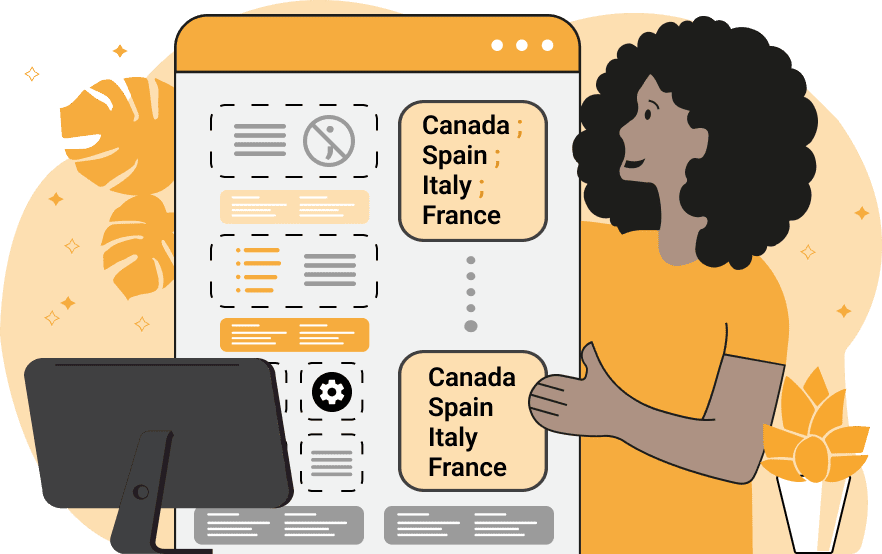
With this utility, you can clean up any list and remove all delimiters that appear between its items. You can specify the delimiter that you have in your list, such as a comma, a semicolon, or a period, and the program will automatically remove all these characters from your list. If your list uses multiple delimiters, for example, there is a period between the first ten items, and then there is a comma in the next thirty items, then you can specify both delimiting characters using a regular expression (in this case it would be "/[.,]/"). There are three different delimiter removal modes. The first one removes all delimiters and does not put anything in their place. This way all list items are joined together without any spaces. The second method (the default one) substitutes the delimiter with a single space, so you'll get a space-separated list. And the third method converts any list into a vertical column list by replacing all delimiters with the newline character (which is "\n"). Listabulous!
With this utility, you can clean up any list and remove all delimiters that appear between its items. You can specify the delimiter that you have in your list, such as a comma, a semicolon, or a period, and the program will automatically remove all these characters from your list. If your list uses multiple delimiters, for example, there is a period between the first ten items, and then there is a comma in the next thirty items, then you can specify both delimiting characters using a regular expression (in this case it would be "/[.,]/"). There are three different delimiter removal modes. The first one removes all delimiters and does not put anything in their place. This way all list items are joined together without any spaces. The second method (the default one) substitutes the delimiter with a single space, so you'll get a space-separated list. And the third method converts any list into a vertical column list by replacing all delimiters with the newline character (which is "\n"). Listabulous!
In this example, we remove the semicolon separator from a list containing various penguin species. Instead of these semicolons, we put a space between the items and display the new list as a single long string on one line.
This example deletes all delimiter characters from a list of circled Unicode letters. The list contains several different separators, so we specify them via a regular expression "/[,;]?\s*/". This regular expression matches commas and semicolons followed by one or more spaces or newlines. We leave no characters in place of the deleted separators and concatenate all alphabet letters together.
In this example, we clean up the comma delimiter in a list of New York streets. We specify the input delimiter to be a comma using the symbolic separation mode and in the output, we get a clean list with one street on each line.
You can pass input to this tool via ?input query argument and it will automatically compute output. Here's how to type it in your browser's address bar. Click to try!
View and edit lists in a neat browser-based list editor.
Split list items into chunks.
Create the powerlist of the given list.
Extract the first item from a list.
Extract all items except the first of a list.
Run a JavaScript function on every list item (map function).
Run the reduce function on a list.
Quickly find and print items that interest you in a list.
Quickly find and print items that repeat in a list.
Quickly find and remove items that are unique in a list.
Given start and stop indexes, extract a sublist from a list.
Shift list items to the left or right (or up and down).
Add indentation to all list items.
Make a list go increasingly sideways (to the left or right).
Quickly create a mirror copy of a list.
Invert the order of items in a list (last becomes first, etc).
Create multiple rows from a single list.
Create an Excel (XLS/XLSX) file from a list.
Create a PDF file from a list.
Create a LaTeX list from a regular text list.
Create a HTML list from a regular text list.
Create a Markdown list from a regular text list.
Find the difference between two lists.
Find the difference between three lists.
Remove elements from a list that appear in the other list.
Find items that are shared between two or more lists.
Find items that are unique in two or more lists.
Join two or more lists together item by item.
Split an interleaved list into two or more separate lists.
Append a second list at the end of the first list.
Create pairs from all list items.
Remove list items at certain index positions.
Add new items at the end of a list.
Modify a list in-place by adding, replacing, or removing items.
Remove all indentation levels from a list and make it flat.
Quickly apply the bold effect to all list items.
Quickly apply the italic effect to all list items.
Quickly rewrite all list items in cursive.
Quickly change the font of all list items.
Quickly add an underscore to all list items.
Quickly add a strikethrough to all list items.
Quickly change the letter case of all items to title case.
Quickly change the letter case of all items to proper case.
Quickly randomly change the letter case of all items.
Quickly change the letter case of all items to small letters.
Quickly change the letter case of all items to capital letters.
Quickly remove any numeration from a list of items.
Generate a list with no items (just bullet points).
Quickly create a graphical representation of a list.
Create an image with a cloud of list items.
Create an image with list items going in a spiral.
Make list items go in a zigzag.
Add errors and corruption to a list.
Convert any list to base64 encoding.
Convert any list from base64 encoding back to a list.
Convert any list to URL encoding.
Convert any list from URL encoding back to a list.
Create a JSON array from a list.
Create a list from a JSON array.
Create an XML document from a list.
Create a list from an XML document.
Create a YAML file from a list.
Create a list from a YAML file.
Create a binary list from a text list.
Create a text list from a binary list.
Compress a list so it uses less space.
Create an animation with a list being scrolled.
Let Zalgo loose on a list and create list-chaos.
Subscribe to our updates. We'll let you know when we release new tools, features, and organize online workshops.
Enter your email here
We're Browserling — a friendly and fun cross-browser testing company powered by alien technology. At Browserling our mission is to make people's lives easier, so we created this collection of online list tools. Our tools are focused on getting things done quickly and as soon as you load your list in the input of any of our tools, you'll instantly get the result. Our list tools are actually powered by our web developer tools that we created over the last couple of years. Check them out!

