This is a super simple browser-based application that deletes all empty items from the given list. It can process lists of any format with list items separated by a pattern of characters or a regular expression. You can also change the format of the cleaned list and set a new item separator. Created by list geeks from team Browserling.
This is a super simple browser-based application that deletes all empty items from the given list. It can process lists of any format with list items separated by a pattern of characters or a regular expression. You can also change the format of the cleaned list and set a new item separator. Created by list geeks from team Browserling.
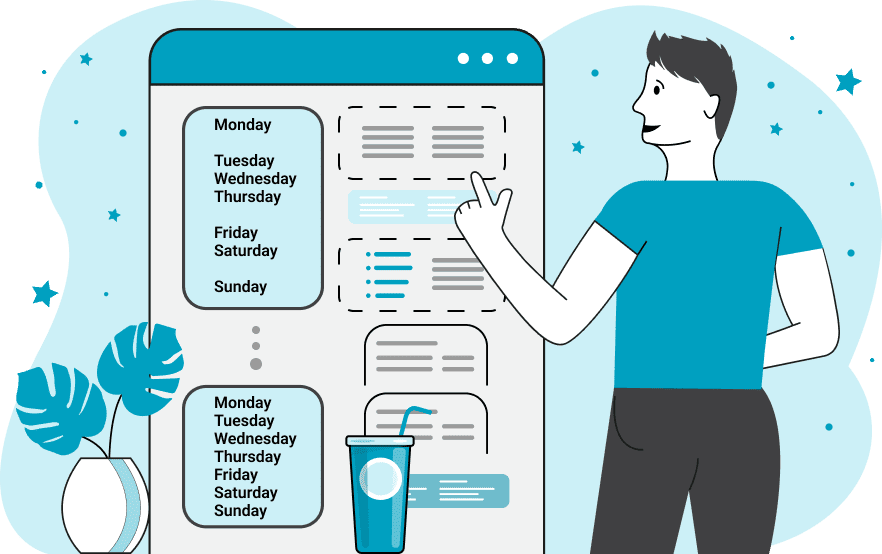
With this utility, you can clean up a list that contains empty items and get a list with non-empty items in the output. We define an empty item to be any data of length zero. If the "Remove Invisible Items" option is active, then any string that is entirely made out of whitespace characters (including regular spaces, tabs, and newlines) is also considered empty. The input list can have a mixed format and use one or more different item separators. If the items of the list use the same separator everywhere (such as a comma, semicolon, or pipe), then select the "Split by a Symbol" mode and set the delimiter symbol in the options. If the input list uses a more complex combination of separators, use the "Split by a Regexp" mode and enter a regular expression that matches the item delimiters. When the list is split into individual items, the program checks each one of them and discards all the empty items. In the output, a new cleared list is returned. You also have an option to set a new separator for the new list. Listabulous!
With this utility, you can clean up a list that contains empty items and get a list with non-empty items in the output. We define an empty item to be any data of length zero. If the "Remove Invisible Items" option is active, then any string that is entirely made out of whitespace characters (including regular spaces, tabs, and newlines) is also considered empty. The input list can have a mixed format and use one or more different item separators. If the items of the list use the same separator everywhere (such as a comma, semicolon, or pipe), then select the "Split by a Symbol" mode and set the delimiter symbol in the options. If the input list uses a more complex combination of separators, use the "Split by a Regexp" mode and enter a regular expression that matches the item delimiters. When the list is split into individual items, the program checks each one of them and discards all the empty items. In the output, a new cleared list is returned. You also have an option to set a new separator for the new list. Listabulous!
The input data in this example is a vertical list of various pets. The data also includes several empty lines and lines with only whitespaces (tabs and spaces). To clear the list of these blank lines and delete empty list elements, we select the "Split by a Symbol" mode and enter the newline "\n" separator character. We also active the "Remove Invisible Items" option to remove items with only whitespaces. For the cleared output list, we use a new separator and set it to the comma character.
In this example, we were sent a list of Fibonacci numbers but as it was copied from email to Word and then to Notepad, it changed its formatting. Word added new separators and Notepad added spaces and newlines. To restore the original list, we used the list clearing algorithm and fixed the Fibonacci number sequence. We enabled the split by regex option and in the separator field we entered the regular expression /[;,\s]/. This regex matches semicolons, commas, and whitespaces. In the output, we replaced all these chaotic separators with a single space character and got a nice and clean list.
You can pass input to this tool via ?input query argument and it will automatically compute output. Here's how to type it in your browser's address bar. Click to try!
View and edit lists in a neat browser-based list editor.
Split list items into chunks.
Create the powerlist of the given list.
Extract the first item from a list.
Extract all items except the first of a list.
Run a JavaScript function on every list item (map function).
Run the reduce function on a list.
Quickly find and print items that interest you in a list.
Quickly find and print items that repeat in a list.
Quickly find and remove items that are unique in a list.
Given start and stop indexes, extract a sublist from a list.
Shift list items to the left or right (or up and down).
Add indentation to all list items.
Make a list go increasingly sideways (to the left or right).
Quickly create a mirror copy of a list.
Invert the order of items in a list (last becomes first, etc).
Create multiple rows from a single list.
Create an Excel (XLS/XLSX) file from a list.
Create a PDF file from a list.
Create a LaTeX list from a regular text list.
Create a HTML list from a regular text list.
Create a Markdown list from a regular text list.
Find the difference between two lists.
Find the difference between three lists.
Remove elements from a list that appear in the other list.
Find items that are shared between two or more lists.
Find items that are unique in two or more lists.
Join two or more lists together item by item.
Split an interleaved list into two or more separate lists.
Append a second list at the end of the first list.
Create pairs from all list items.
Remove list items at certain index positions.
Add new items at the end of a list.
Modify a list in-place by adding, replacing, or removing items.
Remove all indentation levels from a list and make it flat.
Quickly apply the bold effect to all list items.
Quickly apply the italic effect to all list items.
Quickly rewrite all list items in cursive.
Quickly change the font of all list items.
Quickly add an underscore to all list items.
Quickly add a strikethrough to all list items.
Quickly change the letter case of all items to title case.
Quickly change the letter case of all items to proper case.
Quickly randomly change the letter case of all items.
Quickly change the letter case of all items to small letters.
Quickly change the letter case of all items to capital letters.
Quickly remove any numeration from a list of items.
Generate a list with no items (just bullet points).
Quickly create a graphical representation of a list.
Create an image with a cloud of list items.
Create an image with list items going in a spiral.
Make list items go in a zigzag.
Add errors and corruption to a list.
Convert any list to base64 encoding.
Convert any list from base64 encoding back to a list.
Convert any list to URL encoding.
Convert any list from URL encoding back to a list.
Create a JSON array from a list.
Create a list from a JSON array.
Create an XML document from a list.
Create a list from an XML document.
Create a YAML file from a list.
Create a list from a YAML file.
Create a binary list from a text list.
Create a text list from a binary list.
Compress a list so it uses less space.
Create an animation with a list being scrolled.
Let Zalgo loose on a list and create list-chaos.
Subscribe to our updates. We'll let you know when we release new tools, features, and organize online workshops.
Enter your email here
We're Browserling — a friendly and fun cross-browser testing company powered by alien technology. At Browserling our mission is to make people's lives easier, so we created this collection of online list tools. Our tools are focused on getting things done quickly and as soon as you load your list in the input of any of our tools, you'll instantly get the result. Our list tools are actually powered by our web developer tools that we created over the last couple of years. Check them out!

