Free online CSV quote adder. Just upload your CSV file in the form below and this tool will automatically wrap all CSV values in double quotes. In the tool options, you can customize the quote character to use around the values (by default it's double quotes but you can select any other symbol). Additionally, you can specify the field delimiter of the input data and adapt to any CSV format. Created by programmers from team Browserling.
Free online CSV quote adder. Just upload your CSV file in the form below and this tool will automatically wrap all CSV values in double quotes. In the tool options, you can customize the quote character to use around the values (by default it's double quotes but you can select any other symbol). Additionally, you can specify the field delimiter of the input data and adapt to any CSV format. Created by programmers from team Browserling.
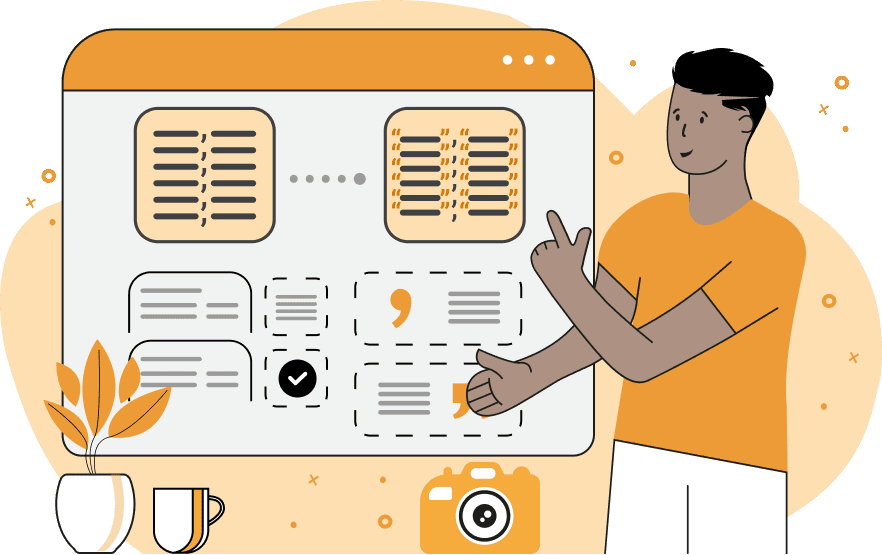
This tool adds quotes to the values in a CSV (Comma Separated Values) file. Quotes encapsulate fields that contain commas, line breaks, or other special characters to ensure they are interpreted as part of the same field. Additionally, they help to visually mark the beginning and end of each value. Often, quotes are necessary for importing data in certain programs and for use in spreadsheet software. By default, the program uses regular double quotes, but you can change them to an arbitrary character or even a longer string in the options. For example, you can wrap all fields in single quotes, hash symbols #, or strings like XX or QQ. The program also allows you to adapt it to any input CSV file format. For example, if it has a different delimiter than a comma, you can adjust the delimiter in the options. Some alternative delimiters are a semicolon, a tab, and a hash symbol, and in these cases, you can specify the ";", "\t", and "#" characters in the options and still get quoted CSV output with the same delimiter as in the input. Additionally, the program can remove empty lines (by activating the "Delete Blank Lines" checkbox in the options) and comments (by specifying the comment-starting character in the text field in the options). Finally, if you want to remove all annoying quotes from a CSV file, you can use our Remove CSV Quotes tool. Csv-abulous!
This tool adds quotes to the values in a CSV (Comma Separated Values) file. Quotes encapsulate fields that contain commas, line breaks, or other special characters to ensure they are interpreted as part of the same field. Additionally, they help to visually mark the beginning and end of each value. Often, quotes are necessary for importing data in certain programs and for use in spreadsheet software. By default, the program uses regular double quotes, but you can change them to an arbitrary character or even a longer string in the options. For example, you can wrap all fields in single quotes, hash symbols #, or strings like XX or QQ. The program also allows you to adapt it to any input CSV file format. For example, if it has a different delimiter than a comma, you can adjust the delimiter in the options. Some alternative delimiters are a semicolon, a tab, and a hash symbol, and in these cases, you can specify the ";", "\t", and "#" characters in the options and still get quoted CSV output with the same delimiter as in the input. Additionally, the program can remove empty lines (by activating the "Delete Blank Lines" checkbox in the options) and comments (by specifying the comment-starting character in the text field in the options). Finally, if you want to remove all annoying quotes from a CSV file, you can use our Remove CSV Quotes tool. Csv-abulous!
In this example, we enclose all fields of a CSV file containing information about animals and the sounds they make in quotes. We use regular double quotes for quoting and specify the regular comma symbol as the CSV field delimiter. As a result, we obtain a fully-quoted CSV with all fields wrapped in double quotes.
In this example, we load a CSV file with a list of famous musical pieces and their creation years. To prepare the file for import in another program that requires quotes, we wrap each title and year in a pair of single quotes. These quotes not only add clarity to the file but also make it compatible with data processing software.
In this example, we quote values in an SDV file. An SDV file is similar to a CSV file but the values are semicolon-separated. For this reason, SDV files are also known as SSV files. The data in this file contains information about dinosaurs, including their height and length. Since the file uses a semicolon as a delimiter instead of a comma, we specify the ";" symbol in the field separator option. Then, we wrap all fields in double quotes and activate the removal of empty lines and comments starting with the "#" symbol.
You can pass input to this tool via ?input query argument and it will automatically compute output. Here's how to type it in your browser's address bar. Click to try!
Edit the contents of a CSV file in a neat editor.
Remove duplicate rows in a CSV file.
Display detailed information about a CSV file.
Convert a CSV file to an HTML table.
Convert an HTML table to a CSV file.
Convert a CSV file to a Markdown table.
Convert a Markdown table to a CSV file.
Draw an ASCII table from CSV data.
Draw an ANSI table from CSV data.
Draw a Unicode table from CSV data.
Convert CSV to a PDF document.
Extract data from a PDF and create a CSV file.
Create a screenshot of CSV data.
Draw a CSV file as a PNG, JPG or GIF picture.
Extract data from an image and create a CSV file.
Convert a CSV file to an Excel spreadsheet.
Convert an Excel spreadsheet to a CSV file.
Convert a CSV file to a vCard file.
Convert a vCard file to a CSV file.
Convert CSV to a LaTeX table.
Generate SQL insert queries from a CSV file.
Create a CSV file from SQL query results.
Convert a CSV file to a qCSV (quoted CSV) file.
Convert a qCSV (quoted CSV) file to a CSV file.
Convert a CSV file to an INI file.
Convert an INI file to a CSV file.
Convert a CSV file to a JSONL (JSON Lines) file.
Convert a JSONL (JSON Lines) file to a CSV file.
Convert a CSV file to a plain text file.
Convert a plain text file to a CSV file.
Convert a CSV file to a null-separated values file (0SV).
Convert a null-separated values file (0SV) to a CSV file.
Convert a CSV file to a semicolon-separated file (SSV).
Convert a semicolon-separated file (SSV) to a CSV file.
Convert a CSV file to a hash-separated file (HSV).
Convert a hash-separated file (HSV) to a CSV file.
Convert a CSV file to a pipe-separated file (PSV).
Convert a pipe-separated file (PSV) to a CSV file.
Create an SQLite database from the given CSV file.
Export tables from an SQLite database as CSV files.
Convert a CSV file to a GeoJSON file.
Convert a GeoJSON file to a CSV file.
Merge together two or more CSV files.
Visually show the differences between two CSV files.
Run the diff algorithm on two CSV files.
Find CSV cells that contain certain data.
Return data in a CSV file that matches a pattern.
Extract a slice from a CSV file.
Cut a fragment from a CSV file.
Move CSV columns to the left or right.
Move CSV data rows up or down.
Sort the data in one or more CSV rows.
Randomly change the positions of CSV columns.
Randomly change the order of CSV rows.
Randomly change the order of all CSV values.
Change the name of CSV columns.
Generate a random CSV of any size.
Generate a CSV file that contains nothing.
Generate a large CSV file for testing.
Generate a custom CSV file with m rows and n columns.
Remove CSV columns that are completely empty.
Remove CSV rows that are completely empty.
Remove all fields in a CSV file that are empty.
Remove all empty lines in a CSV file.
Delete the comma separator from CSV files.
Delete extra commas around CSV values.
Delete comments (lines starting with # or //) from CSV files.
Delete the column header from a CSV file.
Delete the first line from a CSV file.
Minify a CSV file and remove unnecessary whitespaces.
Reduce the file size of a CSV file.
Change the character encoding of a CSV file to UTF8 or ISO-8859-1.
Add extra spaces between CSV columns.
Convert a CSV file to an m-by-n matrix.
Convert a CSV file to an array of arrays of fields.
Convert an array of arrays of fields to a CSV file.
Create a list from one or more CSV columns.
Create a list from one or more CSV rows.
Create an array from one or more CSV columns.
Create an array from one or more CSV rows.
Find the number of rows and columns of a CSV file.
Find the number of columns in a CSV file.
Find the number of rows in a CSV file.
Find the sum of CSV columns.
Find the sum of CSV rows.
Find the average value of CSV columns.
Find the average value of CSV rows.
Use different colors for CSV data, quotes, and commas.
Animate CSV data by showing column after column.
Automatically fix a broken CSV.
Introduce random errors to a CSV file for fuzz testing.
Hide personal or sensitive information in a CSV file.
Mask data in a CSV file.
Hide a secret message in a CSV.
Encrypt a CSV file and hide information in it.
Decrypt a previously encrypted CSV file and make it readable.
Create a visual drawing that shows the CSV structure.
Create a new CSV file in the browser.
Distort a CSV file by infusing it with Zalgo characters.
Neutralize the chaotic Zalgo and restore CSV integrity.
Preview the contents of a CSV file in an interactive editor.
Subscribe to our updates. We'll let you know when we release new tools, features, and organize online workshops.
Enter your email here
We're Browserling — a friendly and fun cross-browser testing company powered by alien technology. At Browserling our mission is to make people's lives easier, so we created this collection of CSV tools. Our tools have the simplest user interface that doesn't require advanced computer skills and they are used by millions of people every month. Our CSV tools are actually powered by our web developer tools that we created over the last couple of years. Check them out!

