This browser-based utility converts Unicode data to URL-encoding. Anything that you paste or enter in the text area on the left automatically gets URL-escaped on the right. It supports the most popular Unicode encodings (such as UTF-8, UTF-16, UCS-2, UTF-32, and UCS-4) and it works with emoji characters. You can select one of the predefined URL-escaping methods or use a custom URL-encoding scheme by entering Unicode characters that should (or shouldn't) get escaped. Created by encoding gurus from team Browserling.
This browser-based utility converts Unicode data to URL-encoding. Anything that you paste or enter in the text area on the left automatically gets URL-escaped on the right. It supports the most popular Unicode encodings (such as UTF-8, UTF-16, UCS-2, UTF-32, and UCS-4) and it works with emoji characters. You can select one of the predefined URL-escaping methods or use a custom URL-encoding scheme by entering Unicode characters that should (or shouldn't) get escaped. Created by encoding gurus from team Browserling.
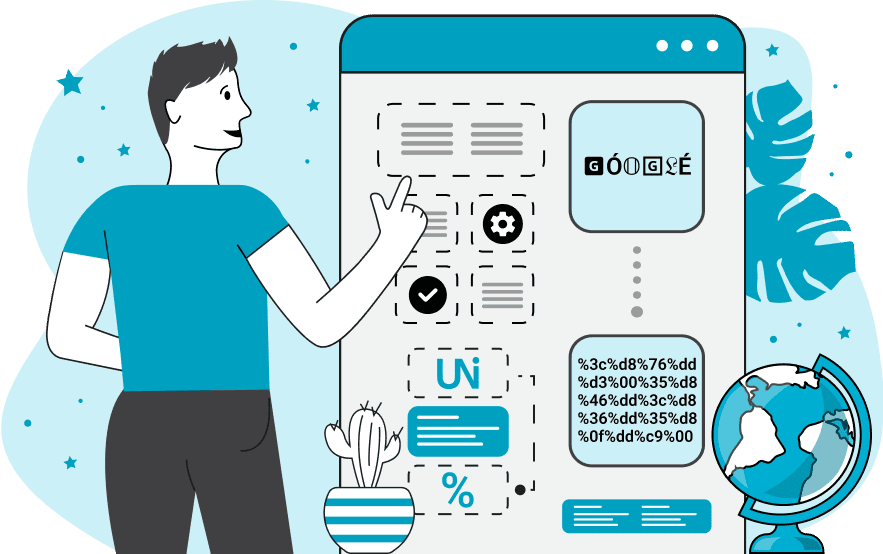
This utility URL-escapes Unicode characters. The URL-encoding, also known as URI-escaping, is a mechanism for embedding information in Uniform Resource Identifiers (URIs). It's sometimes called percent-encoding because it replaces characters with a sequence of one or more %XX values, where XX are the byte values in hexadecimal base that represent the symbol. For example, the ampersand character "&" escapes to "%26" in UTF-8 encoding and "%00%26" in UTF-16-BE (Big Endian) encoding. We have implemented several URL-encoding methods. The first one is equivalent to JavaScript's "escape()" function that converts 26 reserved characters "<space>!"#$%&'(),:;<=>?[\]^`{|}~" to escape sequences. The second one is "encodeURI()" function that converts 13 reserved characters "<space>"%<>[\]^`{|}". The third one is "encodeURIComponent()" that converts converts 24 reserved characters "<space>"#$%&+,/:;<=>?@[\]^`{|}". The fourth is "Alphanumeric + Underscore" that converts all Unicode glyphs to URL-encoding, except small and capital ASCII letters, numbers, and the underscore character. The fifth one is "Escape All Symbols" that, as the name suggests, escapes absolutely all characters. You can also configure which characters to escape and which not to by selecting one of the "Custom" encodings. If you select the "Custom (Encode These Symbols)" option, then all characters entered below it will be converted to URL-encoding and all other characters will be left unchanged. If you select the "Custom (Skip These Symbols)" option, then all characters except those entered below it will be percent-encoded. You can output the escape sequence not only in ASCII and UTF8 encodings but also in UTF-16, UTF-32, UCS-2, and UCS-4, including the Big Endian and Little Endian byte order formats. In this case, the tool first turns the input Unicode into the desired encoding format and then converts the raw bytes into a URL-encoded sequence. Optionally, a BOM (Byte Order Mark) can be prepended to the escaped text that shows the Unicode encoding and the data byte order. You can also use quick and convenient options that allow you to preserve spaces, tabs, and newlines in the output, as well as choose the digit case for the output hex values.
This utility URL-escapes Unicode characters. The URL-encoding, also known as URI-escaping, is a mechanism for embedding information in Uniform Resource Identifiers (URIs). It's sometimes called percent-encoding because it replaces characters with a sequence of one or more %XX values, where XX are the byte values in hexadecimal base that represent the symbol. For example, the ampersand character "&" escapes to "%26" in UTF-8 encoding and "%00%26" in UTF-16-BE (Big Endian) encoding. We have implemented several URL-encoding methods. The first one is equivalent to JavaScript's "escape()" function that converts 26 reserved characters "<space>!"#$%&'(),:;<=>?[\]^`{|}~" to escape sequences. The second one is "encodeURI()" function that converts 13 reserved characters "<space>"%<>[\]^`{|}". The third one is "encodeURIComponent()" that converts converts 24 reserved characters "<space>"#$%&+,/:;<=>?@[\]^`{|}". The fourth is "Alphanumeric + Underscore" that converts all Unicode glyphs to URL-encoding, except small and capital ASCII letters, numbers, and the underscore character. The fifth one is "Escape All Symbols" that, as the name suggests, escapes absolutely all characters. You can also configure which characters to escape and which not to by selecting one of the "Custom" encodings. If you select the "Custom (Encode These Symbols)" option, then all characters entered below it will be converted to URL-encoding and all other characters will be left unchanged. If you select the "Custom (Skip These Symbols)" option, then all characters except those entered below it will be percent-encoded. You can output the escape sequence not only in ASCII and UTF8 encodings but also in UTF-16, UTF-32, UCS-2, and UCS-4, including the Big Endian and Little Endian byte order formats. In this case, the tool first turns the input Unicode into the desired encoding format and then converts the raw bytes into a URL-encoded sequence. Optionally, a BOM (Byte Order Mark) can be prepended to the escaped text that shows the Unicode encoding and the data byte order. You can also use quick and convenient options that allow you to preserve spaces, tabs, and newlines in the output, as well as choose the digit case for the output hex values.
This example uses a Coco Chanel's quote written in the Math-monospace Unicode font. It selects the "Encode All Symbols" option that percent-encodes all input characters, including spaces, quotation marks, and newline symbols. The output encoding is UTF16 Little Endian that uses pairs %XX%XX or quadruples %XX%XX%XX%XX of bytes for each character. The output is printed as a continuous percent-escaped string with lowercase hexadecimal digits.
In this example, we URL-encode a URI that contains several special Unicode characters. We use the "EncodeURIComponent" escape method and the UTF-8 encoding. Before the escape method is applied, the input data is converted to raw UTF-8 bytes and the unreserved symbols (letters and dots) are printed as-is but the reserved symbols are printed as %XX.
This example converts to URI-encoding only three glyphs: the dollar bill emoji "💵", the en dash "–", and the dot "." symbol. All other banknotes (Yen, Euro, British Pound) and characters (including line breaks) remain unchanged. This is accomplished by choosing a Custom encoding scheme and entering the three glyphs in the custom characters field. For the conversion, it uses the UCS-2 encoding and displays the bytes in the Big Endian format.
In this example, we enable the Alphanumeric + Underscore encoding function and escape a list of Chinese zodiacs. In this encoding method, the lowercase and uppercase letters of the Latin alphabet, as well as the underscore "_" symbol are left untouched and all other letters/symbols are encoded. We also activate the "Preserve Newlines" option to save the format of lines. As a result, only the twelve Chinese zodiac emojis are turned into a UCS-4 Big Endian URI-escaped sequences.
In this example, we encode a table that shows which foods have proteins, fats, and carbohydrates. We convert the table to UTF-8 encoding and use the "Custom (Skip These Symbols)" URL-escaping method. This method encodes all symbols, except the ones specified in the custom symbols field. In the field of non-encoded symbols, we write all lowercase letters and two Unicode characters: "✓" and "✗". We also select the options that skip spaces, tabs, and newlines from being encoded. Thus, in the output, only the food emoticons and capital letters get encoded.
In this example, we URI-escape a phrase from the Ice Age cartoon. We select the "JavaScript Escape" method for doing it, which means that characters like quotes, spaces, colon marks, and commas are all converted to escape sequences. The output is in UTF-32 encoding, using the Little Endian byte-order format, including the BOM mark %ff%fe.
You can pass input to this tool via ?input query argument and it will automatically compute output. Here's how to type it in your browser's address bar. Click to try!
View and edit Unicode in a browser-based editor.
Spell out the names of Unicode characters in the input text.
URL-unescape Unicode text.
Convert base-2 data to Unicode encoding.
Convert base-8 data to Unicode encoding.
Convert base-10 data to Unicode encoding.
Convert base-16 data to Unicode encoding.
Convert Unicode text to any radix.
Convert any radix data to Unicode.
Convert Unicode text to ISO-8859-1 encoding.
Convert ISO-859-1 encoded data to Unicode.
Convert Unicode text to ISO-8859-2 encoding.
Convert ISO-8859-2 encoded data to Unicode.
Convert Unicode text to Ecoji encoding.
Convert Ecoji encoded data to Unicode.
Convert raw bytes to Unicode.
Check the Unicode version of the given Unicode characters.
Check if the given Unicode has valid encoding.
Encode Unicode text to Punycode encoding.
Decode Punycode encoding to Unicode.
Convert base64 data to Unicode text.
Convert Unicode to a valid data URL.
Convert a valid data URL to Unicode text.
Decode HTML entities to Unicode data.
Decode UTF8 encoding to Unicode.
Decode UTF16 encoding to Unicode.
Decode UTF32 encoding to Unicode.
Convert all Unicode characters to uppercase.
Convert all Unicode characters to lowercase.
Generate a list of all country flag icons.
Generate a list of all Unicode arrows.
Generate a list of all Unicode animals.
Generate a list of all Unicode flowers and plants.
Generate a list of all Unicode block elements.
Generate a list of all Egyptian hieroglyphs.
Generate a list of all currency symbols.
Use Unicode colors to generate a rainbow.
Create a smiley face from Unicode symbols.
Generate a list of random emojis.
Randomize case of all Unicode characters.
Convert all Unicode characters to lowercase.
Encode Unicode to JSON.
Decode JSON to Unicode.
Randomly rearrange the order of input graphemes.
Generate Alt codes for Unicode characters.
Generate Unicode glyphs from Alt codes.
Print statistics about Unicode data and code points.
Extract a part from Unicode data.
Generate waves with Unicode symbols.
Generate graphs using Unicode symbols.
Wrap a message in a Unicode box.
Subscribe to our updates. We'll let you know when we release new tools, features, and organize online workshops.
Enter your email here
We're Browserling — a friendly and fun cross-browser testing company powered by alien technology. At Browserling we love to make people's lives easier, so we created this collection of online Unicode tools. Our tools are focused on gettings things done and they have the simplest possible user interface. As soon as you load your Unicode data in the input of any of our tools, you'll instantly get the result in the output. Behind the scenes, our tools are actually powered by our web developer tools that we created over the last couple of years. Check them out!

