This browser-based utility checks for spoofed characters in the given Unicode text and display its status on the screen. The text that you paste or enter in the input text area is scanned for homoglyphs and you'll get a red badge (meaning the text contains homoglyphs and is spoofed) or a green badge (meaning the text doesn't contain homoglyphs and isn't spoofed) in the output. You can also visualize the spoofed characters as well as see detailed information about the code points and positions of the spoofed characters. Created by encoding gurus from team Browserling.
This browser-based utility checks for spoofed characters in the given Unicode text and display its status on the screen. The text that you paste or enter in the input text area is scanned for homoglyphs and you'll get a red badge (meaning the text contains homoglyphs and is spoofed) or a green badge (meaning the text doesn't contain homoglyphs and isn't spoofed) in the output. You can also visualize the spoofed characters as well as see detailed information about the code points and positions of the spoofed characters. Created by encoding gurus from team Browserling.
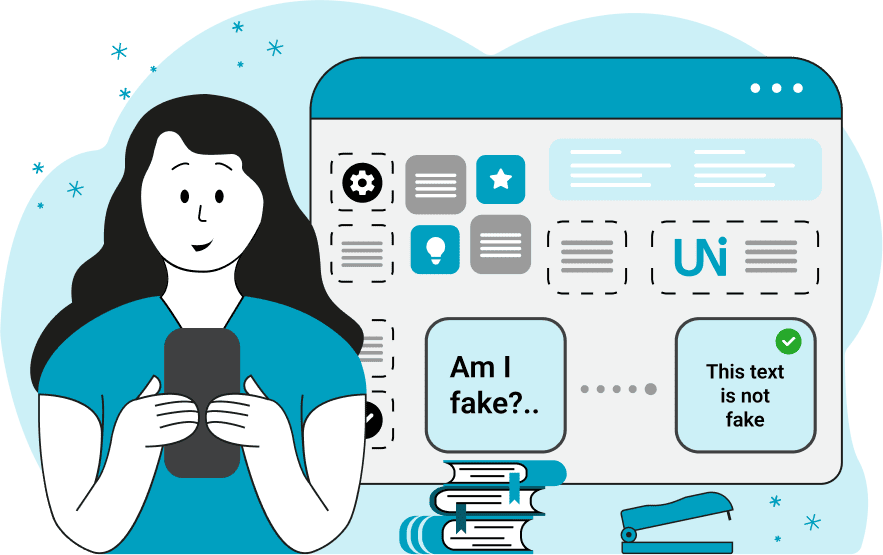
This online utility checks whether the given Unicode text is spoofed or not. The program scans the input text and detects the presence of spoofed characters in the form of homoglyphs in it. Homoglyphs are Unicode characters that are very similar or even identical to regular ASCII characters but that have different code points and come from different writing systems. For example, the letters "ϲ" (Greek lunate sigma symbol, code point U+03F2) and "с" (Cyrillic small letter es, code point U+0441) are homoglyphs of the Latin letter "c" (code point U+0063). This tool tries to find such characters in the text and alerts the user if any are found. If the input text contains only regular ASCII characters, the tool displays a message on the screen saying "This text is not spoofed." and shows a green badge. However, if spoofed characters are detected, the tool displays a message saying "This text contains spoofed characters." and shows a red badge. Additionally, if the text is spoofed, the tool either visualizes all spoofed characters or prints detailed information about all spoofed characters. For example, in the "Preview Spoofs" mode, if the text "dog" is entered, the tool will display the string "◌о◌". Here the symbol "◌" represents regular ASCII letters and the visible letters are the spoofed ones. Alternatively, if the "Print Detailed Summary" mode is active, the tool provides detailed information about the spoofed characters, such as "symbol: о, code point: U+043E, position: 2". The tool can also detect spoofed punctuation marks, space characters (including and zero-width spaces).
This online utility checks whether the given Unicode text is spoofed or not. The program scans the input text and detects the presence of spoofed characters in the form of homoglyphs in it. Homoglyphs are Unicode characters that are very similar or even identical to regular ASCII characters but that have different code points and come from different writing systems. For example, the letters "ϲ" (Greek lunate sigma symbol, code point U+03F2) and "с" (Cyrillic small letter es, code point U+0441) are homoglyphs of the Latin letter "c" (code point U+0063). This tool tries to find such characters in the text and alerts the user if any are found. If the input text contains only regular ASCII characters, the tool displays a message on the screen saying "This text is not spoofed." and shows a green badge. However, if spoofed characters are detected, the tool displays a message saying "This text contains spoofed characters." and shows a red badge. Additionally, if the text is spoofed, the tool either visualizes all spoofed characters or prints detailed information about all spoofed characters. For example, in the "Preview Spoofs" mode, if the text "dog" is entered, the tool will display the string "◌о◌". Here the symbol "◌" represents regular ASCII letters and the visible letters are the spoofed ones. Alternatively, if the "Print Detailed Summary" mode is active, the tool provides detailed information about the spoofed characters, such as "symbol: о, code point: U+043E, position: 2". The tool can also detect spoofed punctuation marks, space characters (including and zero-width spaces).
In this example, we noticed an Instagram post that seemed suspicious to us and we used our utility to check for the presence of fake characters in it. We pasted this post into the input of this tool and fortunately, our suspicions were not confirmed, and the post is not fake. We got a green badge, which means the post was written using a real keyboard.
Today we received a strange message on our phone from an unknown number. To check if this message was written in such a style to avoid spam filters, we uploaded it to the spoofed text verification tool. As we suspected, the program shows that this message is a spoof, as it contains many letters from other non-English alphabets. By activating the "Preview Spoofs" option, we were able to visually see all the letters from other alphabets and learned a lesson that we need to be careful with messages from strangers.
In this example, we're checking an email that was sent to us from an unknown address. The text visually appears harmless, but as soon as we upload it here, we immediately see that the email is a forgery. To see the forgery details, we choose the "Print Detailed Summary" mode and find that there are 37 spoofed characters in the text, including fake letters, symbols, and even empty zero-width space characters.
You can pass input to this tool via ?input query argument and it will automatically compute output. Here's how to type it in your browser's address bar. Click to try!
View and edit Unicode in a browser-based editor.
Spell out the names of Unicode characters in the input text.
URL-unescape Unicode text.
Convert base-2 data to Unicode encoding.
Convert base-8 data to Unicode encoding.
Convert base-10 data to Unicode encoding.
Convert base-16 data to Unicode encoding.
Convert Unicode text to any radix.
Convert any radix data to Unicode.
Convert Unicode text to ISO-8859-1 encoding.
Convert ISO-859-1 encoded data to Unicode.
Convert Unicode text to ISO-8859-2 encoding.
Convert ISO-8859-2 encoded data to Unicode.
Convert Unicode text to Ecoji encoding.
Convert Ecoji encoded data to Unicode.
Convert raw bytes to Unicode.
Check the Unicode version of the given Unicode characters.
Check if the given Unicode has valid encoding.
Encode Unicode text to Punycode encoding.
Decode Punycode encoding to Unicode.
Convert base64 data to Unicode text.
Convert Unicode to a valid data URL.
Convert a valid data URL to Unicode text.
Decode HTML entities to Unicode data.
Decode UTF8 encoding to Unicode.
Decode UTF16 encoding to Unicode.
Decode UTF32 encoding to Unicode.
Convert all Unicode characters to uppercase.
Convert all Unicode characters to lowercase.
Generate a list of all country flag icons.
Generate a list of all Unicode arrows.
Generate a list of all Unicode animals.
Generate a list of all Unicode flowers and plants.
Generate a list of all Unicode block elements.
Generate a list of all Egyptian hieroglyphs.
Generate a list of all currency symbols.
Use Unicode colors to generate a rainbow.
Create a smiley face from Unicode symbols.
Generate a list of random emojis.
Randomize case of all Unicode characters.
Convert all Unicode characters to lowercase.
Encode Unicode to JSON.
Decode JSON to Unicode.
Randomly rearrange the order of input graphemes.
Generate Alt codes for Unicode characters.
Generate Unicode glyphs from Alt codes.
Print statistics about Unicode data and code points.
Extract a part from Unicode data.
Generate waves with Unicode symbols.
Generate graphs using Unicode symbols.
Wrap a message in a Unicode box.
Subscribe to our updates. We'll let you know when we release new tools, features, and organize online workshops.
Enter your email here
We're Browserling — a friendly and fun cross-browser testing company powered by alien technology. At Browserling we love to make people's lives easier, so we created this collection of online Unicode tools. Our tools are focused on gettings things done and they have the simplest possible user interface. As soon as you load your Unicode data in the input of any of our tools, you'll instantly get the result in the output. Behind the scenes, our tools are actually powered by our web developer tools that we created over the last couple of years. Check them out!

