This browser-based utility extracts characters from Unicode data that are within the given code point range. Anything that you paste or enter in the text area on the left automatically gets filtered on the right. It supports all Unicode symbols and it works with emoji characters. You can specify the starting and ending code points of the range, adjust the delimiter between extracted glyphs, and display the code position values of all glyphs. Created by encoding gurus from team Browserling.
This browser-based utility extracts characters from Unicode data that are within the given code point range. Anything that you paste or enter in the text area on the left automatically gets filtered on the right. It supports all Unicode symbols and it works with emoji characters. You can specify the starting and ending code points of the range, adjust the delimiter between extracted glyphs, and display the code position values of all glyphs. Created by encoding gurus from team Browserling.
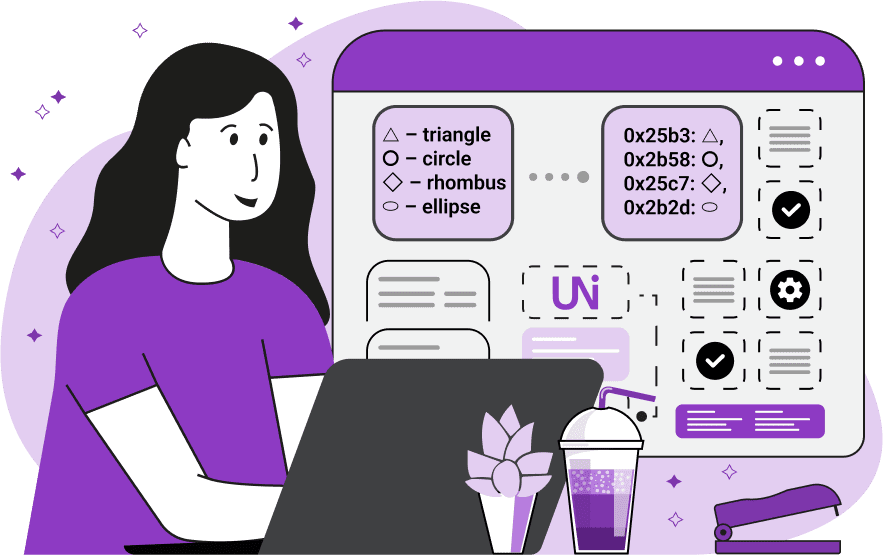
This online utility filters and prints only the characters from your Unicode text that belong to the specified code position interval. To do this, it finds the code position (code point) values for each Unicode character in your input. These values are unique for each character and to perform the filtering, you need to enter the start and end code position of the interval. The tool will then find all the symbols in the input data whose code points lie in this range and output them. You can improve the output by setting a character that will delimit extracted symbols. To improve the understanding of output characters, you can display the character together with its code point. In this case, you can choose one of the seven offered code point notations (such as Unicode notation U+XXXX, JavaScript notation \uXXXX, hexadecimal notation 0xXXXX, and others), as well as adjust the case (0xABCD vs 0xabcd) and padding (0xAB vs 0x00AB) for hexadecimal values.
This online utility filters and prints only the characters from your Unicode text that belong to the specified code position interval. To do this, it finds the code position (code point) values for each Unicode character in your input. These values are unique for each character and to perform the filtering, you need to enter the start and end code position of the interval. The tool will then find all the symbols in the input data whose code points lie in this range and output them. You can improve the output by setting a character that will delimit extracted symbols. To improve the understanding of output characters, you can display the character together with its code point. In this case, you can choose one of the seven offered code point notations (such as Unicode notation U+XXXX, JavaScript notation \uXXXX, hexadecimal notation 0xXXXX, and others), as well as adjust the case (0xABCD vs 0xabcd) and padding (0xAB vs 0x00AB) for hexadecimal values.
In this example, we load an unusual quote as the input. If you look closely, you'll notice that among the ordinary Latin letters there are also hidden sans-serif Unicode letters. We really want to read what the hidden message says. To extract them, we set the extraction range to the entire Supplementary Multilingual Plane, which starts at 0x10000 and ends at 0x1FFFF. We instantly get five symbols (mathematical alphanumeric symbols) as output (separated by a space) that tell us the author of the quote. It's the famous Ancient Greek philosopher – Plato!
In this example, we have written down a list of Unicode geometric shapes together with their names. To extract only the shapes and drop the names, we filter the output to be from the range 0x2300 - 0x2bff. The start value 0x2300 is the beginning of the Technical Unicode symbol block and the end value 0x2bff is the end of the Symbols and Arrows Unicode block. English letters, whitespaces, newlines, and dashes have lower code positions and are not included in this interval. Thus, in the output, we get comma-separated geometric figures that we display together with their code point values in the lowercase hex format.
In this example, we extract all emojis from Antoine de Saint-Exupery's novella The Little Prince. We set the range of code points values from 0x1F200 to 0x2F200 that covers most Unicode emoticons and pictographs. We output all emojis in a column and add their code positions in the "U+XXXX" uppercase format before them.
You can pass input to this tool via ?input query argument and it will automatically compute output. Here's how to type it in your browser's address bar. Click to try!
View and edit Unicode in a browser-based editor.
Spell out the names of Unicode characters in the input text.
URL-unescape Unicode text.
Convert base-2 data to Unicode encoding.
Convert base-8 data to Unicode encoding.
Convert base-10 data to Unicode encoding.
Convert base-16 data to Unicode encoding.
Convert Unicode text to any radix.
Convert any radix data to Unicode.
Convert Unicode text to ISO-8859-1 encoding.
Convert ISO-859-1 encoded data to Unicode.
Convert Unicode text to ISO-8859-2 encoding.
Convert ISO-8859-2 encoded data to Unicode.
Convert Unicode text to Ecoji encoding.
Convert Ecoji encoded data to Unicode.
Convert raw bytes to Unicode.
Check the Unicode version of the given Unicode characters.
Check if the given Unicode has valid encoding.
Encode Unicode text to Punycode encoding.
Decode Punycode encoding to Unicode.
Convert base64 data to Unicode text.
Convert Unicode to a valid data URL.
Convert a valid data URL to Unicode text.
Decode HTML entities to Unicode data.
Decode UTF8 encoding to Unicode.
Decode UTF16 encoding to Unicode.
Decode UTF32 encoding to Unicode.
Convert all Unicode characters to uppercase.
Convert all Unicode characters to lowercase.
Generate a list of all country flag icons.
Generate a list of all Unicode arrows.
Generate a list of all Unicode animals.
Generate a list of all Unicode flowers and plants.
Generate a list of all Unicode block elements.
Generate a list of all Egyptian hieroglyphs.
Generate a list of all currency symbols.
Use Unicode colors to generate a rainbow.
Create a smiley face from Unicode symbols.
Generate a list of random emojis.
Randomize case of all Unicode characters.
Convert all Unicode characters to lowercase.
Encode Unicode to JSON.
Decode JSON to Unicode.
Randomly rearrange the order of input graphemes.
Generate Alt codes for Unicode characters.
Generate Unicode glyphs from Alt codes.
Print statistics about Unicode data and code points.
Extract a part from Unicode data.
Generate waves with Unicode symbols.
Generate graphs using Unicode symbols.
Wrap a message in a Unicode box.
Subscribe to our updates. We'll let you know when we release new tools, features, and organize online workshops.
Enter your email here
We're Browserling — a friendly and fun cross-browser testing company powered by alien technology. At Browserling we love to make people's lives easier, so we created this collection of online Unicode tools. Our tools are focused on gettings things done and they have the simplest possible user interface. As soon as you load your Unicode data in the input of any of our tools, you'll instantly get the result in the output. Behind the scenes, our tools are actually powered by our web developer tools that we created over the last couple of years. Check them out!

