This browser-based utility centers Unicode data. Anything that you paste or enter in the text area as the input automatically gets centered as the output. It supports all Unicode symbols and it works with emoji characters. You can specify the required width of the centered text and adjust the fill characters for the left and right side. Created by encoding gurus from team Browserling.
This browser-based utility centers Unicode data. Anything that you paste or enter in the text area as the input automatically gets centered as the output. It supports all Unicode symbols and it works with emoji characters. You can specify the required width of the centered text and adjust the fill characters for the left and right side. Created by encoding gurus from team Browserling.
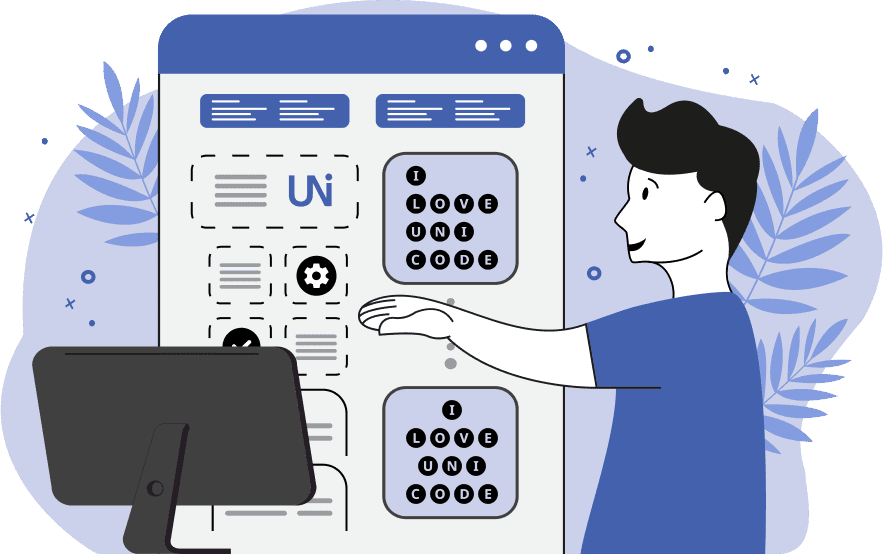
This online utility centers your Unicode text. It has three main options. The first one lets you set the width for centering. When you specify this value, the centering algorithm counts the number of characters on each line, finds the difference between the required width and these values, divides this number by two, and adds this many characters on the left and right sides. The second one lets you specify the characters to fill the left and right sides with. When using this option, you get your input text in the middle between these characters. By default, both the left and right fill character is a space. If the width field is not entered, then the tool will find the longest line in the text use this value as the width. This way, you can center all lines relative to the longest line. The third option lets you handle the case when it's impossible to evenly distribute the fill characters on the left and right. For example, if the width is 10, and there are 3 characters in the input, then there are 7 characters left for filling. You can then either fill the left side with 3 characters and the right side with 4 characters, or the other way around. This option lets you choose the side where to add one extra character.
This online utility centers your Unicode text. It has three main options. The first one lets you set the width for centering. When you specify this value, the centering algorithm counts the number of characters on each line, finds the difference between the required width and these values, divides this number by two, and adds this many characters on the left and right sides. The second one lets you specify the characters to fill the left and right sides with. When using this option, you get your input text in the middle between these characters. By default, both the left and right fill character is a space. If the width field is not entered, then the tool will find the longest line in the text use this value as the width. This way, you can center all lines relative to the longest line. The third option lets you handle the case when it's impossible to evenly distribute the fill characters on the left and right. For example, if the width is 10, and there are 3 characters in the input, then there are 7 characters left for filling. You can then either fill the left side with 3 characters and the right side with 4 characters, or the other way around. This option lets you choose the side where to add one extra character.
In this example, we center a beautiful Unicode phrase. We don't specify the width value, so the tool automatically finds the longest line in the input and centers all characters relative to it. We use a space as the fill character for both sides and add one extra space on the right to those lines where the filling is uneven.
This example center-aligns a drawing of a butterfly. It sets the text width value to 24 and fills the left side with a "∴" character and the right side with a "∵" character. The number of filling symbols is not divided evenly by two, so we add one additional character on the right side.
In this example, we center a list of Unicode building emoji. We fill the left side with a pair of characters "▒░" and the right with their mirror copy "░▒". We get a solid block of text as output with 25 characters on each line.
You can pass input to this tool via ?input query argument and it will automatically compute output. Here's how to type it in your browser's address bar. Click to try!
View and edit Unicode in a browser-based editor.
Spell out the names of Unicode characters in the input text.
URL-unescape Unicode text.
Convert base-2 data to Unicode encoding.
Convert base-8 data to Unicode encoding.
Convert base-10 data to Unicode encoding.
Convert base-16 data to Unicode encoding.
Convert Unicode text to any radix.
Convert any radix data to Unicode.
Convert Unicode text to ISO-8859-1 encoding.
Convert ISO-859-1 encoded data to Unicode.
Convert Unicode text to ISO-8859-2 encoding.
Convert ISO-8859-2 encoded data to Unicode.
Convert Unicode text to Ecoji encoding.
Convert Ecoji encoded data to Unicode.
Convert raw bytes to Unicode.
Check the Unicode version of the given Unicode characters.
Check if the given Unicode has valid encoding.
Encode Unicode text to Punycode encoding.
Decode Punycode encoding to Unicode.
Convert base64 data to Unicode text.
Convert Unicode to a valid data URL.
Convert a valid data URL to Unicode text.
Decode HTML entities to Unicode data.
Decode UTF8 encoding to Unicode.
Decode UTF16 encoding to Unicode.
Decode UTF32 encoding to Unicode.
Convert all Unicode characters to uppercase.
Convert all Unicode characters to lowercase.
Generate a list of all country flag icons.
Generate a list of all Unicode arrows.
Generate a list of all Unicode animals.
Generate a list of all Unicode flowers and plants.
Generate a list of all Unicode block elements.
Generate a list of all Egyptian hieroglyphs.
Generate a list of all currency symbols.
Use Unicode colors to generate a rainbow.
Create a smiley face from Unicode symbols.
Generate a list of random emojis.
Randomize case of all Unicode characters.
Convert all Unicode characters to lowercase.
Encode Unicode to JSON.
Decode JSON to Unicode.
Randomly rearrange the order of input graphemes.
Generate Alt codes for Unicode characters.
Generate Unicode glyphs from Alt codes.
Print statistics about Unicode data and code points.
Extract a part from Unicode data.
Generate waves with Unicode symbols.
Generate graphs using Unicode symbols.
Wrap a message in a Unicode box.
Subscribe to our updates. We'll let you know when we release new tools, features, and organize online workshops.
Enter your email here
We're Browserling — a friendly and fun cross-browser testing company powered by alien technology. At Browserling we love to make people's lives easier, so we created this collection of online Unicode tools. Our tools are focused on gettings things done and they have the simplest possible user interface. As soon as you load your Unicode data in the input of any of our tools, you'll instantly get the result in the output. Behind the scenes, our tools are actually powered by our web developer tools that we created over the last couple of years. Check them out!

