This browser-based utility converts regular letters to Unicode letters in various pseudo-fonts. All the letters that you paste or enter in the text area as the input automatically get converted to fancy Unicode glyphs in the output. It supports over two dozen various Unicode fonts as well as inverted and reversed symbols. You can switch between various fonts and also remove all non-letter characters. Created by encoding gurus from team Browserling.
This browser-based utility converts regular letters to Unicode letters in various pseudo-fonts. All the letters that you paste or enter in the text area as the input automatically get converted to fancy Unicode glyphs in the output. It supports over two dozen various Unicode fonts as well as inverted and reversed symbols. You can switch between various fonts and also remove all non-letter characters. Created by encoding gurus from team Browserling.
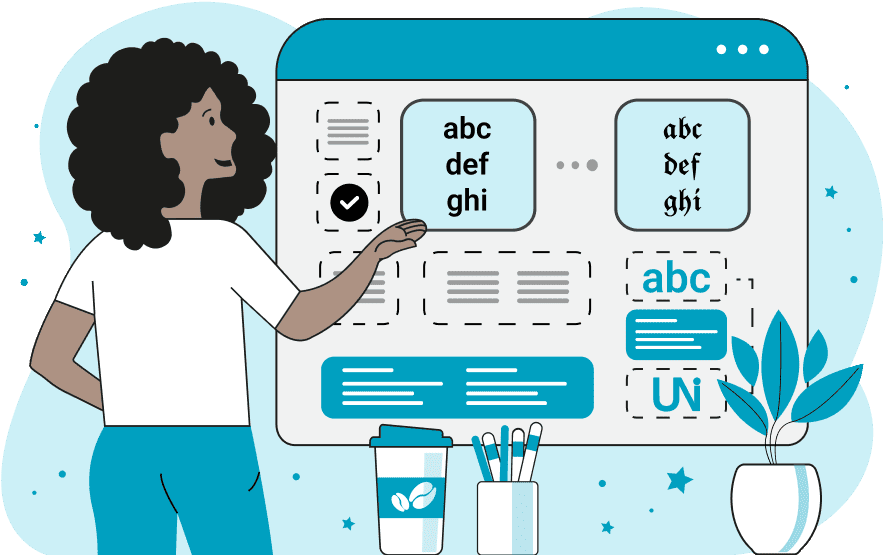
This tool rewrites your regular Latin letters into fancy, stylish, and extraordinary Unicode letters in various fonts. The way it works is it searches for characters in the input text and substitutes them with Unicode letters. Most Unicode fonts consist of symbols from a particular Unicode block. A Unicode block is a set of glyphs within a certain range of code points. These blocks are used in one or more modern and ancient languages, or in general areas of applications, such as mathematics, geometry, decorative typesetting, and phonetics. Examples of fonts are "Fullwidth Letters", "Mathematics Bold Letters", "Monospace Letters", "Sans-serif Letters" and others. Other fonts that we have are built by combining characters. For example, to create a "Bottom Double Dotted" symbol "a̤", we use a regular character "a" and combining symbol "◌̤" that adds two dots below the previous character. There are also a couple of unique fonts that consist of weird Unicode glyphs, which have a similar shape to regular letters. For example, "A" is written as "ል" and "B" is written as "乃". In this utility, you can switch between 29 fonts or generate all of them at once by selecting the "Use All Fonts At Once" option. You can also activate the randomization mode and then the tool will randomly select a different font for each letter. If you want to skip non-letters in the output, then you can enable the output filter that deletes numbers, punctuation characters, and other symbols that are not in the alphabet.
This tool rewrites your regular Latin letters into fancy, stylish, and extraordinary Unicode letters in various fonts. The way it works is it searches for characters in the input text and substitutes them with Unicode letters. Most Unicode fonts consist of symbols from a particular Unicode block. A Unicode block is a set of glyphs within a certain range of code points. These blocks are used in one or more modern and ancient languages, or in general areas of applications, such as mathematics, geometry, decorative typesetting, and phonetics. Examples of fonts are "Fullwidth Letters", "Mathematics Bold Letters", "Monospace Letters", "Sans-serif Letters" and others. Other fonts that we have are built by combining characters. For example, to create a "Bottom Double Dotted" symbol "a̤", we use a regular character "a" and combining symbol "◌̤" that adds two dots below the previous character. There are also a couple of unique fonts that consist of weird Unicode glyphs, which have a similar shape to regular letters. For example, "A" is written as "ል" and "B" is written as "乃". In this utility, you can switch between 29 fonts or generate all of them at once by selecting the "Use All Fonts At Once" option. You can also activate the randomization mode and then the tool will randomly select a different font for each letter. If you want to skip non-letters in the output, then you can enable the output filter that deletes numbers, punctuation characters, and other symbols that are not in the alphabet.
In this example, we demonstrate all 29 Unicode pseudo-fonts that we have and write the lowercase English alphabet in all of them. Each pseudo-font uses different symbols from different parts of the Unicode standard. Note that if some fonts aren't showing for you (if you see square boxes or question marks), then it's because your browser doesn't support these fonts yet. The support for Unicode letters is growing every day and at some time later you'll find that they are showing just fine.
In this example, we use the font randomization option to generate a funny Unicode phrase. In this case, for each letter, a font is selected at random. In this particular example, we got an obscure output string that uses 22 different fonts. Each time you click on this example, the fonts will be chosen differently. Click on the example to see what you get!
This example uses a list of Unicode flowers together with their names as input and converts their names to a cool-looking Unicode text in "Black Squared" font. This font consist of uppercase characters surrounded by squares, with an exception of letters a, b, o, and p, that have colorful squares around them: 🅰, 🅱, 🅾, 🅿.
This example uses an inverted Unicode font to flip Tim Burton's quote vertically. This is done by replacing each ASCII character with a Unicode character which resembles the flipped version of it.
In this example, we convert English vowels to the mathematical double-struck font. As we have enabled the "Print Only Letters" option, we output only letters and remove quotation marks, commas, and the dot.
This example creates a beautiful calligraphy writing of the famous House Stark motto from the Game of Thrones television show. It uses the Bold Fraktur font for the output.
In this example, we create a horizontal mirror copy of the input characters. As the Unicode standard doesn't define the mirror font, then the output result is accomplished through a smart trick. In particular, every input symbol is replaced with a Unicode glyph that looks very similar to how this symbol would look like in the mirror. For example, "c" is "ɔ" and "b" is "d".
You can pass input to this tool via ?input query argument and it will automatically compute output. Here's how to type it in your browser's address bar. Click to try!
View and edit Unicode in a browser-based editor.
Spell out the names of Unicode characters in the input text.
URL-unescape Unicode text.
Convert base-2 data to Unicode encoding.
Convert base-8 data to Unicode encoding.
Convert base-10 data to Unicode encoding.
Convert base-16 data to Unicode encoding.
Convert Unicode text to any radix.
Convert any radix data to Unicode.
Convert Unicode text to ISO-8859-1 encoding.
Convert ISO-859-1 encoded data to Unicode.
Convert Unicode text to ISO-8859-2 encoding.
Convert ISO-8859-2 encoded data to Unicode.
Convert Unicode text to Ecoji encoding.
Convert Ecoji encoded data to Unicode.
Convert raw bytes to Unicode.
Check the Unicode version of the given Unicode characters.
Check if the given Unicode has valid encoding.
Encode Unicode text to Punycode encoding.
Decode Punycode encoding to Unicode.
Convert base64 data to Unicode text.
Convert Unicode to a valid data URL.
Convert a valid data URL to Unicode text.
Decode HTML entities to Unicode data.
Decode UTF8 encoding to Unicode.
Decode UTF16 encoding to Unicode.
Decode UTF32 encoding to Unicode.
Convert all Unicode characters to uppercase.
Convert all Unicode characters to lowercase.
Generate a list of all country flag icons.
Generate a list of all Unicode arrows.
Generate a list of all Unicode animals.
Generate a list of all Unicode flowers and plants.
Generate a list of all Unicode block elements.
Generate a list of all Egyptian hieroglyphs.
Generate a list of all currency symbols.
Use Unicode colors to generate a rainbow.
Create a smiley face from Unicode symbols.
Generate a list of random emojis.
Randomize case of all Unicode characters.
Convert all Unicode characters to lowercase.
Encode Unicode to JSON.
Decode JSON to Unicode.
Randomly rearrange the order of input graphemes.
Generate Alt codes for Unicode characters.
Generate Unicode glyphs from Alt codes.
Print statistics about Unicode data and code points.
Extract a part from Unicode data.
Generate waves with Unicode symbols.
Generate graphs using Unicode symbols.
Wrap a message in a Unicode box.
Subscribe to our updates. We'll let you know when we release new tools, features, and organize online workshops.
Enter your email here
We're Browserling — a friendly and fun cross-browser testing company powered by alien technology. At Browserling we love to make people's lives easier, so we created this collection of online Unicode tools. Our tools are focused on gettings things done and they have the simplest possible user interface. As soon as you load your Unicode data in the input of any of our tools, you'll instantly get the result in the output. Behind the scenes, our tools are actually powered by our web developer tools that we created over the last couple of years. Check them out!

