Free online properties to JSON converter. Just load your properties file in the input field and it will automatically get converted to a JSON file. In the tool options, you can select the properties file format – either the classic (Java) properties format or a custom properties format. The custom properties format can be further adjusted to match all properties-like file formats. Additionally, you can change the format of the resulting JSON. Created for developers by developers from team Browserling.
Free online properties to JSON converter. Just load your properties file in the input field and it will automatically get converted to a JSON file. In the tool options, you can select the properties file format – either the classic (Java) properties format or a custom properties format. The custom properties format can be further adjusted to match all properties-like file formats. Additionally, you can change the format of the resulting JSON. Created for developers by developers from team Browserling.
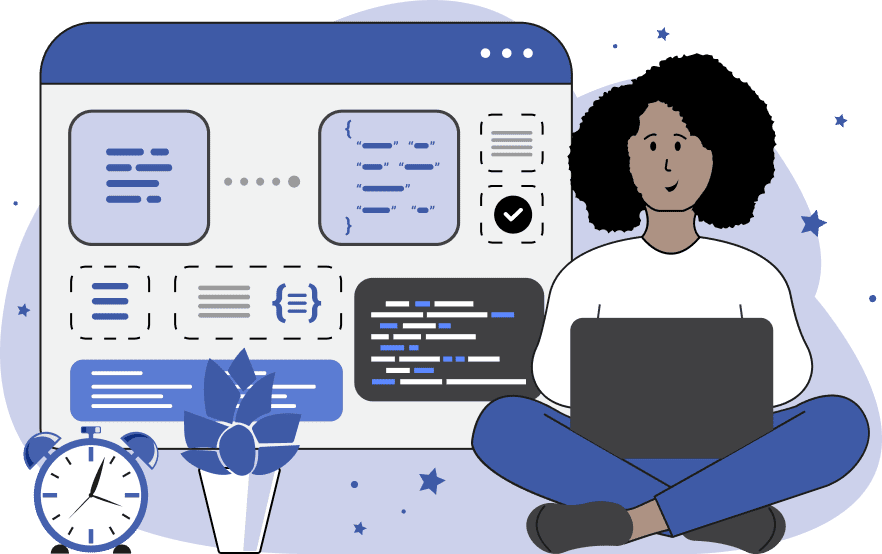
This tool converts properties files into JSON format. Properties files are simple plain-text files that are used to store configuration data as key-value pairs. They are commonly used in Java applications and their main advantage is that they define one property per line, making them very easy to read, edit, and parse. They are structured such that each key and value are separated by an equal sign or a colon. This tool parses the given properties file and creates an equivalent JSON representation of the properties. The key-value pairs in the properties file are converted into a hierarchical, nested structure of JSON objects and arrays. The tool supports both the classic (Java) and custom properties file formats. The classic properties file format uses the equals sign or a colon ("=" or ":") to separate keys and values, a dot "." to separate keys in nested objects and indexes in nested arrays. For example, a classic properties file "cat=Luna" is converted to a JSON object { "cat" : "Luna" }. Similarly, the properties file "cat.name=Luna" is converted to a JSON object containing another nested object { "cat" : { "name" : "Luna" } }, and the properties file "cat.0=Luna" is converted to a JSON object containing a nested array { "cat" : [ "Luna" ] }. If your properties file uses different separator symbols, you can switch to the custom properties file format and set the separators in the options fields. Specifically, you can set any symbol for separating keys and values, set any symbol for separating keys in the nested objects, and set any symbol for separating indexes in nested arrays. Sometimes, instead of dot separators, brackets are used for array indexes. For example, the properties file "[0]=Luna [1]=Oliver" represents a simple array [ "Luna", "Oliver" ]. As you can see, the square brackets are used for indexing array elements. Therefore, in the custom properties file options, you can choose to use brackets for array indexes and specify the left and right bracket symbols, such as "( and )" or "< and >". The resulting JSON can be formatted as well. In particular, you can add multi-level indentation to it with spaces or tabs, or it can be output in a compact format without indentation. If you need to do the reverse conversion and turn a JSON file back into a properties file, then you can use our Convert JSON to Properties tool. Json-abulous!
This tool converts properties files into JSON format. Properties files are simple plain-text files that are used to store configuration data as key-value pairs. They are commonly used in Java applications and their main advantage is that they define one property per line, making them very easy to read, edit, and parse. They are structured such that each key and value are separated by an equal sign or a colon. This tool parses the given properties file and creates an equivalent JSON representation of the properties. The key-value pairs in the properties file are converted into a hierarchical, nested structure of JSON objects and arrays. The tool supports both the classic (Java) and custom properties file formats. The classic properties file format uses the equals sign or a colon ("=" or ":") to separate keys and values, a dot "." to separate keys in nested objects and indexes in nested arrays. For example, a classic properties file "cat=Luna" is converted to a JSON object { "cat" : "Luna" }. Similarly, the properties file "cat.name=Luna" is converted to a JSON object containing another nested object { "cat" : { "name" : "Luna" } }, and the properties file "cat.0=Luna" is converted to a JSON object containing a nested array { "cat" : [ "Luna" ] }. If your properties file uses different separator symbols, you can switch to the custom properties file format and set the separators in the options fields. Specifically, you can set any symbol for separating keys and values, set any symbol for separating keys in the nested objects, and set any symbol for separating indexes in nested arrays. Sometimes, instead of dot separators, brackets are used for array indexes. For example, the properties file "[0]=Luna [1]=Oliver" represents a simple array [ "Luna", "Oliver" ]. As you can see, the square brackets are used for indexing array elements. Therefore, in the custom properties file options, you can choose to use brackets for array indexes and specify the left and right bracket symbols, such as "( and )" or "< and >". The resulting JSON can be formatted as well. In particular, you can add multi-level indentation to it with spaces or tabs, or it can be output in a compact format without indentation. If you need to do the reverse conversion and turn a JSON file back into a properties file, then you can use our Convert JSON to Properties tool. Json-abulous!
In this example, we convert a simple properties file that we're using for our Java application into a JSON file. The properties file contains key-value pairs and it uses the standard properties file format, with an equals sign separating keys and values and a dot separating keys of nested objects. The tool automatically detects these separators and generates a JSON object containing a nested object. The generated JSON file is prettified and printed to the output area with two spaces per indentation level.
In this example, we load a properties file containing information about a person and her interests. The file uses a variation of the classic properties file format where a colon instead of an equals sign separates keys and values. As the interests are zero-indexed, the program recognizes that it's an array and converts it into a nested JSON array. Additionally, it applies tab indentation to the output JSON for better readability.
In this example, we convert a properties file with custom separators into a JSON object. The properties file contains detailed information about a product, including its name, brand, price, rating, and features. It separates the keys and values with the greater-than symbol ">". It uses the underscore symbol "_" to separate object keys. And the array indexes are wrapped in square brackets "[ ]". By setting these symbols in the custom properties file format options, we're able to parse it and create a JSON object that contains all the keys and values as nested objects and arrays.
You can pass input to this tool via ?input query argument and it will automatically compute output. Here's how to type it in your browser's address bar. Click to try!
Find keys and/or values that interest you in a JSON file.
Create a text list from a JSON array or object.
Create a JSON array from a text list.
Generate HTTP form data from a JSON object.
Generate JSON object from HTTP form data.
Create a HTML table from keys and values of a JSON object.
Convert a JSON file to a CSON file.
Convert a CSON file to a JSON file.
Convert a JSON config to a TOML config.
Convert a TOML file to a JSON file.
Convert a JSON data structure to Bencode encoding.
Convert Bencode data to JSON data.
Convert a JSON file to a JSONL file.
Convert a JSONL file to a JSON file.
Convert binary JSON data structure (BSON) to JSON.
Convert a JSON file to a universal binary JSON (UBJSON).
Convert universal binary JSON (UBJSON) to regular JSON.
Serialize JSON data to binary MessagePack format.
Unserialize binary MessagePack to a JSON struct.
Serialize JSON data to binary Protobuf format.
Unserialize binary Protobuf to a JSON struct.
Generate a LaTeX table from a JSON object.
Convert a JSON data file to an INI configuration file.
Convert an INI configuration file to JSON data file.
Loop over JSON structure and truncate all values or keys.
Find the nesting depth of a JSON data structure.
Convert a JSON data structure to a data URL.
Create a PHP data structure from a JSON data structure.
Create a JSON data structure from a PHP data structure.
Diff JSON files and show differences visually.
Lexicographically sort the order of JSON object keys.
Exchange keys with values in a JSON file.
Create a JSON array with random values.
Create a JSON object with random keys and values.
Randomly change the positions of array elements.
Randomly change the order of key, value pairs.
Add random spaces and newlines in a JSON file.
Tokenize a JSON data structure.
Remove all JSON syntax and leave just the values.
Change curly braces, commas, and quotes to other symbols.
Fix incorrectly quoted (usually single quote) keys and values.
Make all keys and values in a JSON to be single-quoted.
Make all keys and values in a JSON to be double-quoted.
Create JSON that looks real but is fake (FakeSON).
Execute a jq query on a JSON data structure.
Filter keys and values that match a pattern.
Create a JSON array from a string.
Create groups of JSON array items.
Merge two or more JSON arrays together.
Find differences in two or more JSON arrays.
Merge two or more JSON objects together.
Introduce errors in a JSON data structure.
Try to fix a damaged JSON to the best of our ability.
Convert images to valid JSON strings that look like ASCII art.
Create an abstract visualization of JSON's complexity.
Subscribe to our updates. We'll let you know when we release new tools, features, and organize online workshops.
Enter your email here
We're Browserling — a friendly and fun cross-browser testing company powered by alien technology. At Browserling, our mission is to make people's lives easier, so we created this collection of JSON tools. Our tools have the simplest user interface that doesn't require advanced computer skills and they are used by millions of people every month. Behind the scenes, all JSON tools are actually powered by our web developer tools that we created over the last couple of years. Check them out!

