Free online JSON to TSV converter. Just load your JSON in the input field and it will automatically get converted to TSV. In the tool options, you can choose whether to use JSON object keys as TSV column headers, customize the TSV field separator (tab by default) and field quoting character (double quotes by default), and optionally enable the quoting of all fields. Created for developers by developers from team Browserling.
Free online JSON to TSV converter. Just load your JSON in the input field and it will automatically get converted to TSV. In the tool options, you can choose whether to use JSON object keys as TSV column headers, customize the TSV field separator (tab by default) and field quoting character (double quotes by default), and optionally enable the quoting of all fields. Created for developers by developers from team Browserling.
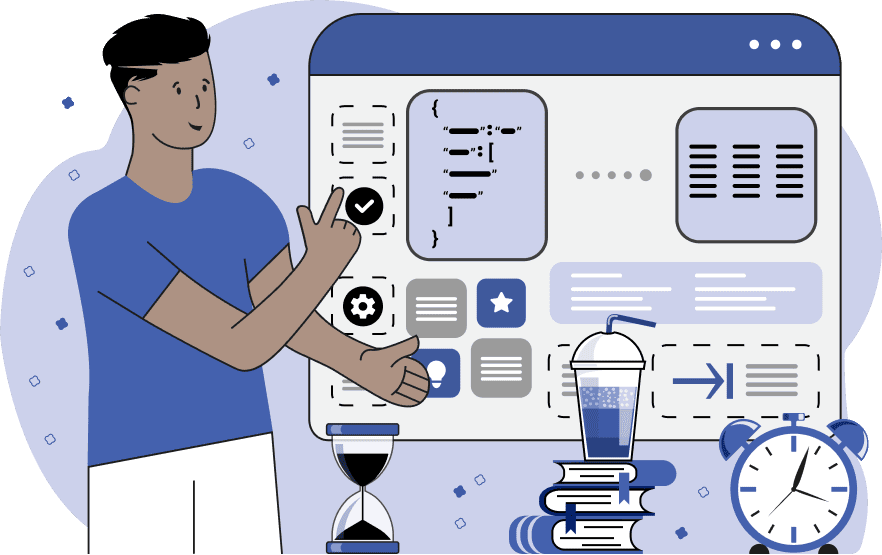
This tool converts JavaScript Object Notation (JSON) files to Tab Separated Values (TSV) files. JSON and TSV are two common data formats with different purposes. JSON is a human-readable format for exchanging data between systems and applications. It's structured as key-value pairs, similar to a dictionary, making it easy for both humans and machines to understand. TSV is a text-based format for storing tabular data, where each row of the table is represented by a line of text, and the columns are separated by tabs. It's convenient for exchanging data between programs, as it's easy to parse and import into spreadsheets and other tools. Converting JSON to TSV is helpful when data in JSON format needs to be used in a program supporting only TSV format, such as importing data from a web service into a spreadsheet for further analysis and processing. One of the key features of this tool is the option to use JSON object keys as TSV column headers, simplifying the structure of the resulting TSV file. For example, if the input JSON has an object { "name" : "Allie", "age" : 20 }, then the "name" and "age" JSON keys will be used as TSV column names. Alternatively, if the input JSON is an array, then the elements of the first JSON array will be used as TSV column names. For example, if the input JSON has an array of arrays [ [ "dog", "breed" ], [ "Pepper", "Bulldog" ] ], then the "dog" and "breed" array elements will be used as TSV column names. Additionally, in the tool options, you can specify the TSV delimiter character (by default, it's the tab character "\t"), the quote character (by default, it's the double quote character "), and optionally quote every value in the TSV file. To convert TSV back to JSON, you can use our Convert TSV to JSON tool. Json-abulous!
This tool converts JavaScript Object Notation (JSON) files to Tab Separated Values (TSV) files. JSON and TSV are two common data formats with different purposes. JSON is a human-readable format for exchanging data between systems and applications. It's structured as key-value pairs, similar to a dictionary, making it easy for both humans and machines to understand. TSV is a text-based format for storing tabular data, where each row of the table is represented by a line of text, and the columns are separated by tabs. It's convenient for exchanging data between programs, as it's easy to parse and import into spreadsheets and other tools. Converting JSON to TSV is helpful when data in JSON format needs to be used in a program supporting only TSV format, such as importing data from a web service into a spreadsheet for further analysis and processing. One of the key features of this tool is the option to use JSON object keys as TSV column headers, simplifying the structure of the resulting TSV file. For example, if the input JSON has an object { "name" : "Allie", "age" : 20 }, then the "name" and "age" JSON keys will be used as TSV column names. Alternatively, if the input JSON is an array, then the elements of the first JSON array will be used as TSV column names. For example, if the input JSON has an array of arrays [ [ "dog", "breed" ], [ "Pepper", "Bulldog" ] ], then the "dog" and "breed" array elements will be used as TSV column names. Additionally, in the tool options, you can specify the TSV delimiter character (by default, it's the tab character "\t"), the quote character (by default, it's the double quote character "), and optionally quote every value in the TSV file. To convert TSV back to JSON, you can use our Convert TSV to JSON tool. Json-abulous!
In this example, we transform a simple JSON array containing three sub-arrays into a TSV file. The JSON array contains data about different types of land and water transportation and each sub-array consists of two elements. As a result of the conversion, the first sub-array is turned into the TSV header row and the elements of subsequent sub-arrays are turned into tab-separated strings, forming a TSV file with two columns and three rows.
In this example, we convert JSON objects containing educational data about programming languages into a TSV file. As we have disabled the option to generate TSV column headers, the JSON object keys do not appear in the output TSV and only the JSON object values appear in the output TSV. Additionally, we have activated the global field quoting option, making all the values in the output TSV to be wrapped in double quotes.
In this example, we convert a JSON file into a TSV file with column headers. The column headers are generated from JSON object keys – "city", "density", and "population". They are placed on the top row of the TSV file and just like the rest of TSV are separated by tabs. The headers are also known as column names and they help users to determine what the data in each TSV column represents.
You can pass input to this tool via ?input query argument and it will automatically compute output. Here's how to type it in your browser's address bar. Click to try!
Find keys and/or values that interest you in a JSON file.
Create a text list from a JSON array or object.
Create a JSON array from a text list.
Generate HTTP form data from a JSON object.
Generate JSON object from HTTP form data.
Create a HTML table from keys and values of a JSON object.
Convert a JSON file to a CSON file.
Convert a CSON file to a JSON file.
Convert a JSON config to a TOML config.
Convert a TOML file to a JSON file.
Convert a JSON data structure to Bencode encoding.
Convert Bencode data to JSON data.
Convert a JSON file to a JSONL file.
Convert a JSONL file to a JSON file.
Convert binary JSON data structure (BSON) to JSON.
Convert a JSON file to a universal binary JSON (UBJSON).
Convert universal binary JSON (UBJSON) to regular JSON.
Serialize JSON data to binary MessagePack format.
Unserialize binary MessagePack to a JSON struct.
Serialize JSON data to binary Protobuf format.
Unserialize binary Protobuf to a JSON struct.
Generate a LaTeX table from a JSON object.
Convert a JSON data file to an INI configuration file.
Convert an INI configuration file to JSON data file.
Loop over JSON structure and truncate all values or keys.
Find the nesting depth of a JSON data structure.
Convert a JSON data structure to a data URL.
Create a PHP data structure from a JSON data structure.
Create a JSON data structure from a PHP data structure.
Diff JSON files and show differences visually.
Lexicographically sort the order of JSON object keys.
Exchange keys with values in a JSON file.
Create a JSON array with random values.
Create a JSON object with random keys and values.
Randomly change the positions of array elements.
Randomly change the order of key, value pairs.
Add random spaces and newlines in a JSON file.
Tokenize a JSON data structure.
Remove all JSON syntax and leave just the values.
Change curly braces, commas, and quotes to other symbols.
Fix incorrectly quoted (usually single quote) keys and values.
Make all keys and values in a JSON to be single-quoted.
Make all keys and values in a JSON to be double-quoted.
Create JSON that looks real but is fake (FakeSON).
Execute a jq query on a JSON data structure.
Filter keys and values that match a pattern.
Create a JSON array from a string.
Create groups of JSON array items.
Merge two or more JSON arrays together.
Find differences in two or more JSON arrays.
Merge two or more JSON objects together.
Introduce errors in a JSON data structure.
Try to fix a damaged JSON to the best of our ability.
Convert images to valid JSON strings that look like ASCII art.
Create an abstract visualization of JSON's complexity.
Subscribe to our updates. We'll let you know when we release new tools, features, and organize online workshops.
Enter your email here
We're Browserling — a friendly and fun cross-browser testing company powered by alien technology. At Browserling, our mission is to make people's lives easier, so we created this collection of JSON tools. Our tools have the simplest user interface that doesn't require advanced computer skills and they are used by millions of people every month. Behind the scenes, all JSON tools are actually powered by our web developer tools that we created over the last couple of years. Check them out!

