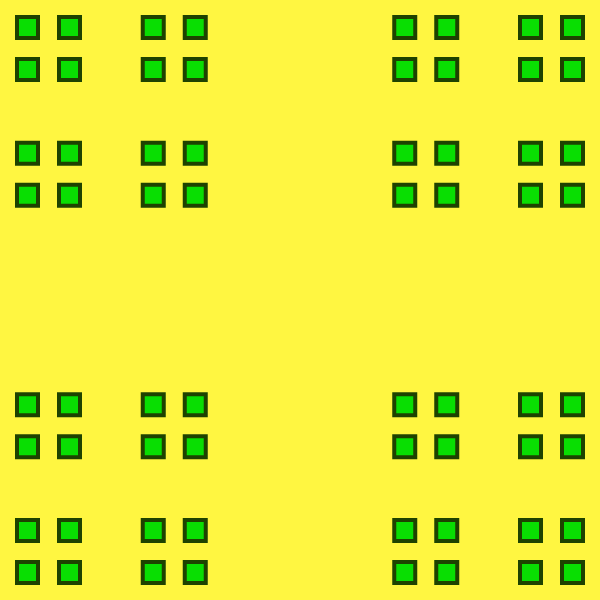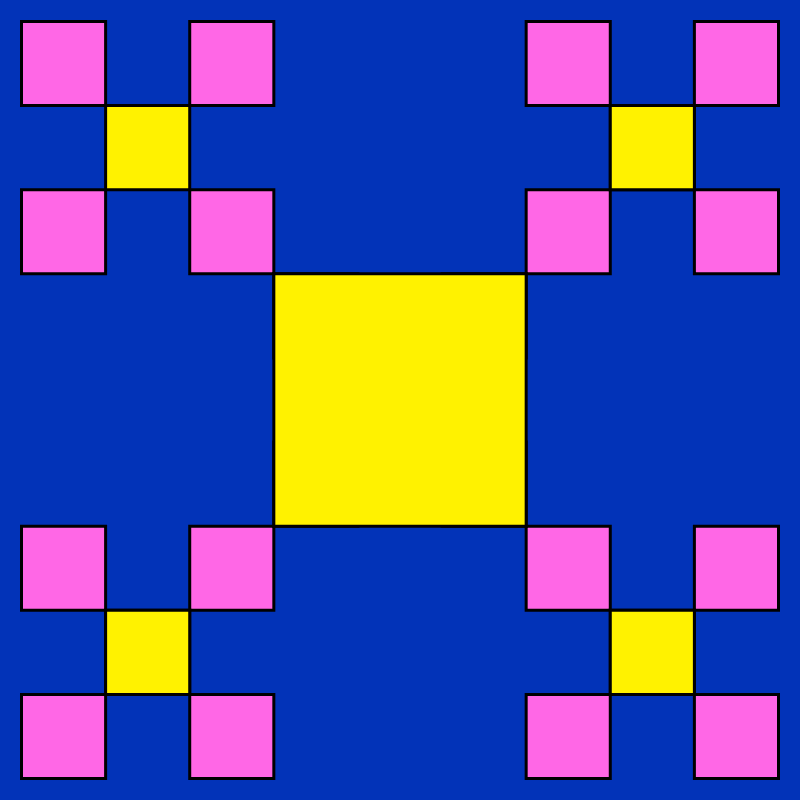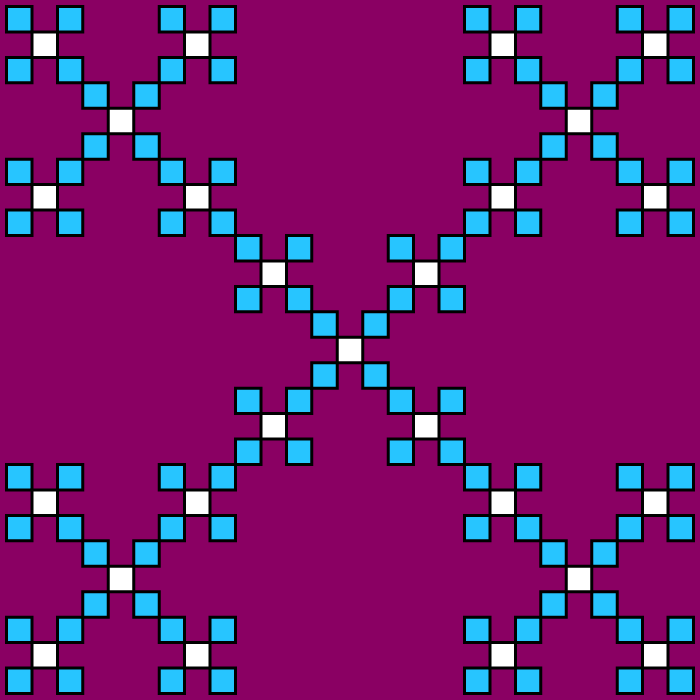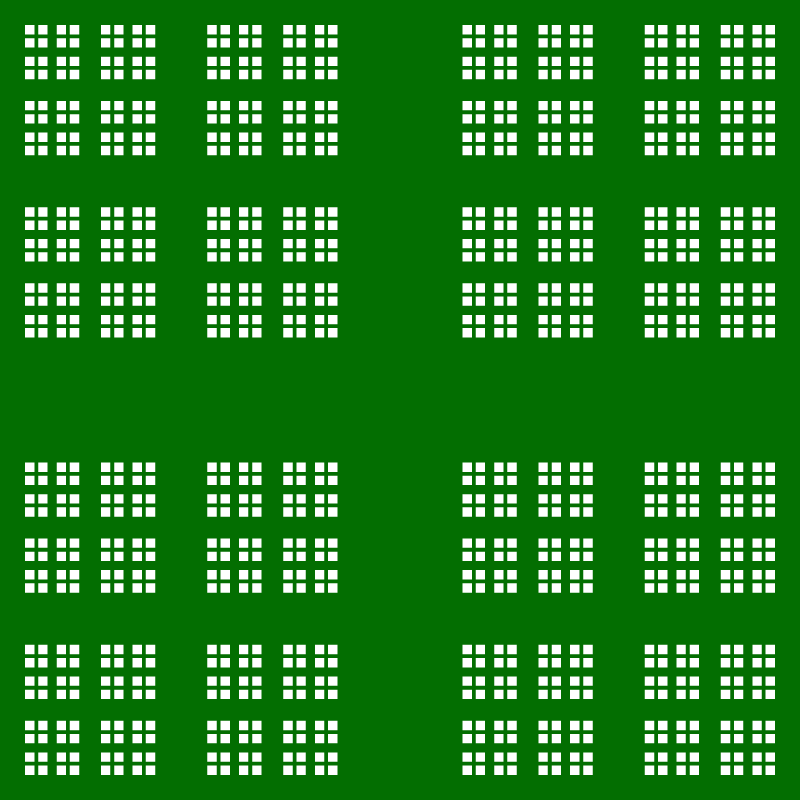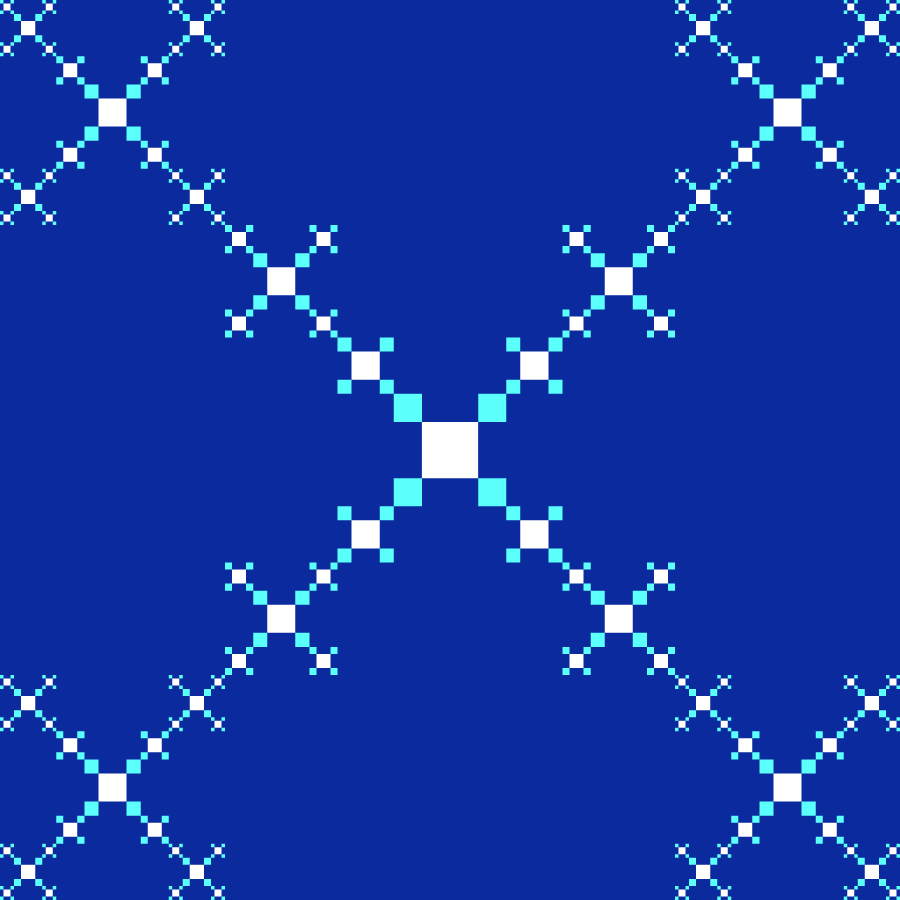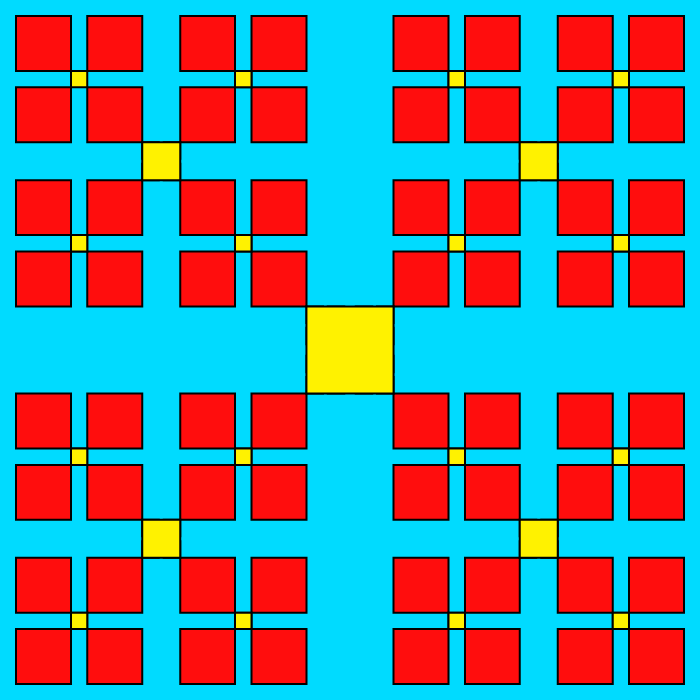This utility lets you draw custom and colorful Cantor dust fractals. We have created three types of fractal – Regular Dust, Connected Dust, and Dusty Dust. They're all based on the Cantor set principles that are extended to two dimensions and differ in the presence or absence of additional central squares. For each of these types, you can set the number of recursive steps and the reduction ratio of square sizes between the recursions. You can also adjust the working space by setting the values for its height, width, padding, and square properties. We offer a palette of four colors to choose for the dust's outline, background, side and center squares. Fun fact – Cantor dust is just a Cartesian product of the Cantor set with itself and can be extended to three-dimensional space and beyond by calculating more products. Created by fractal fans from team Browserling. Fractabulous!
This utility lets you draw custom and colorful Cantor dust fractals. We have created three types of fractal – Regular Dust, Connected Dust, and Dusty Dust. They're all based on the Cantor set principles that are extended to two dimensions and differ in the presence or absence of additional central squares. For each of these types, you can set the number of recursive steps and the reduction ratio of square sizes between the recursions. You can also adjust the working space by setting the values for its height, width, padding, and square properties. We offer a palette of four colors to choose for the dust's outline, background, side and center squares. Fun fact – Cantor dust is just a Cartesian product of the Cantor set with itself and can be extended to three-dimensional space and beyond by calculating more products. Created by fractal fans from team Browserling. Fractabulous!
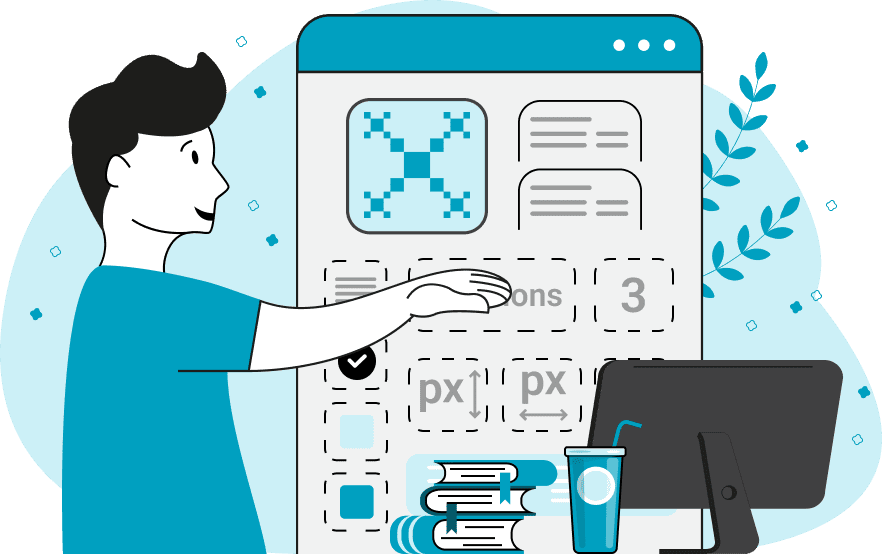
This online browser-based tool illustrates Cantor dust fractals. The idea behind building this fractal is to apply the middle-thirds Cantor set to a square in two-dimensional space. This is accomplished by dividing a square into nine equal-sized parts and leaving only the four side squares (and depending on the fractal type, additionally leaving the central square, too). To construct the "Regular Dust" type, we remove the central square, leaving only 4 squares in the corners. At the nth iteration step, this fractal yields 4ⁿ⁻¹ squares with sides rⁿ⁻¹ times smaller than the starting square. The variable r is the reduction ratio that can be adjusted in the options. To create the "Connected Dust" type, we leave an additional square in the center from iteration to iteration. For this type, (4ⁿ-1)/3 squares are drawn at the nth iteration step. In the "Dusty Dust" type (also known as the "Box Fractal"), we leave not only the central square but also grind it to dust. By doing this, at the nth recursion level, we get 5ⁿ⁻¹ squares. Just like Cantor set, Cantor dust has zero measure. Mind blowing and ingenious at the same time, or as we love to say – fractabulous!
This online browser-based tool illustrates Cantor dust fractals. The idea behind building this fractal is to apply the middle-thirds Cantor set to a square in two-dimensional space. This is accomplished by dividing a square into nine equal-sized parts and leaving only the four side squares (and depending on the fractal type, additionally leaving the central square, too). To construct the "Regular Dust" type, we remove the central square, leaving only 4 squares in the corners. At the nth iteration step, this fractal yields 4ⁿ⁻¹ squares with sides rⁿ⁻¹ times smaller than the starting square. The variable r is the reduction ratio that can be adjusted in the options. To create the "Connected Dust" type, we leave an additional square in the center from iteration to iteration. For this type, (4ⁿ-1)/3 squares are drawn at the nth iteration step. In the "Dusty Dust" type (also known as the "Box Fractal"), we leave not only the central square but also grind it to dust. By doing this, at the nth recursion level, we get 5ⁿ⁻¹ squares. Just like Cantor set, Cantor dust has zero measure. Mind blowing and ingenious at the same time, or as we love to say – fractabulous!
In this example, we generate a regular Cantor dust fractal of the 4th order. The iterative order tells us that there are 4⁴⁻¹ = 4³ = 64 squares shown here with sides 3⁴⁻¹ = 3³ = 27 times smaller than the side of the initial square. We use a 600x600px canvas, fill it with a gorse-yellow color, and draw green dust with a deep-fir color outline.
This example illustrates a four-color version of the Connected Dust fractal. It recurses three times on an 800x800px canvas with 20-pixel padding and produces 21 vertex-to-vertex connected squares of various sizes. It uses a Klein-blue color for the background, pink-flamingo color for the four side squares, yellow color for the central squares and black for the square outline.
In this example, we create the Dusty Dust fractal at the 4th iteration stage. This fractal type grinds the initial square into a fine powder. The construction of this fractal is the same as the Box Fractal with the starting square crushed to 125 congruent squares, each 729 times smaller in area than the initial square. The formula used to calculate the total number of squares is 5ⁿ⁻¹ = 5⁴⁻¹ = 5³ = 125, and the formula to calculate the area ratio of the start square to a single final square is r²⁽ⁿ⁻¹⁾ = r²⁽⁴⁻¹⁾ = r⁶ = 3⁶ = 729.
In this example, we set the reduction ratio to 2.4 and generate the textbook version of the Cantor dust fractal. We recursively chop the unit square to the depth of six, which produces 4⁶⁻¹ = 4⁵ = 1024 particles. As with every recursive step, the side of new squares decreases 2.4 times, then at depth six, the side of the smallest dust particle is 2.4⁶⁻¹ = 2.4⁵ ≈ 79 times smaller than of the original square. The white dust particles are drawn on a laurel-green color canvas, which is 800x800px in size.
This example draws a Dusty Dust fractal with the reduction ratio equal to 4. At the 5th iteration, the area of the tiniest squares in the corners is r²⁽ⁿ⁻¹⁾ = 4²⁽⁵⁻¹⁾ = 4⁸ = 65536 times smaller than the first square. As the central squares serve as connections for the others, their size is slightly larger than the corner squares. This fractal configuration resembles a cross or diffraction spikes that you see in astronomy photos.
In this example, we set the side-to-side ratio to 2.2 and generate a bright fourth-order Connected Dust fractal. With these options, the side of the red squares is 2.2⁴⁻¹ = 2.2³ ≈ 10 times smaller than the side of the initial square. Yellow squares connect the red squares together and have different sizes at different recursive levels. We also add 15-pixel padding and draw the dust on a cyan color background.
You can pass options to this tool using their codes as query arguments and it will automatically compute output. To get the code of an option, just hover over its icon. Here's how to type it in your browser's address bar. Click to try!
Walk the Hilbert fractal and enumerate its coordinates.
Walk the Peano fractal and enumerate its coordinates.
Walk the Moore fractal and enumerate its coordinates.
Encode the Hilbert fractal as a string.
Encode the Peano fractal as a string.
Encode the Moore fractal as a string.
Encode the Cantor set as a string.
Encode the Heighway Dragon as a string.
Encode the Sierpinski fractal as a string.
Generate a Sierpinski tetrahedron (tetrix) fractal.
Generate a Cantor's cube fractal.
Generate a Sierpinski-Menger fractal.
Generate a Jerusalem cube fractal.
Generate a Jeaninne Mosely fractal.
Generate a Mandelbrot tree fractal.
Generate a Barnsley's tree fractal.
Generate a Barnsley's fern fractal.
Generate a binary tree fractal.
Generate a ternary tree fractal.
Generate a dragon tree fractal.
Generate a de Rham curve.
Generate a Takagi-Landsberg fractal curve.
Generate a Peano pentagon fractal curve.
Generate a tridendrite fractal curve.
Generate a Pentigree fractal curve.
Generate a lucky seven fractal curve.
Generate an Eisenstein fractions fractal curve.
Generate a Bagula double five fractal curve.
Generate a Julia fractal set.
Generate a Mandelbrot fractal set.
Generate a Mandelbulb fractal.
Generate a Mandelbox fractal.
Generate a Buddhabrot fractal.
Generate a Burning Ship fractal.
Generate a toothpick sequence fractal.
Generate an Ulam-Warburton fractal curve.
Generate an ASCII fractal.
Generate an ANSI fractal.
Generate a Unicode fractal.
Generate an emoji fractal.
Generate a braille code fractal.
Generate a fractal in audio form.
Create a fractal that looks like one but isn't a fractal.
Generate a fractal from any text.
Generate a fractal from a string.
Generate a fractal from a number.
Join any two fractals together.
Create a completely random fractal.
Set up an arbitrary IFS system and iterate it.
Recursively transform an image using IFS rules.
Run infinite compositions of analytic functions.
Create a surface that mimics a natural terrain.
Create a fractal surface via Brownian motion.
Apply fractal algorithms on your image and make it self-similar.
Find fractal patterns in any given image.
Find fractal patterns in any given text.
Find fractal patterns in any given number.
Tessellate a plane with fractals.
Run a cellular automaton with custom rules.
Play Conway's Game of Life on an infinite grid.
Subscribe to our updates. We'll let you know when we release new tools, features, and organize online workshops.
Enter your email here
We're Browserling — a friendly and fun cross-browser testing company powered by alien technology. At Browserling our mission is to make people's lives easier, so we created this collection of fractal tools. Our tools have the simplest user interface that doesn't require advanced computer skills and they are used by millions of people every month. Our fractal tools are actually powered by our web developer tools that we created over the last couple of years. Check them out!