Free online binary difference calculator. Just load your binary values and they will automatically get subtracted from the first value. There are no ads, popups or nonsense, just an awesome binary subtractor. Load binary values – get binary difference. Created for developers by developers from team Browserling.
Free online binary difference calculator. Just load your binary values and they will automatically get subtracted from the first value. There are no ads, popups or nonsense, just an awesome binary subtractor. Load binary values – get binary difference. Created for developers by developers from team Browserling.
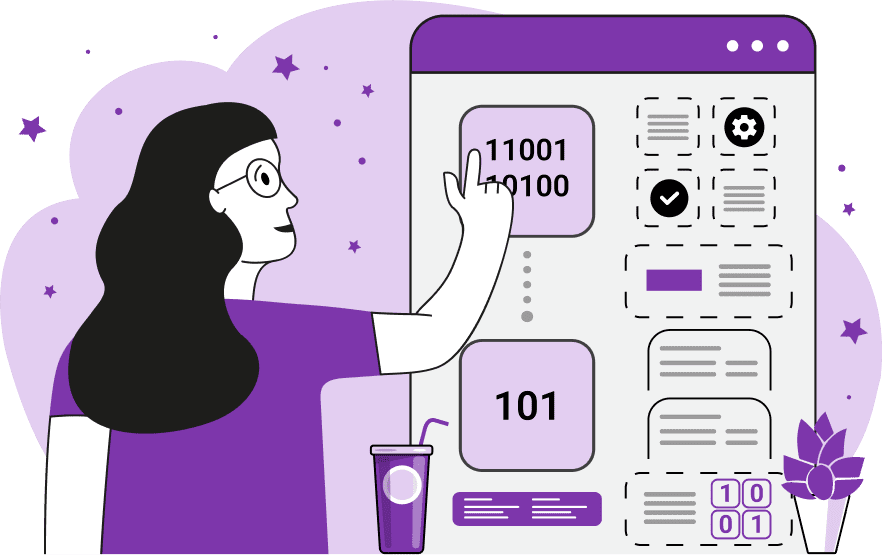
This tool calculates the difference of binary numbers. It takes two or more binary numbers b1, b2, b3, … and subtracts them b1 - b2 - b3 - …. Binary numbers can have any separator between them and the delimiter character can be configured in the options. The output difference is also displayed in a binary format. As in the process of subtraction the values can get negative, we have implemented several types of signed binary representations for working with negative binary values. The first type is called "Two's Complement" and it's the most popular number representation method for binary number systems. Negative integers are complements of positive integers plus one. For example, given a positive number 101₂ (which is 5 in decimal), we can calculate its negative as follows – first, invert all bits of 101₂ and get 010₂, then add 1 to this result and get 011₂. So, −5₁₀ = 011₂. Things get interesting if we need to use padding. In two's complement scheme, positive numbers are padded with the digit "0" (for example, 5₁₀ = 00000101₂) but negative numbers are padded with the digit "1" (for example, -5₁₀ = 11111011₂). The second representation method is "One's Complement". In this case, a positive number is a regular binary number as you're used to but the negative number is simply its complement (number with all bits inverted). For example, 5₁₀ = 101₂ and -5₁₀ = 010₂. The padding is also "0" for positive numbers (for example, 5₁₀ = 00000101₂) and "1" for negative numbers (for example, -5₁₀ = 11111101₂). The third encoding method is "Signed Bit Representation", also known as "Sign-magnitude Representation" or simply "Sign-and-magnitude". This method uses the most significant bit (MSB) at the beginning of the number to indicate if it's positive or negative. If the MSB is 1, then it's a negative number, if it's 0, then it's a positive number. The number itself doesn't change. For example, 5₁₀ = 0101₂ and -5₁₀ = 1101₂. The padding in this scheme is "0" for both positive and negative numbers. For example, 5₁₀ = 00000101₂ and -5₁₀ = 10000101₂. The fourth type is called "Offset Binary Representation", sometimes known as "Excess-k Code" or "Biased Representation". The key idea in this scheme is that the number -k has all bits set to zero. Usually, k is chosen to be a power of two. For example, in excess-8 (k = 8 = 23) representation the number -8 is 0000 and the number 7 (23-1) is 1111. It's very similar to two's complement method and the only difference is the leading bit. In two's complement, the number -8 is 1000 and the number 7 is 0111. In the offset binary representation the prefix bit "1" indicates a positive binary and the prefix "0" indicates a negative binary but in two's complement, it's the other way around. Here's another example with the number 5. The decimal number 5₁₀ is 1101₂ in excess-8 representation and -5₁₀ is 0011₂. With padding, 5₁₀ is 10000101₂ and -5₁₀ is 01111011₂. The last binary representation method is "Human Subtraction". In this case, the positive and negative numbers differ only in the "-" sign. For example, 5₁₀ is 101 and -5₁₀ is -101. This representation is not used in computers as computers don't have the minus sign and only have bits. In the options, you can quickly switch between these five methods and compare the results. You can customize the padding length, as well as add a binary prefix or suffix. When subtracting several numbers, you can use the option "Running Difference" to see the result at each step of calculation. Finally, for a better understanding of all these binary numbers, we have added an option that displays the decimal result in brackets after each output binary value. Simple and easy!
This tool calculates the difference of binary numbers. It takes two or more binary numbers b1, b2, b3, … and subtracts them b1 - b2 - b3 - …. Binary numbers can have any separator between them and the delimiter character can be configured in the options. The output difference is also displayed in a binary format. As in the process of subtraction the values can get negative, we have implemented several types of signed binary representations for working with negative binary values. The first type is called "Two's Complement" and it's the most popular number representation method for binary number systems. Negative integers are complements of positive integers plus one. For example, given a positive number 101₂ (which is 5 in decimal), we can calculate its negative as follows – first, invert all bits of 101₂ and get 010₂, then add 1 to this result and get 011₂. So, −5₁₀ = 011₂. Things get interesting if we need to use padding. In two's complement scheme, positive numbers are padded with the digit "0" (for example, 5₁₀ = 00000101₂) but negative numbers are padded with the digit "1" (for example, -5₁₀ = 11111011₂). The second representation method is "One's Complement". In this case, a positive number is a regular binary number as you're used to but the negative number is simply its complement (number with all bits inverted). For example, 5₁₀ = 101₂ and -5₁₀ = 010₂. The padding is also "0" for positive numbers (for example, 5₁₀ = 00000101₂) and "1" for negative numbers (for example, -5₁₀ = 11111101₂). The third encoding method is "Signed Bit Representation", also known as "Sign-magnitude Representation" or simply "Sign-and-magnitude". This method uses the most significant bit (MSB) at the beginning of the number to indicate if it's positive or negative. If the MSB is 1, then it's a negative number, if it's 0, then it's a positive number. The number itself doesn't change. For example, 5₁₀ = 0101₂ and -5₁₀ = 1101₂. The padding in this scheme is "0" for both positive and negative numbers. For example, 5₁₀ = 00000101₂ and -5₁₀ = 10000101₂. The fourth type is called "Offset Binary Representation", sometimes known as "Excess-k Code" or "Biased Representation". The key idea in this scheme is that the number -k has all bits set to zero. Usually, k is chosen to be a power of two. For example, in excess-8 (k = 8 = 23) representation the number -8 is 0000 and the number 7 (23-1) is 1111. It's very similar to two's complement method and the only difference is the leading bit. In two's complement, the number -8 is 1000 and the number 7 is 0111. In the offset binary representation the prefix bit "1" indicates a positive binary and the prefix "0" indicates a negative binary but in two's complement, it's the other way around. Here's another example with the number 5. The decimal number 5₁₀ is 1101₂ in excess-8 representation and -5₁₀ is 0011₂. With padding, 5₁₀ is 10000101₂ and -5₁₀ is 01111011₂. The last binary representation method is "Human Subtraction". In this case, the positive and negative numbers differ only in the "-" sign. For example, 5₁₀ is 101 and -5₁₀ is -101. This representation is not used in computers as computers don't have the minus sign and only have bits. In the options, you can quickly switch between these five methods and compare the results. You can customize the padding length, as well as add a binary prefix or suffix. When subtracting several numbers, you can use the option "Running Difference" to see the result at each step of calculation. Finally, for a better understanding of all these binary numbers, we have added an option that displays the decimal result in brackets after each output binary value. Simple and easy!
In this example, we find the difference of two binary numbers 1100100 (100 in decimal) and 10100 (20 in decimal). We enter each number on a new line and adjust the separator to "\n". As a result, we get the binary value 1010000, which is 80 in decimal.
In this example, we subtract three binary numbers and display each subtraction step. To better understand the results, we have activated the "Show Decimal" option as well as "Human Subtraction" method. Thus, we see that 10000₂ - 1010₂ = 110b₂ (6₁₀) and 110₂ - 1000₂ = -10b₂ (-2₁₀). The human subtraction method simply adds a minus sign before positive binary numbers to make them negative.
This example uses the two's complement signed number representation. In this encoding scheme, a negative number is the bit-inverse of the positive number plus one. The example subtracts eight values from the first one and displays partial differences on every line. It also pads positive values with zeros and negative values with ones to the length of 6 and prints the corresponding decimal values in parentheses.
In this example, we subtract 1 from the number 11 (3 in decimal) eight times and print intermediate differences along the way. The differences are encoded using the one's complement arithmetic. In this numeral system, negative numbers are bit-complement of the positive numbers. After four steps, we reach the first negative number -1₁₀, which is a bit-inverse of 1 and equals 0₂. With 8-bit padding, this number is 11111110₂. Similarly, -2₁₀ is the inverse of 2₁₀ and equals 01₂ or 11111101₂ with padding.
This example subtracts five even numbers, using the signed magnitude representation (SMR). This encoding uses the first bit as the + or - sign indicator. If the most significant bit (MSB) is 0, then it's a + sign and the number is positive. If the MSB is 1, then it's a - sign and the number is negative. The binaries in this example are separated by the "-" character and the running difference and the display decimal value options are enabled. When calculating the third difference, the number becomes negative -4. In SMR -4 is 1100₂. As you can see, 100₂ is 4 and adding a sign bit 1 in front of it makes it 1100₂, which is -4.
This example subtracts a bunch of comma-separated binary values using the excess binary (biased binary) representation. In this digital encoding scheme, negative binary values are equal to inverted positive values plus one and with the first bit inverted one more time. This scheme is the same as applying two's complement and then inverting the first bit of the result. In this encoding, positive numbers start with 1 and negative numbers start with 0 but the padding is still 0 for positive numbers and 1 for negative. When using padding, its length sets the k value. In this example, padding is 4 so k is 2padding = 16. If padding is not set, then each number has the minimal power of two k that it can fit in.
You can pass input to this tool via ?input query argument and it will automatically compute output. Here's how to type it in your browser's address bar. Click to try!
View and edit binary values in your browser.
Convert binary numbers to a binary file.
Create a binary dump of files in your browser.
Convert binary numbers to ternary numbers.
Convert ternary numbers to binary numbers.
Convert binary values to any base (up to base 64).
Convert binary numbers to Roman numerals.
Convert Roman numerals to binary values.
Find the sum of set bits in binary numbers.
Swap pairs of adjacent bits in a binary number.
Create a list of increasing of decreasing binary numbers.
Create a binary number with alternating bits.
Create a list of all binary choices of a specific length.
Calculate bitwise sheffer stroke operator of binary values.
Encode every binary bit as a binary coded decimal.
Decode binary coded decimals to binary bits.
Perform division operation on several binary numbers.
Rotate bits of a binary number to the right.
Rotate bits of a binary number to the left.
Extract n-th bit from a binary number.
Count parity of a binary number.
Convert EBCDIC characters to binary values.
Convert binary bits to EBCDIC symbols.
Change endianness of a binary number.
Convert a binary number from little endian to big endian.
Convert a binary number from big endian to little endian.
Find the binary representation of a floating point number.
Decode a binary number to a floating point number.
Convert any image to binary colors.
Convert a binary string to a bitmap image.
Convert a bitmap image to zeros and ones.
Replace each bit with two bits in each byte.
Group bits together to create bytes.
Expand bytes into individual bits.
Split a binary number into smaller binary numbers.
Join multiple smaller binary numbers into a single binary.
Extract a part of a binary number.
Substitute ones and zeros with any other values.
Add signed or unsigned padding to binary numbers.
Drop leading or trailing bits and make a binary value shorter.
Introduce random errors in binary values.
Print the same binary numbers in the same colors.
Use two different colors for binary zeros and ones.
See the difference between two binary blobs of bytes.
Create visualizations of and, or, xor, not binary ops.
Make binary bits go in a zigzag.
Make binary bits go in a spiral.
Make binary bits go in a circle.
Create a sqaure shape from binary bits.
Create a sequence of random binary bits.
Create a sequence of random binary nybbles.
Create a sequence of random binary octets.
Create a sequence of random binary words.
Create a sequence of random binary long words.
Create a look-and-say sequence in base-2.
Apply run length encoding algorithm on a binary sequence.
Decode a previously RLE-encoded binary sequence.
Spell a binary number in words.
Print statistics of the input binary values.
Subscribe to our updates. We'll let you know when we release new tools, features, and organize online workshops.
Enter your email here
We're Browserling — a friendly and fun cross-browser testing company powered by alien technology. At Browserling we love to make people's lives easier, so we created this collection of binary tools. Our tools have the simplest user interface that doesn't require advanced computer skills and they are used by millions of people every month. Our binary tools are actually powered by our programmer tools that we created over the last couple of years. Check them out!

