Quickly convert English words to numbers in your browser. To get your numbers, just enter number names in the input field, and this utility will convert all of them to numbers. It works with integers, decimal numbers, and currencies. Created by developers from team Browserling.
Quickly convert English words to numbers in your browser. To get your numbers, just enter number names in the input field, and this utility will convert all of them to numbers. It works with integers, decimal numbers, and currencies. Created by developers from team Browserling.
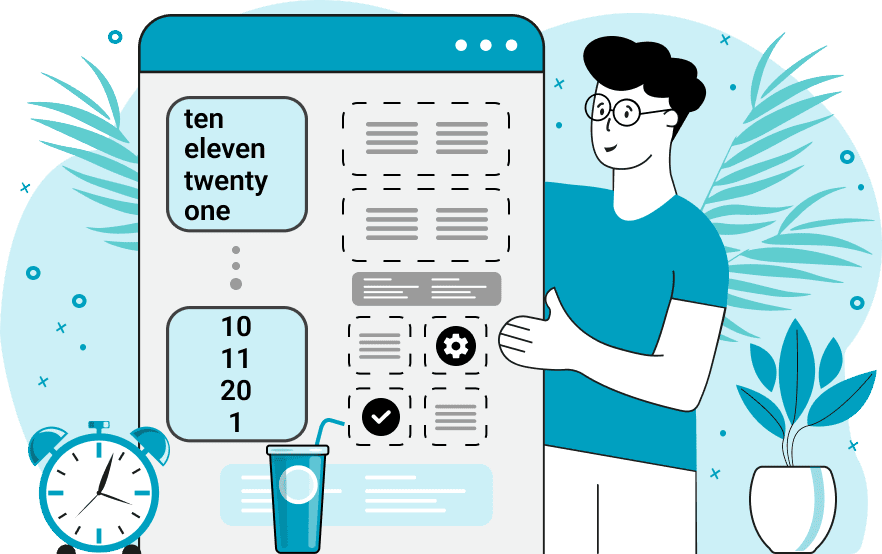
This is an online browser-based application for converting written words to numeric digits. This program is the inverse of the numbers to words converter. It takes numbers in a text format, such as "thirty-six", and returns them in a numeric format "36". The program distinguishes a wide variety of formats and is able to convert very large numbers, such as "one decillion" (1033) or "googol" (10100). It works with both negative and positive values. The webapp can also convert decimal numbers. For example, "five point forty-seven" turns into 5.47, and "twenty-six point three two one" turns into 26.321. This tool is even able to recognize words such as a "half" and a "quarter". For example, "one and a half" (1.5) or "six and a quarter" (6.25). Furthermore, this utility works with currencies. It recognizes more than a dozen world currencies and easily turns spelled money amount into numeric money amount. For example, "one dollar and fifty cents" turns into "$1 50¢" and "six francs and three centimes" turns into "6Fr. 3c". You can also use coin names, such as "nickel" (5¢) or "dime" (10¢). For example, "two dollars and a nickel" — "$2 5¢" and "twelve dollars and a dime" — "$12 10¢". In the options, you can configure the currency output format. There you can choose between decimal currency formats (such as "$2.99" and "2.99$") and individual banknote and coin formats (such as "$2 99¢" and "2$ 99¢), as well as change the position of the currency symbol relative to the amount. That's numberwang!
This is an online browser-based application for converting written words to numeric digits. This program is the inverse of the numbers to words converter. It takes numbers in a text format, such as "thirty-six", and returns them in a numeric format "36". The program distinguishes a wide variety of formats and is able to convert very large numbers, such as "one decillion" (1033) or "googol" (10100). It works with both negative and positive values. The webapp can also convert decimal numbers. For example, "five point forty-seven" turns into 5.47, and "twenty-six point three two one" turns into 26.321. This tool is even able to recognize words such as a "half" and a "quarter". For example, "one and a half" (1.5) or "six and a quarter" (6.25). Furthermore, this utility works with currencies. It recognizes more than a dozen world currencies and easily turns spelled money amount into numeric money amount. For example, "one dollar and fifty cents" turns into "$1 50¢" and "six francs and three centimes" turns into "6Fr. 3c". You can also use coin names, such as "nickel" (5¢) or "dime" (10¢). For example, "two dollars and a nickel" — "$2 5¢" and "twelve dollars and a dime" — "$12 10¢". In the options, you can configure the currency output format. There you can choose between decimal currency formats (such as "$2.99" and "2.99$") and individual banknote and coin formats (such as "$2 99¢" and "2$ 99¢), as well as change the position of the currency symbol relative to the amount. That's numberwang!
In this example, we convert nine integers from a word format to a numerical one. We have entered the numbers of various magnitudes and signs in the input field on the left and as you can see on lines 3 and 4, the same number can be written in two different formats: as a spelled number (one hundred twenty-three) or digit-by-digit (one two three). Both formats produce the number 123. The values on the 9th and 10th lines use another input format. The string "six sixes" means 6×6 = 36 and "twelve hundreds" is 12×100 = 1200.
This example creates decimal numbers from textual values. Similar to integers, decimals can be written in fully spelled ("six point twelve") or digit formats ("six point one two"). Instead of using the word "point" as a decimal separator, the numbers can also include fractions, such as a "half" or a "quarter" ("two and a half" and "nine trillion, nine and a quarter").
In this example, we convert written currency values into shorter numeric amounts. All words that mean amounts are converted to digits and all words that indicate banknote or coin names become their symbols (such as £, $, and ¢). We enter different country banknotes and coins and also use several country-specific coin names, such as a "nickel", a "dime", and a "quarter". For the output format, we have selected a format that places the currency and coin symbols on the right side of the amount.
You can pass input to this tool via ?input query argument and it will automatically compute output. Here's how to type it in your browser's address bar. Click to try!
Create a list of numberwang numbers.
Create a list of neat looking numbers.
Visualize a number by drawing its digits as a color gradient.
Create a matrix of numbers with rows and cols having same sum.
Given numbers and a grammar, recursively rewrite them.
Create a number from the mantissa, base, and exponent.
Show how a fp number is represented in a computer.
Convert a number to the a×10<sup>b</sup> form.
Convert a number in scientific notation to a regular number.
Create a list of unary numbers (1, 11, 111, 1111, …).
Create a list of alphabetic numbers (a, b, c, …, z, aa, ab, …).
Create a list of Roman numbers (i, ii, iii, iv, v…).
Create a list of Braille numbers (⠂, ⠆, ⠒, ⠲, ⠢, …).
Create a list of random binary numbers.
Create a list of random octal numbers.
Create a list of random decimal numbers.
Create a list of random hexadecimal numbers.
Calculate a cumulative sum of a list of numbers.
Calculate a cumulative difference of a list of numbers.
Calculate a cumulative product of a list of numbers.
Divide two numbers and find their quotient.
Divide the digits of the given number.
Find the factorial of a number.
Find the average of multiple numbers.
Find the mean of multiple numbers.
Find the mode of multiple numbers.
Create one or more anagrams of a number.
Create a list of digit bigrams from a number.
Create a list of digit trigrams from a number.
Create a list of digit ngrams from a number.
Create a list of polynomial progression numbers.
Create a list of metric prefixes.
Report how many digits appear how many times.
Convert a cardinal number to an ordinal number.
Convert an ordinal number to a cardinal number.
Convert Arabic numerals to Roman numerals.
Convert Roman Numerals to Arabic numerals.
Calculate a series of extended Fibonacci numbers.
Find numbers that are both Fibonacci numbers and primes.
Check if a number is a Fibonacci number.
Check if a number is both a Fibonacci number and a prime.
Create a sequence of Fibonacci words.
Create a sequence of Tribonacci words.
Create a sequence of Tetranacci words.
Create a sequence of Pentanacci words.
Calculate a series of extended Lucas numbers.
Calculate a series of extended Lucas numbers.
Check if a number is both a Lucas number and a prime.
Calculate a sequence of Moser-Bruijn numbers.
Calculate a sequence of Oldenburger-Kolakoski numbers.
Calculate a sequence of Stanley numbers.
Calculate a sequence of self-describing Gijswijt numbers.
Calculate a sequence of Rusin-Shapiro numbers.
Calculate a sequence of Baum-Sweet numbers.
Calculate members of Thue-Morse number series.
Create a list of perfect numbers.
Create a list of almost perfect numbers.
Calculate a sequence of abundant numbers.
Calculate a sequence of deficient numbers.
Generate a list of paperfolding sequence numbers.
Create a list of numbers that are not prime.
Generate an LCD display that shows the given number.
Generate a table of numbers.
Check if the given number is a perfect number.
Check if the given number is an abundant number.
Check if the given number is a deficient number.
Find the modulus of a number.
Group together digits of a number.
Create a list of digits from a number.
Apply sprintf or printf function to numbers.
Let Zalgo destroy your numbers.
Repeat a number multiple times.
Create a mirror copy of a number.
Add zeros to a number.
Add a padding of custom symbols to a number.
Reverse the order of digits of a number.
Cyclically rotate digits of a number to the left or right.
Add one to the given number.
Add one to every digit in a number.
Subtract one from the given number.
Subtract one from every digit in a number.
Discover patterns in sequences of numbers.
Find how often numeric values occur.
Find x% of a number.
Create numbers of arbitrary length and properties.
Print the Googol/Google number, which is 10<sup>100</sup>.
Print the biggest number in the world.
Create a list of big numbers.
Print the smallest number in the world.
Create a list of small numbers.
Create a list of natural numbers.
Create a list of rational numbers.
Create a series of numbers where all terms are the same.
Create a sequence of real numbers.
Create a list of complex numbers.
Create a sequence of binary numbers.
Create a sequence of number pairs.
Create a sequence of number triples.
Create a sequence of number n-tuples.
Create a number with not that many digits.
Create a number with many digits.
Interweave two or more number digit-by-digit.
Rewrite a number in the decimal representation.
Convert a fraction to a decimal number.
Convert a decimal number to a fraction.
Convert a base two number to base eight number.
Convert a base two number to base ten number.
Convert a base two number to base sixteen number.
Convert a base eight number to base two number.
Convert a base eight number to base ten number.
Convert a base eight number to base sixteen number.
Convert a base ten number to base two number.
Convert a base ten number to base eight number.
Convert a base ten number to base sixteen number.
Convert a base sixteen number to base two number.
Convert a base sixteen number to base eight number.
Convert a base sixteen number to base ten number.
Convert any number in any base to any other base.
Change the significand of a number.
Change the power of a number.
Replace digits in a number with alphabet letters.
Form a spiral from the digits of a number.
Form a circle from the digits of a number.
Form a tree from the given numbers.
Form a tree from the digits of a number.
Remove the decimal separator from a decimal number.
Modify numbers so they are almost the same but have errors.
Generate various number typos.
Write numbers in a different font.
Write numbers in a bold font.
Write numbers with an underline below them.
Write numbers with a strikethrough on them.
Write numbers in a superscript font.
Write numbers in a subscript font.
Change digits in a number to Unicode look-alikes.
Change the given numbers a little bit.
Change the digits of the given numbers a little bit.
Calculate the complexity (entropy) of a number.
Test if the given number is numberwang.
Subscribe to our updates. We'll let you know when we release new tools, features, and organize online workshops.
Enter your email here
We're Browserling — a friendly and fun cross-browser testing company powered by alien technology. At Browserling we love to make peoples' lives easier, so we created this collection of number crunching tools. Our tools have the simplest user interface that doesn't require advanced computer skills and they are used by millions of people every month. Our number tools are actually powered by our web developer tools that we created over the last couple of years. Check them out!

