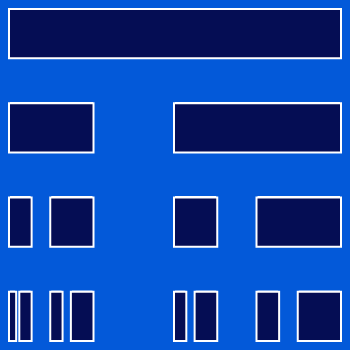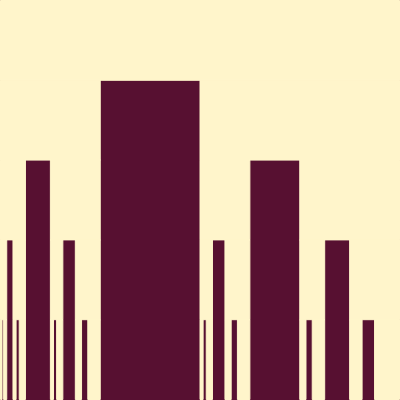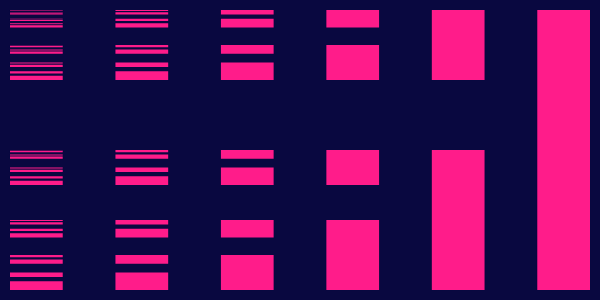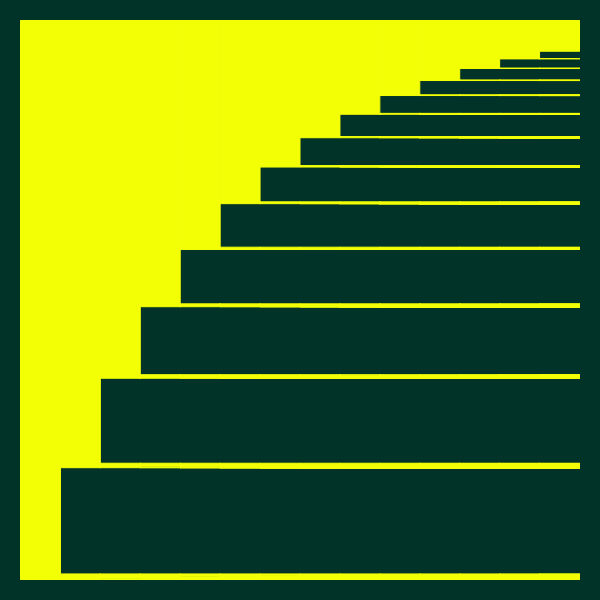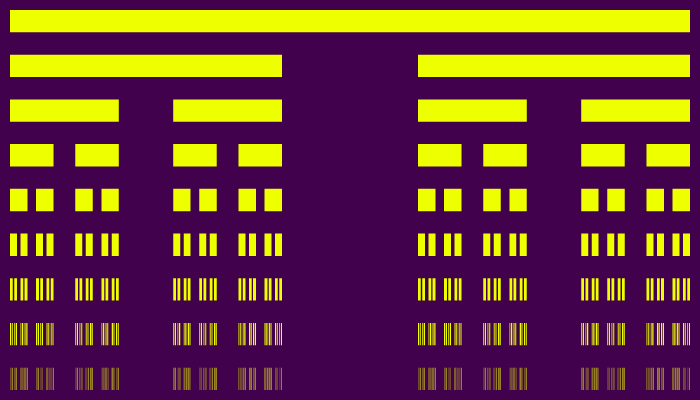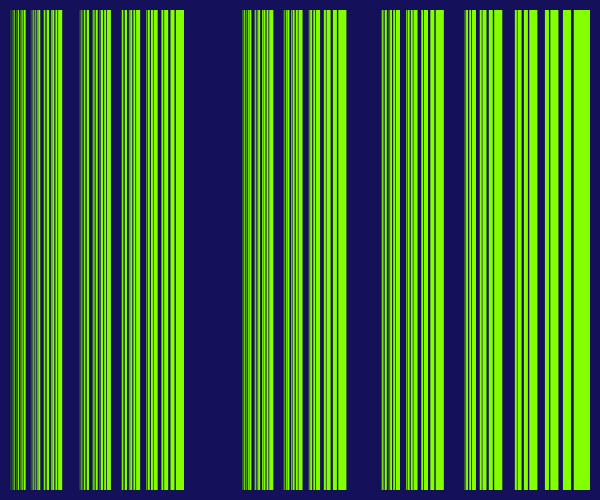Free online asymmetric Cantor set fractal generator. Just press a button and you'll get an asymmetric Cantor fractal. There are no ads, popups or nonsense, just an awesome asymmetric fractal generator. Press a button – get an asymmetric Cantor set. Created by math nerds from team Browserling.
Free online asymmetric Cantor set fractal generator. Just press a button and you'll get an asymmetric Cantor fractal. There are no ads, popups or nonsense, just an awesome asymmetric fractal generator. Press a button – get an asymmetric Cantor set. Created by math nerds from team Browserling.
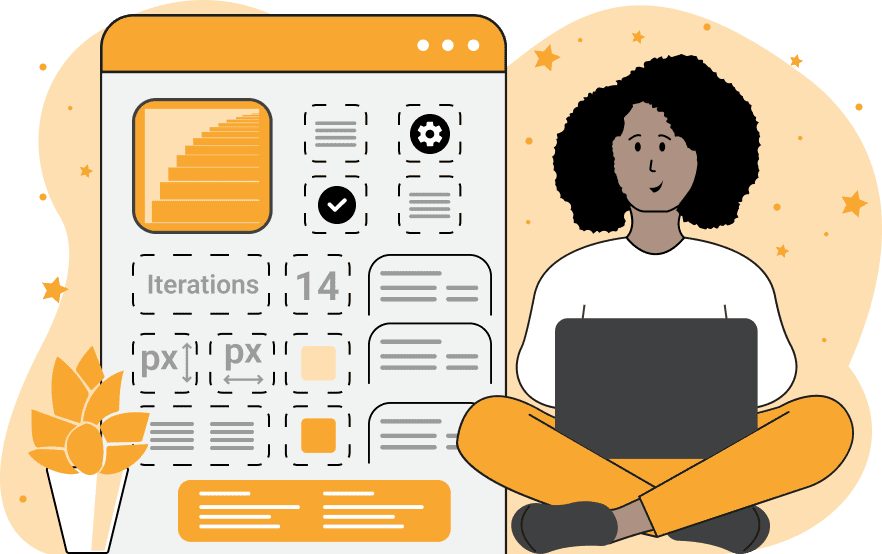
This tool draws asymmetric Cantor set fractals. The asymmetric Cantor set is similar to the regular Cantor set but here the length of the unit line is divided into two uneven parts. You can control the asymmetry of the fractal using two parameters. Alpha determines the length of the segment we draw on the left side. Gamma determines the length of the segment we delete right after drawing the left segment. The length of the remaining right part is determined automatically. In the regular asymmetric fractal both parameters equal to 0.25. With this tool you can explore the behavior of this asymmetric fractal by changing alpha, gamma and various other options. You can increase the depth of the fractal by increasing the number of iterations. You can set the required width and height of the fractal. You can add colors to the fractal. You can set the direction in which lines are divided. You can change padding around the edges of the fractal. You can add a border around subdivided lines and change the thickness of the border. And finally, you can use two additional options that will give the fractal an unusual look. The first one, called squeeze option, will remove all the spacing between the lines, and the second one, called barcode option, will show only the final line splitting. Mathabulous!
This tool draws asymmetric Cantor set fractals. The asymmetric Cantor set is similar to the regular Cantor set but here the length of the unit line is divided into two uneven parts. You can control the asymmetry of the fractal using two parameters. Alpha determines the length of the segment we draw on the left side. Gamma determines the length of the segment we delete right after drawing the left segment. The length of the remaining right part is determined automatically. In the regular asymmetric fractal both parameters equal to 0.25. With this tool you can explore the behavior of this asymmetric fractal by changing alpha, gamma and various other options. You can increase the depth of the fractal by increasing the number of iterations. You can set the required width and height of the fractal. You can add colors to the fractal. You can set the direction in which lines are divided. You can change padding around the edges of the fractal. You can add a border around subdivided lines and change the thickness of the border. And finally, you can use two additional options that will give the fractal an unusual look. The first one, called squeeze option, will remove all the spacing between the lines, and the second one, called barcode option, will show only the final line splitting. Mathabulous!
In this example we draw 4 iterations of the asymmetric Cantor fractal on a 350x350 canvas. We use blue colors for the fractal line and background, and we also draw a 4 pixel wide border around every fractal line segment.
This example generates a 5th order fractal and sets the squeeze mode on. When this mode is on, the space between the line segments is removed. All divided line intervals are merged together vertically.
In this example we draw the fractal from right to left. The unit line segment is drawn on the right side and it's cut and iterated to the left side. We also set non-square height and width, so we get a rectangular fractal, measuring 600x300 pixels.
This example uses alpha and gamma arguments to draws a fractal with a very large first segment (alpha = 0.8), with a small cut (gamma = 0.19), and an infinitesimal second segment (0.01). Further by enabling the squeeze mode and changing fractal's orientation to right all the lines are joined and it makes the asymmetric Cantor set look like a staircase.
In this example, the alpha parameter is 0.4 and the gamma is 0.2. The second part of the segment is determined automatically and it's also equal to 0.4 (1 - alpha - gamma = 1 - 0.4 - 0.2). Consequently, we draw two equal segments on both sides and the fractal becomes symmetric.
This example generates just the final generation of the fractal. This is done by enabling the interesting barcode option. It uses a bright green for vertical lines and a dark blue background color.
You can pass options to this tool using their codes as query arguments and it will automatically compute output. To get the code of an option, just hover over its icon. Here's how to type it in your browser's address bar. Click to try!
Walk a number digit-by-digit following the clock hour hand.
Draw graphs of mathematical functions.
Create an image from a LaTeX expression.
Calculate the n-th digit of Euler's number.
Calculate the n-th digit of Golden Ratio.
Calculate the n-th digit of pi constant.
Find the sum of e digits.
Find the sum of Golden Ratio digits.
Find the sum of pi digits.
Generate Champernowne constant's digits.
Generate supergolden ratio constant's digits.
Calculate the n-th digit of Champernowne constant.
Perform the inverse operation on a look-and-say sequence.
Calculate p-adic expansions of arbitrary numbers.
Create a list of pandigital numbers.
Create a list of Stanley numbers.
Create a list of Bell numbers.
Create a list of Charmichel numbers.
Create a list of Catalan numbers.
Create a list of triangle numbers.
Create a list of composite numbers.
Create a list of secant numbers.
Create a list of Golomb-Silverman numbers.
Create a list of Euler's phi numbers.
Create a list of juggler numbers.
Create a list of lucky numbers.
Create a list of motzkin numbers.
Create a list of Padovan numbers.
Create a list of Narayana's cow numbers.
Create a list of semiperfect numbers.
Create a list of Ulam numbers.
Create a list of weird numbers.
Create a list of superperfect numbers.
Find a pattern in a number sequence and extend it.
Find all partitions of the given integer.
Create a list of Tribonacci numbers.
Create a list of Tetranacci numbers.
Create a list of Pentanacci numbers.
Create a list of higher order Fibonacci numbers.
Create a list of Partition function numbers.
Create an arithmetic sequence of numbers.
Create a geometric sequence of numbers.
Create a polynomial sequence of numbers.
Create a list of natural numbers.
Create a list of numbers of powers of two.
Create a list of numbers of powers of ten.
Sort matrix rows or columns.
Set an allowed range for all matrix values.
Shuffle all elements of a matrix.
Delete one or more rows of the given matrix.
Delete one or more columns of the given matrix.
Replace certain matrix elements with other values.
Create a matrix with the given determinant.
Create a rotation matrix from the given angle.
Find the angle from the given rotation matrix.
Generate a matrix with specific properties and elements.
Generate a matrix with very few zero elements.
Generate a matrix with very few non-zero elements.
Generate a degenerate matrix with a zero determinant.
Generate a matrix with all 0's as elements.
Generate a matrix with all 0's as elements.
Generate a matrix with 0's and 1's as elements.
Generate a matrix with n rows and n columns (n×n matrix).
Generate a matrix with symmetric elements along the diagonal.
Generate an upper-triangular or lower-triangular matrix.
Generate a matrix with elements placed only on the diagonal.
Generate a matrix with orthogonal rows and columns.
Multiply all matrix elements by a number.
Multiply a matrix by a column vector.
Multiply a row vector by a matrix.
Create m or n vectors from an m×n matrix (from rows or cols).
Determine if a matrix is degenerate.
Find the number of rows and columns of a matrix.
Given a matrix, find its cofactor matrix.
Given a matrix, find its adjunct.
Decompose a matrix into LU factors.
Find the eigenvalues of a matrix.
Find the sum of main diagonal elements of a matrix.
Find the sum of all diagonals or antidiagonals of a matrix.
Find the sum of each row of a matrix.
Find the sum of each column of a matrix.
Find the sum of all matrix elements.
Find the product of all matrix elements.
Beautify a matrix by neatly aligning all its columns.
Convert a matrix in one format to another format.
Draw a 2d or 3d vector to show its magnitude and angle.
Sort vector components.
Set the allowed range for all vector components.
Randomize the order of vector components.
Delete vector components.
Replace certain vector components with other values.
Beautify a vector and neatly align all its components.
Convert a vector in one format to another format.
Convert a row-vector to column-vector.
Create multiple copies of the same vector.
Increment vector components.
Increment vector components.
Rotate a vector by any angle.
Shrink or enlarge a vector by a constant factor.
Find the angle that's formed between two vectors.
Create pairs of vectors with a specific angle.
Create a unit vector of length one from any given vector.
Create one or more random vectors of any length.
Create custom vectors with specific components.
Create a vector with very few zero components.
Create a vector with many zero components.
Create a vector all components equal to zero.
Create a vector all components equal to one.
Create one or more random vectors of length one.
Create pairs of antiparallel vectors.
Create pairs of parallel vectors.
Create pairs of perpendicular vectors.
Create pairs of orthogonal vectors.
Create pairs of perpendicular unit vectors of length one.
Calculate L₁, L₂, L₃, L₄, L₅, and other vector norms.
Calculate the length of a vector.
Create vectors with a specific length.
Calculate the scalar product of two vectors.
Find two vectors with a specific scalar product value.
Calculate the cross product of two vectors.
Find two vectors with a specific cross product value.
Calculate the mixed product of three vectors.
Calculate the vector triple product (back of the cab).
Calculate the scalar quadruple product of four vectors.
Calculate the vector product of four vectors.
Mix the components of multiple vectors.
Concatenate two or more vectors.
Find the sum of two or more vectors.
Multiply two or more vectors.
Multiply all vector components by a scalar value.
Find the sum of all vector components.
Find the product of all vector components.
Find the number of components in a vector.
Calculate the sine of an angle.
Draw the sine function.
Calculate the arcsine of an angle.
Draw the arcsine function.
Calculate the cosine of an angle.
Draw the cosine function.
Calculate the arccosine of an angle.
Draw the arccosine function.
Calculate the tangent of an angle.
Draw the tangent function.
Calculate the cotangent of an angle.
Draw the cotangent function.
Calculate the cosecant of an angle.
Draw the cosecant function.
Calculate the secant of an angle.
Draw the secant function.
Visualize all trigonometric functions at once.
Generate an Archimedean spiral curve.
Generate a Cornu spiral curve (polynomial spiral).
Generate a Fibonacci spiral curve.
Generate a square root spiral.
Generate a parabolic spiral curve.
Generate a drawing of Fibonacci rectangles.
Generate a Fibonacci flower head.
Generate a Padovan equiliteral triangles fractal.
Generate an Apollonian gasket fractal.
Generate a Mandelbrot fractal.
Generate a Julia fractal.
Generate a Rauzy fractal.
Generate a Blancmange fractal.
Generate a Weierstrass fractal.
Generate a Minkowski Question-mark fractal.
Generate a Thomae's function (also known as popcorn or raindrop function).
Generate a Dirichlet's function.
Draw a geometric figure with infinite surface area and finite volume.
Convert numbers as English text to actual digits.
Convert numbers to written English text.
Convert numbers written in decimal form to scientific form.
Convert numbers written in scientific form to decimal form.
Apply ceil operation to numbers.
Apply floor operation to numbers.
Count how many times each number appears.
Create a sum that adds up to the given number.
Create a product that multiplies up to the given number.
Draw an n×m multiplication table.
Draw an n×m addition table.
Draw an n×m division table.
Draw an n×m modular arithmetic table for any modulus.
Draw a pie chart and show relative sizes of data.
Draw a bar chart and visualize data.
Draw a column chart and visualize data.
Draw a line chart and visualize data.
Draw an area chart and visualize data.
Draw a chart that shows percentage.
Fill a plane by convex regular polygons.
Toss a coin and get head or tails.
Throw a dice and get a number on its side.
Draw a maze of any size and complexity.
Subscribe to our updates. We'll let you know when we release new tools, features, and organize online workshops.
Enter your email here
We're Browserling — a friendly and fun cross-browser testing company powered by alien technology. At Browserling we love to make people's lives easier, so we created this collection of math tools. Unlike many other math tools that require advanced math knowledge, we made our tools as simple as possible. All tools have the same user interface and they are enjoyed by millions of users every month. Our math tools are actually powered by our web developer tools that we created over the last couple of years. Check them out!