A simple browser-based utility that generates the ASCII charset. Just press the button and you will instantly get all 7-bit or extended 8-bit ASCII symbols. Fast, free, and without ads. Press a button – get the ASCII set. Created by computer nerds from team Browserling.
A simple browser-based utility that generates the ASCII charset. Just press the button and you will instantly get all 7-bit or extended 8-bit ASCII symbols. Fast, free, and without ads. Press a button – get the ASCII set. Created by computer nerds from team Browserling.
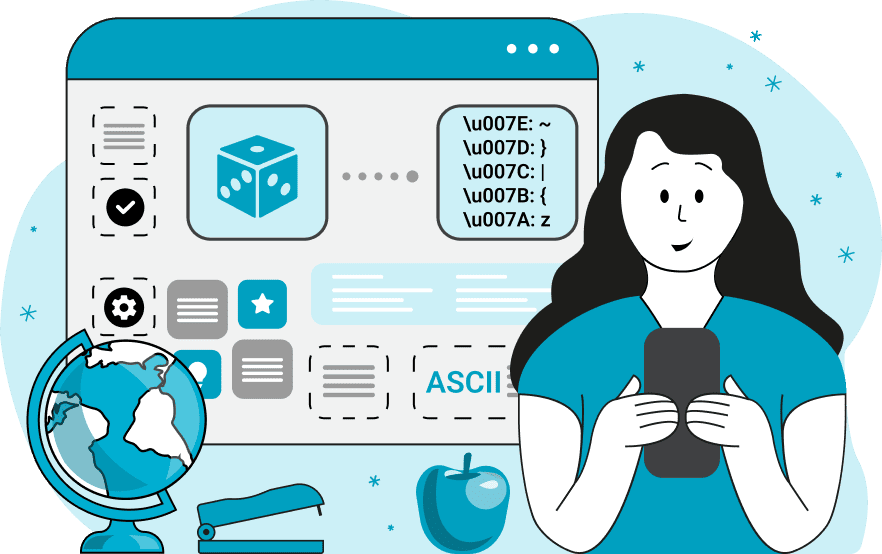
This tool generates ASCII characters from the given ASCII code range. The ASCII character set (American Standard Code for Information Interchange) defines 128 7-bit characters with ASCII codes from 0 to 127. Values from 0 to 31, and 127 are non-printable control characters, such as Form Feed, Carriage Return, and Escape. ASCII characters from 32 to 126 are printable characters (total of 95) that are commonly used in most languages, such as letters, numbers, and punctuation. These characters can be printed and displayed on the screen. The Extended ASCII defines 256 8-bit characters. The first 128 are the same as regular 7-bit ASCII and the remaining 128 are new. The most popular Extended ASCII encodings are Latin-1 and Windows-1252 (also known as the ANSI Code Page). In this utility, you can configure the range of code values by specifying the start and end values, and use a custom separator symbol between them. You can display both the ASCII characters and their numeric code points, as well as select the output format for them. You can also choose the format for code points. For example, it can be a decimal number, an HTML entity, an octal escape code, or an arbitrary radix value. If you use the hexadecimal radix, then you can change the case of the hexadecimal digits. Binary, octal, and hex numbers also support padding. Binary codes can be padded to 8 digits, octal codes to 3 digits, and hex codes to 2 digits. As the control characters can't be printed themselves, you can print their names or Unicode glyphs instead. To generate the Extended ASCII characters, then use the range from 128 to 255. Asciiabulous!
This tool generates ASCII characters from the given ASCII code range. The ASCII character set (American Standard Code for Information Interchange) defines 128 7-bit characters with ASCII codes from 0 to 127. Values from 0 to 31, and 127 are non-printable control characters, such as Form Feed, Carriage Return, and Escape. ASCII characters from 32 to 126 are printable characters (total of 95) that are commonly used in most languages, such as letters, numbers, and punctuation. These characters can be printed and displayed on the screen. The Extended ASCII defines 256 8-bit characters. The first 128 are the same as regular 7-bit ASCII and the remaining 128 are new. The most popular Extended ASCII encodings are Latin-1 and Windows-1252 (also known as the ANSI Code Page). In this utility, you can configure the range of code values by specifying the start and end values, and use a custom separator symbol between them. You can display both the ASCII characters and their numeric code points, as well as select the output format for them. You can also choose the format for code points. For example, it can be a decimal number, an HTML entity, an octal escape code, or an arbitrary radix value. If you use the hexadecimal radix, then you can change the case of the hexadecimal digits. Binary, octal, and hex numbers also support padding. Binary codes can be padded to 8 digits, octal codes to 3 digits, and hex codes to 2 digits. As the control characters can't be printed themselves, you can print their names or Unicode glyphs instead. To generate the Extended ASCII characters, then use the range from 128 to 255. Asciiabulous!
In this example, we generate the entire ASCII character set from 0 to 127. It contains all control characters, special symbols, lowercase and uppercase Roman letters, and digits. We separate the values by spaces and use Unicode replacement symbols for the unprintable C0 control characters.
This example extends beyond the boundaries of the 7-bit ASCII character set and generates symbols from 128 to 255. These values have the high-bit (8th bit) set and therefore they are represented with 8-bit codes. Collectively, these characters are called the ANSI character set and it has 128 additional symbols to represent foreign language characters and more special symbols. We output values in the format "char (code)", with ASCII codes converted to the hex base, and we use commas to separate the symbols.
In this example, we print only the visible ASCII characters that belong to the range 32 to 126. We use the hexadecimal Unicode escape sequence \uXXXX to represent the ASCII code and we print it before each ASCII symbol. We have also enabled the option that prints the hexadecimal values in the \uXXXX sequence in uppercase. As the "Reverse Character Output" option is selected, the visible characters are output in the reverse order, starting from the last value 126 and ending with the first value 32. Each value is placed on a new line because the separator symbol is set to \n.
Whoops! In this example, we accidentally entered 1024 as the ending value. This is well beyond 255, which is the maximum ASCII value. As you may know, the best discoveries are made by accident and in this case, we have discovered extra symbols that lie in the range 256-1024. These symbols include the Extended ASCII character set (from 128 to 255) and BMP Unicode symbols starting from 256.
In this example, we output the first 32 characters, which can't be displayed on the screen. They are called control characters and they are used to control systems, organize data transfer, and other special purposes. In the output, we display their names in capital letters. We also use a custom output format "[code]: char" and print the ASCII codes as decimal HTML escape codes.
This example generates a range of uppercase ASCII characters. It starts at position 65 (A) and ends at position 90 (Z). It uses base-32 as a custom ASCII code base. The uppercase letters are printed in a custom format that starts with the ASCII code, followed by a single bracket, followed by a space and the letter. All characters are separated by the dot symbol.
You can pass options to this tool using their codes as query arguments and it will automatically compute output. To get the code of an option, just hover over its icon. Here's how to type it in your browser's address bar. Click to try!
Draw ASCII art in a neat browser-based editor.
Draw ANSI art in a neat browser-based editor.
Draw the contents of NFO files.
Convert ASCII data to ANSI data.
Convert ASCII data to ANSI data.
Create a JPG image from ASCII art.
Create ASCII art from a JPG image.
Create a PNG image from ASCII art.
Create ASCII art from a PNG image.
Create a GIF image (single frame) from ASCII art.
Create ASCII art from a GIF image.
Create an animated GIF from multiple ASCII art frames.
Use chemical element names for ASCII values.
Convert ASCII characters to scan codes.
Convert scan codes to ASCII characters.
Convert ASCII code to BCD code.
Convert BCD code to ASCII code.
Convert ASCII charset to EBCDIC charset.
Convert EBCDIC charset to ASCII charset.
Convert ASCII data to PETSCII (CBM ASCII) data.
Convert PETSCII (CBM ASCII) text to ASCII text.
Convert ASCII data to ATASCII (ATARI ASCII) data.
Convert ATASCII (ATARI ASCII) data to ASCII data.
Rotate ASCII chars to the left or to the right.
Make the input ASCII data shorter.
Extract a slice from ASCII data.
Set upper and lower ASCII code bounds.
Randomize the order of ASCII characters.
Reverse the order of ASCII chars.
Convert ASCII characters to integers.
Convert integers to ASCII values.
Convert ASCII characters to keyboard keycodes.
Convert keyboard keycodes to ASCII values.
Calculate the sum of individual ASCII code points.
Calculate the difference of individual ASCII code points.
Calculate the length of an ASCII string.
Draw a table using ASCII characters as border elements.
Draw a folder structure or a binary graph.
Generate digital waveforms with ASCII characters.
Draw a PETSCII (CBM ASCII) character set table.
Draw an ATASCII (ATARI ASCII) character set table.
Make all ASCII symbols go in a spiral.
Draw various ASCII art smiley faces.
Visualize ASCII data at the byte and bit level.
Apply the AND operation on ASCII data.
Apply the OR operation on ASCII data.
Apply the XOR operation on ASCII data.
Apply the NOT operation on ASCII data.
Generate ASCII data that matches the given regex.
Generate a minimal regex that matches the given ASCII data.
Use similar-looking Unicode characters for ASCII chars.
Simulate data damage and add errors to ASCII data.
Simulate keyboard typos and create errors in ASCII text.
Unleash Zalgo on ASCII data.
Subscribe to our updates. We'll let you know when we release new tools, features, and organize online workshops.
Enter your email here
We're Browserling — a friendly and fun cross-browser testing company powered by alien technology. At Browserling we love to make peoples' lives easier, so we created this collection of ASCII tools. Our tools have the simplest user interface that doesn't require advanced computer skills and they are used by millions of people every month. Our ASCII tools are actually powered by our web developer tools that we created over the last couple of years. Check them out!

